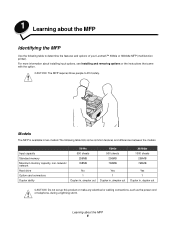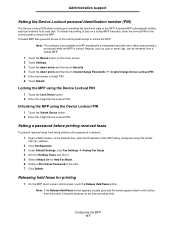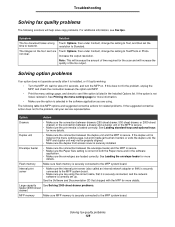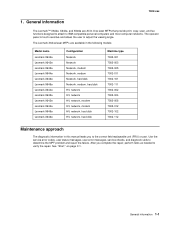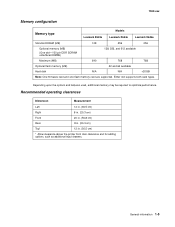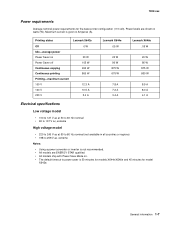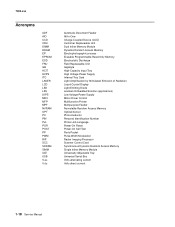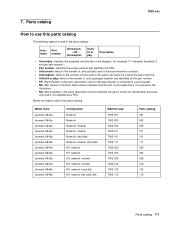Lexmark X646e Support Question
Find answers below for this question about Lexmark X646e - MFP - Multifunction.Need a Lexmark X646e manual? We have 11 online manuals for this item!
Question posted by bakare01321 on May 2nd, 2018
Lexmark X642e Touchscreen Calibration Problem
how do I fix lexmark x642e touchscreen calibration problem
Current Answers
Answer #1: Posted by waelsaidani1 on May 2nd, 2018 9:47 PM
Recommended Action
A sagging touch screen can cause this panel calibration issue, which can occur if the foam spacer between the touch screen and the LCD becomes too loose. Thus, when you touch a portion of the touch screen, you actually interact with the area corresponding to the LCD point above the one you touched.
To determine whether the panel calibration issue is caused by a sagging touch screen, put your finger on the middle of the touch screen. Press and hold the screen, then slowly move the screen physically up and down. If the touch screen moves then the Operator Panel Assembly needs to be replaced. Please contact Lexmark Technical Support or a local authorized service provider for additional assistance.
Related Lexmark X646e Manual Pages
Similar Questions
Printhead Problems Lexmark Pro 205
Screen shows printhead problems which are not cleared by cleaning printhead. Unable to download new ...
Screen shows printhead problems which are not cleared by cleaning printhead. Unable to download new ...
(Posted by mt4303 10 years ago)
I Have An Scanner Feilure 844.02. How To Solve This?
My lexmark X264dn show me that messege, and have no idea what to do
My lexmark X264dn show me that messege, and have no idea what to do
(Posted by haizpuruab 11 years ago)
Alignment Problem
how do i fix an allignment problem and whot should the printed page look like?
how do i fix an allignment problem and whot should the printed page look like?
(Posted by findlayed 11 years ago)
The Default Tray States Tray 1 On The Paper Menu. Keeps Printing From Tray 2.
Everything on the printer states Tray 1 as the default tray. When you send a print job to the printe...
Everything on the printer states Tray 1 as the default tray. When you send a print job to the printe...
(Posted by rhhunsicke 12 years ago)