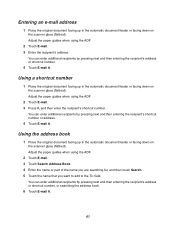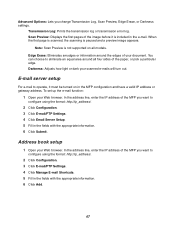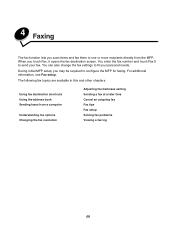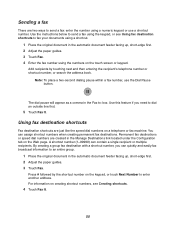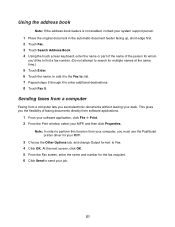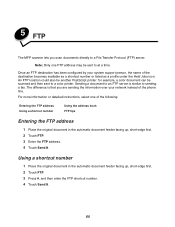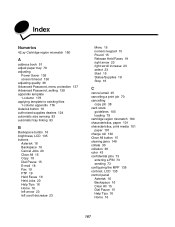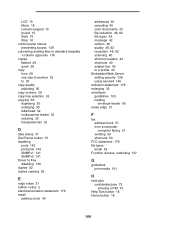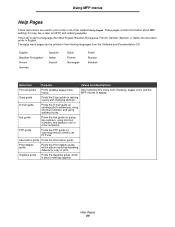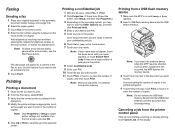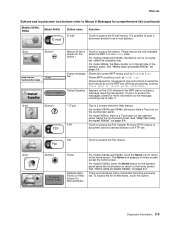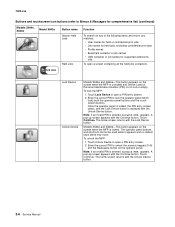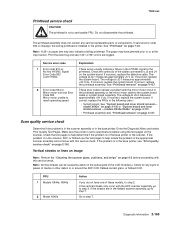Lexmark X642E Support Question
Find answers below for this question about Lexmark X642E - X642E.Need a Lexmark X642E manual? We have 8 online manuals for this item!
Question posted by sandyheap on December 12th, 2012
How Can We Delete A Contact In The Address Book?
How can we delete a contact in the address book?
Current Answers
Related Lexmark X642E Manual Pages
Similar Questions
My Lexmark X642e Is Not Powering Up
pls help me my Lexmark x642e is not powering up after some time it will beep a sound and it will not...
pls help me my Lexmark x642e is not powering up after some time it will beep a sound and it will not...
(Posted by bakare01321 6 years ago)
Lexmark X642e
My Lexmark X642e MFP just starting beeping and when I looked at it it had automatically shutdown. Th...
My Lexmark X642e MFP just starting beeping and when I looked at it it had automatically shutdown. Th...
(Posted by Anonymous-146683 9 years ago)
Saved E-mail Address Book
How do you delete names from the Saved E-Mail Address Book?
How do you delete names from the Saved E-Mail Address Book?
(Posted by jeffreyselbe 11 years ago)
Address Book On The Lexmark X464 Fax Machine
how do i edit or delete an address book entry?
how do i edit or delete an address book entry?
(Posted by princesskarla77 12 years ago)
Setting Up E-mail On My X642e.
The homepage response when I push the 'e-mail' button is: e-mail server not set up. Contact system a...
The homepage response when I push the 'e-mail' button is: e-mail server not set up. Contact system a...
(Posted by memac829 12 years ago)