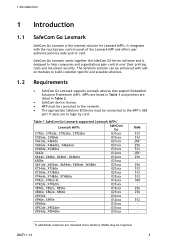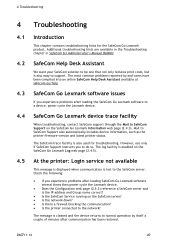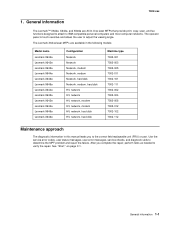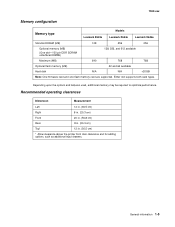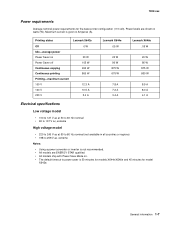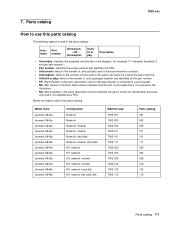Lexmark X642E Support Question
Find answers below for this question about Lexmark X642E - X642E.Need a Lexmark X642E manual? We have 8 online manuals for this item!
Question posted by bakare01321 on May 1st, 2018
My Lexmark X642e Is Not Powering Up
Current Answers
Answer #1: Posted by BusterDoogen on May 2nd, 2018 10:03 AM
I hope this is helpful to you!
Please respond to my effort to provide you with the best possible solution by using the "Acceptable Solution" and/or the "Helpful" buttons when the answer has proven to be helpful. Please feel free to submit further info for your question, if a solution was not provided. I appreciate the opportunity to serve you!
Related Lexmark X642E Manual Pages
Similar Questions
My Lexmark X642e MFP just starting beeping and when I looked at it it had automatically shutdown. Th...
My Lexmark Pro205 will not print in B&W even though I have just inserted a new black cartridge a...
what is the current firmware version for he this printer. how would i obtain the flash file?
The homepage response when I push the 'e-mail' button is: e-mail server not set up. Contact system a...