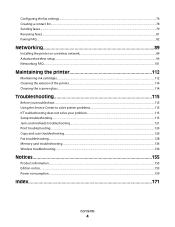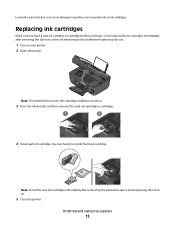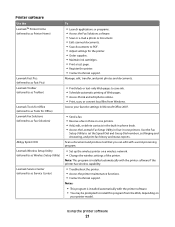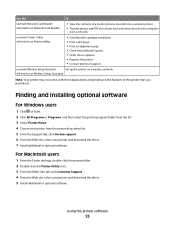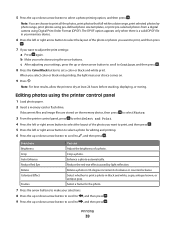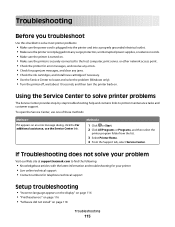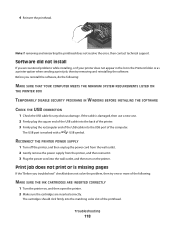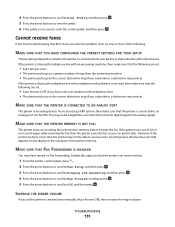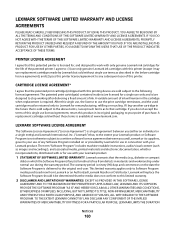Lexmark Pro205 Support Question
Find answers below for this question about Lexmark Pro205 - Prospect Color Inkjet.Need a Lexmark Pro205 manual? We have 1 online manual for this item!
Question posted by lebo95098 on February 22nd, 2013
My Lexmark Pro205 Will Not Print In B&w With New Black Cartridge. Pls Help......
My Lexmark Pro205 will not print in B&W even though I have just inserted a new black cartridge and says "Printer will not print until the Cyan ink is replaced. A variable amount of ink will remain in the cartridge" Please help as I do not need the colour inks
Current Answers
Answer #1: Posted by LexmarkListens on February 22nd, 2013 9:08 AM
Unfortunately, you won't be able to print if one of the cartridges is out of ink - that's to prevent damaging the printhead. Every time a cartridge is replaced, all colors are primed simultaneously thus the reason for all cartridges to have ink.
Lexmark Listens
Phone:
USA: 1-800-539-6275
Canada: (877) 856-5540
UK: 0800 121 4726
South Africa: 0800 981 435
Related Lexmark Pro205 Manual Pages
Similar Questions
Lexmark Pro205 Printer Off Brand Ink Does Not Work
(Posted by reTs 9 years ago)
Lexmark Prospect Pro205 Print Job Won't Print 4x6 Photo
(Posted by gabSuSAS 9 years ago)
Lexmark S405 Will Not Print Cyan Ink Empty
(Posted by seekicd 9 years ago)
How To Print When Ink Is Dry Lexmark Pro205
(Posted by aircDa 10 years ago)
Printer Will Not Print Until The Cyan Ink Cartridge Is Replaced Lexmark
(Posted by Samshell 10 years ago)