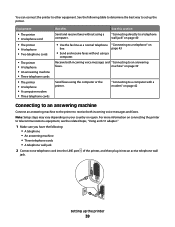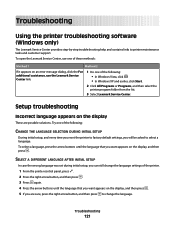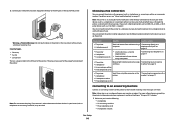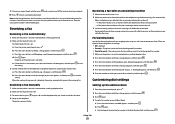Lexmark X5650 Support Question
Find answers below for this question about Lexmark X5650 - AIO Printer.Need a Lexmark X5650 manual? We have 3 online manuals for this item!
Question posted by richiewoods94 on December 13th, 2015
Lexmark Fax Machine X5650 I Sent Time Sheet On My Fax Machine It Read Sent Succe
I sent my time sheets faxed 5650 it read sent successfully but pay roll say they didn't get it ,my question is is there anyway I can prove l sent them?
Current Answers
Answer #1: Posted by freginold on December 13th, 2015 6:30 PM
You can print out a fax journal which can show that you sent it successfully, but unfortunately that doesn't prove that whoever is on the other end received it. The fax may not have printed out due to lack of paper, lack of toner/ink, paper jam, etc. Or possible noise/static on the line allowed the fax to go through but not print out successfully.
Related Lexmark X5650 Manual Pages
Similar Questions
In Lexmark Fax Machine X5650 Do You Put Paper Facing Up When Fax
(Posted by woSHESH 10 years ago)
How Do I Reset The Printer Memory On A Lexmark X5650 Aio Printer
(Posted by paitdawit 10 years ago)
What Do Status Codes E-706, E-501, E-713, E-531 & E-809 On My Fax Log Mean?
I am trying to figure out why I didn't receive several faxes that tried to come through. On my fax l...
I am trying to figure out why I didn't receive several faxes that tried to come through. On my fax l...
(Posted by krislan5 11 years ago)
I Need A Free Download Of Installation Cd For The Lexmark X5650 Aio Printer
I misplaced my software installation cd for my Lexmark X5650 AIO Printer. The computer that my softw...
I misplaced my software installation cd for my Lexmark X5650 AIO Printer. The computer that my softw...
(Posted by mohlerkenda 11 years ago)