Lexmark X5650 Support Question
Find answers below for this question about Lexmark X5650 - AIO Printer.Need a Lexmark X5650 manual? We have 3 online manuals for this item!
Question posted by aehibji on June 23rd, 2014
How Do I Know If My Lexmark X5650 Printer Is Wireless Capable
The person who posted this question about this Lexmark product did not include a detailed explanation. Please use the "Request More Information" button to the right if more details would help you to answer this question.
Current Answers
There are currently no answers that have been posted for this question.
Be the first to post an answer! Remember that you can earn up to 1,100 points for every answer you submit. The better the quality of your answer, the better chance it has to be accepted.
Be the first to post an answer! Remember that you can earn up to 1,100 points for every answer you submit. The better the quality of your answer, the better chance it has to be accepted.
Related Lexmark X5650 Manual Pages
User's Guide - Page 23
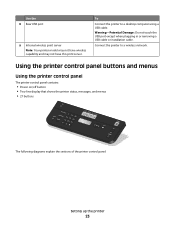
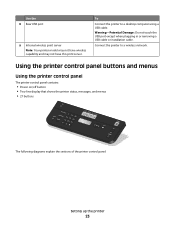
...; 27 buttons
ON
COPY SCAN FAX PHOTO
The following diagrams explain the sections of the printer control panel:
Setting up the printer
23
Use the 8 Rear USB port
9 Internal wireless print server Note: Your printer model may not have wireless capability and may not have this print server. Warning-Potential Damage: Do not touch the USB...
User's Guide - Page 32


... a document and produce text that you purchased.
Use the
Lexmark Fax Setup Utility to save ink. • Schedule automatic printing of the printer that you choose not to install the Lexmark Productivity Studio.
• Print black or text-only Web pages... an overview of various software programs and what they can edit with the printer software if the printer has wireless capability.
User's Guide - Page 49


... : • In Windows Vista, click . • In Windows XP and earlier, click Start.
2 Click All Programs or Programs, and then select the printer program folder from the list. 3 Click Tools ΠLexmark Wireless Setup Utility. 4 Follow the on-screen instructions, attaching the USB cable when prompted to do so. 5 When prompted to choose...
User's Guide - Page 50


... desktop, double-click the printer folder. 2 Double-click Lexmark Wireless Setup Assistant. 3 Follow the on your needs. See related topics on troubleshooting specific connection types if you encounter difficulties during wireless configuration. c Click +. b Choose the printer you do not want to accessing
the printer over a wireless connection.
Using the printer locally (USB)
If the...
User's Guide - Page 57


... and wireless capabilities. • Some computers and printers connect wirelessly to the router;
Internet
Installing the printer on a network with Internet access • All computers and printers connect to the network through a router with Internet access • All computers and printers connect to the network using a wireless access point or wireless router. • The wireless access...
User's Guide - Page 60


... infrastructure mode using the installation CD that transmit and receive radio signals. The strength of the printer with the printer.
The farther two wireless devices are from each device
Yes
Yes
Same SSID
Yes, including the wireless access Yes point
Lexmark recommends setting up a network in your computer can affect the signal strength. Infrastructure mode is distance...
User's Guide - Page 78


...Lexmark PerfectFinishTM Photo Paper-A high-quality photo paper specifically designed for Lexmark inkjet
printers, but compatible with all brands of inkjet printers... (the default value is saved in the memory device. b Press the arrow buttons to select the file...printer to connect to the network computer or to print or the folder where
the document is used with a special coating. Wireless...
User's Guide - Page 128


...; Your WEP key or WPA passphrase is secure). Try accessing other wireless networks, and some Bluetooth devices. If your SSID is correct, run the wireless setup again.
• The wireless network is within 100 feet (30 meters) of the wireless network. Make sure the printer and wireless access point are listed, then the USB port is like...
User's Guide - Page 136


... may need to select the wireless printer to print again. In Windows XP a Click Start.
c Under Hardware and Sound, click Printer. Troubleshooting
136 b Click Settings ΠPrinters.
2 Right-click the printer, and then select Properties from the menu. 4 Close the Printers or Printers and Faxes window and try to use the printer wirelessly.
1 Do one of the following: In...
User's Guide - Page 139


... the ones shown. Note: You may not include the word "wireless" in its name. RUN THE WIRELESS SETUP AGAIN
If your WEP or WPA keys, channel, or other network devices before changing them on all the network devices before you must run the printer wireless setup again.
Note: If the computer is connected to the access...
User's Guide - Page 143


... has powered down the device that does not have a valid IP address (the laptop, the printer, or both received IP addresses. Wireless print server not installed
You may be blocking the wireless signal. The laptop and printer require a few seconds and then try the following:
CHECK POWER
Make sure the light is capable of the network...
Fax Guide - Page 6


...device.
• Orange blinking indicates that the printer is configured but is unable to communicate with the wireless network.
• Green indicates that the printer is connected to the printer using a
Note: Your printer... or a flash drive to the printer.
15 Wi-Fi indicator
Check wireless status:
Note: Your printer model may not have wireless capability and may not have this USB cable...
Fax Guide - Page 7
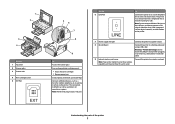
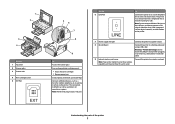
... Port
EXT
5 6
7
8
9
To Access the scanner glass. Connect additional devices, such as a data/fax modem, telephone, or answering machine, to send and receive faxes. This connection method may not have wireless capability and may not be connected to a telephone line to a wireless network.
The printer must be available in or removing a USB cable or installation...
Network Guide - Page 7


... the Finder desktop, double-click the printer folder. 2 Double-click Lexmark Wireless Setup Assistant. 3 Follow the instructions on a wireless network
7
Using the printer wirelessly
Select the connection type that describes how you currently access your printer:
If the printer is not already connected, you currently access your printer:
If the printer is currently set up locally (using...
Network Guide - Page 8


...; In Windows Vista, click . • In Windows XP and earlier, click Start. 4 Click All Programs or Programs, and then select the printer program folder from the list. 5 Click Tools Œ Lexmark Wireless Setup Utility. 6 Follow the instructions on your USB cable to the USB port on the Welcome screen. See related topics on...
Network Guide - Page 9


... troubleshooting specific connection types if you access your printer, depending on your printer for configuring the printer wirelessly. Use the printer wirelessly
Select the connection type that you currently access your USB cable to use both . 3 From the Finder desktop, double-click the printer folder. 4 Double-click Lexmark Wireless Setup Assistant. 5 Follow the on-screen instructions...
Network Guide - Page 13


... horizontal or vertical. Try one .
• Attach the cable directly to the User's Guide on the installation software CD.
Try accessing other wireless networks, and some Bluetooth devices. If your printer wirelessly after the USB cable is attached
Check the USB cable
If the configuration software does not allow you are not sure if...
Network Guide - Page 26


... they must know the WEP key or WPA passphrase and the type of security my network is connected to them . The WEP key or WPA passphrase allows printers and computers to access the wireless access point settings.
Five common examples appear below. Note: The printers in the following diagrams represent printers with Ethernet and wireless
capabilities. •...
Network Guide - Page 28


... and ad hoc networks different? Try double-clicking this icon, and it will be configured to a printer equipped with the printer. Wireless networks can operate in your computer can affect the signal strength. There is interference from other wireless devices or other , the more likely it offers: • Increased network security • Increased reliability •...
Network Guide - Page 33


... Protocol) address
ipconfig MAC (Media Access Control) address MAC filtering
network adapter/card network hub
A setting for a wireless device that lets it communicate directly with other wireless devices without cables
The network address of a computer or printer.
Basic Service Set describes the type of the following: Infrastructure network or Ad-Hoc network. A language used by...
Similar Questions
What Do I Need To Make A Lexmark X5650 Printer Wireless
(Posted by roberta041420 10 years ago)
How Do I Make Lexmark X5650 Printer Wireless
(Posted by jazzkcan 10 years ago)
How To Connect The Lexmark X5650 Printer Wirelessly
(Posted by kstresetk 10 years ago)
Does Lexmark X5650 Have Wireless Capability
(Posted by reapeckelly 10 years ago)
Does This Printer Have Wireless Capability Or Not?
(Posted by cook4311 14 years ago)

