Lexmark X5650 Support Question
Find answers below for this question about Lexmark X5650 - AIO Printer.Need a Lexmark X5650 manual? We have 3 online manuals for this item!
Question posted by cook4311 on April 22nd, 2010
Does This Printer Have Wireless Capability Or Not?
The person who posted this question about this Lexmark product did not include a detailed explanation. Please use the "Request More Information" button to the right if more details would help you to answer this question.
Current Answers
There are currently no answers that have been posted for this question.
Be the first to post an answer! Remember that you can earn up to 1,100 points for every answer you submit. The better the quality of your answer, the better chance it has to be accepted.
Be the first to post an answer! Remember that you can earn up to 1,100 points for every answer you submit. The better the quality of your answer, the better chance it has to be accepted.
Related Lexmark X5650 Manual Pages
User's Guide - Page 23
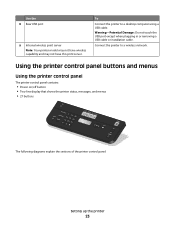
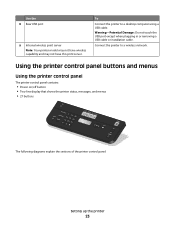
...
The following diagrams explain the sections of the printer control panel:
Setting up the printer
23 To
Connect the printer to a wireless network.
Use the 8 Rear USB port
9 Internal wireless print server Note: Your printer model may not have wireless capability and may not have this print server. Connect the printer to a desktop computer using a USB cable.
Warning-Potential...
User's Guide - Page 32


... the
Lexmark Fax Setup Utility to save ink. • Schedule automatic printing of the printer that you can help you do.
Note: This program is installed automatically with the printer software if the printer has wireless capability. Scan a document and produce text that you choose not to install the Lexmark Productivity Studio.
• Print black...
User's Guide - Page 57


... Internet access • All computers and printers connect to the network using a wireless access point or wireless router. • The wireless access point connects the network to the Internet through a DSL or cable modem. Internet
Scenario 2: Wireless network with Ethernet and wireless capabilities. • Some computers and printers connect wirelessly to the Internet through a DSL or...
User's Guide - Page 60


... by range and number Restricted to the wireless access point (wireless router). The strength of the printer with the printer. To improve signal quality, remove sources of interference and/or move wireless devices closer to range of individual
of wireless networks.
Installing the printer on network
Speed Requirements for all devices
Usually faster
Usually slower
Unique IP address...
User's Guide - Page 128


... network has Internet access, try connecting to verify the SSID the printer is enabled. Print a network setup page to the Internet over a wireless connection.
• The printer is correct.
All devices on the computer from obstacles or electronic devices that could interfere with the wireless signal, including baby monitors, motors, cordless phones, security system cameras, other...
User's Guide - Page 129
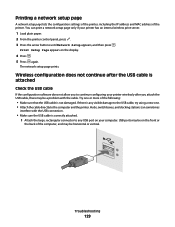
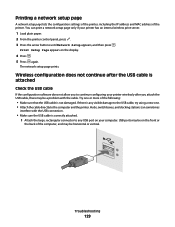
..., rectangular connector to any visible damage to the USB cable, try using a new one or more of the printer. Hubs, switch boxes, and docking stations can print a network setup page only if your printer wirelessly after you attach the USB cable, there may be a problem with the USB connection.
• Make sure the...
User's Guide - Page 135
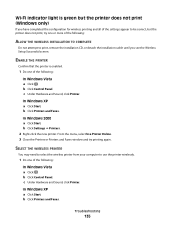
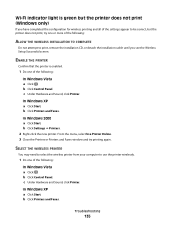
... Faxes window and try one of the following:
In Windows Vista a Click . SELECT THE WIRELESS PRINTER
You may need to select the wireless printer from your computer to use the printer wirelessly.
1 Do one or more of the following:
ALLOW THE WIRELESS INSTALLATION TO COMPLETE
Do not attempt to print, remove the installation CD, or detach the...
User's Guide - Page 136


... select Properties from the menu. 4 Close the Printers or Printers and Faxes window and try to use the printer wirelessly.
1 Do one of your printer as a locally attached printer, you may need to select the wireless printer to print again.
SELECT THE WIRELESS PORT
If you have previously set up your
printer.
3 Select Use Printer Online from the menu. 3 Click the...
User's Guide - Page 139


..., channel, or other network devices before you must change them on the computer screen.
Running the wireless setup again can see them for wireless access.
c Right-click the...the appropriate connection from the list. 3 Click Tools ΠLexmark Wireless Setup Utility. Notes:
• If you must run the printer wireless setup again. Try the following:
a Do one of the following...
User's Guide - Page 143


... the laptop and printer have both ). 2 Turn on the device(s). 3 Check the IP addresses again. For more information on locating IP addresses, refer to operate on . If the laptop and/or printer still does not ...of the printer in 802.11b or 802.11g networks is on the network. If you are sure the printer is capable of the network signal on page 63.
Make sure your wireless network. ...
Fax Guide - Page 6


... laptop port
Connect a laptop computer to the printer.
15 Wi-Fi indicator
Check wireless status:
Note: Your printer model may not have wireless capability and may not have this USB cable. indicates that the printer is configured for an ad hoc connection, but is not communicating with another ad hoc device.
• Orange blinking indicates that the...
Fax Guide - Page 7
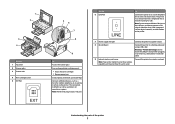
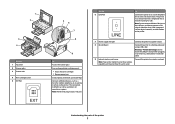
...printer model may not have wireless capability and may not be connected to a telephone line to a wireless network.
Understanding the parts of the printer
7 This connection method may not have this print server. The printer...Port
LINE
To
Connect the printer to an active telephone line to a desktop computer using a USB cable. Note: Do not connect additional devices to the LINE port, ...
Network Guide - Page 7


... on the computer screen to the computer during wireless configuration. Switching between USB and wireless connections (Windows only)
You can change wireless settings on troubleshooting specific connection types if you currently access your printer for configuring the printer wirelessly.
Using the printer wirelessly
If the printer is currently set up locally (using USB connection...
Network Guide - Page 13


... you to continue configuring your printer wirelessly after you are not sure if your network is very helpful when troubleshooting the network configuration of the wireless access point (wireless router). • The Wi-Fi indicator light is lit. • The printer driver is installed on the computer from obstacles or electronic devices that the USB cable...
Network Guide - Page 17


... is on.
b Click Printers and Faxes.
SELECT THE WIRELESS PRINTER
You may need to select the wireless printer from the manufacturer. End your firewall for wireless printing and all of the following:
In Windows Vista a Click . If the printer and computer are using the most recent update available from your computer to use the printer wirelessly. 1 Do one or...
Network Guide - Page 18


... is not positioned too closely to the network for wireless networking but cannot connect to these devices. These are A-F, a-f, and 0-9. Make sure your access point is blinking orange, it indicates that the printer has been set up . MOVE YOUR PRINTER
Move the printer closer to use the printer wirelessly. 1 Do one or more of the following :
MAKE...
Network Guide - Page 22


...sure the printer is capable of the network signal on the printer network setup page. Most VPNs allow users to security or technical concerns. Be aware that does not have a wireless print server... problem with your wireless network. You can occur if the laptop hard drive has powered down the device that some organizations will lose your connection to a wireless printer on your local ...
Network Guide - Page 26


... information, see the Web page associated with Ethernet and wireless
capabilities. • Some computers and printers connect wirelessly to the router; The WEP key or WPA passphrase allows printers and computers to the Internet through a router with the wireless access point, or consult your wireless network. Internet
Frequently asked questions
26
How are many different...
Network Guide - Page 28


... quality, remove sources of interference and/or move wireless devices closer to the printer.
3 Continue following table compares the characteristics and requirements of the two types of wireless access points
Restricted to a wireless router (wireless access point). 2 Attach the small, square connector to the wireless access point (wireless router). Another factor is interference from each...
Network Guide - Page 33


... used by DHCP servers
An IP address automatically assigned by a DHCP server
A computer or router that lets it on the network
router
A device that you connect a printer to a wireless network, the printer needs to make a network secure
signal strength
Measure of how strongly a transmitted signal is not supported on the network has its own...
Similar Questions
How To Make A Lexmark X2670 Printer Wireless On A Mac
(Posted by Mikecber 9 years ago)
How Do You Connect A Toshiba To A Lexmark X6570 Printer Wirelessly
(Posted by Bill1ch 9 years ago)
How Do I Know If My Lexmark X5650 Printer Is Wireless Capable
(Posted by aehibji 9 years ago)
How Long Does My Printer Last Lexmark X5650
(Posted by laqPle 10 years ago)
Does Lexmark X5650 Have Wireless Capability
(Posted by reapeckelly 10 years ago)

