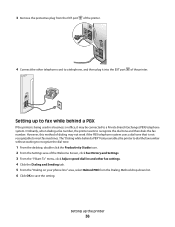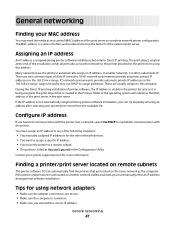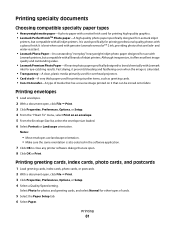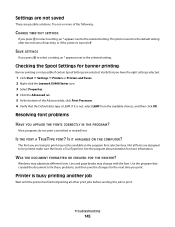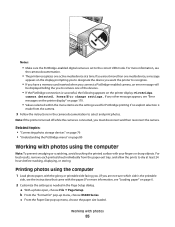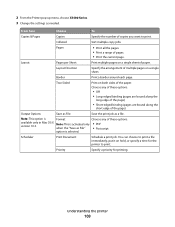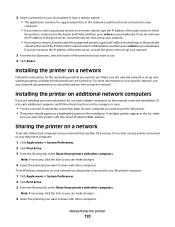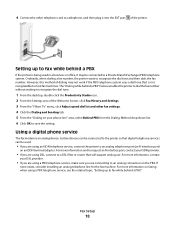Lexmark X5495 Support Question
Find answers below for this question about Lexmark X5495 - Clr Inkjet P/s/c/f Adf USB 4800X1200 3.5PPM.Need a Lexmark X5495 manual? We have 4 online manuals for this item!
Question posted by brfemull2631 on November 14th, 2011
Want Print From My Mac Comp
when i try to print from my printer to Mac comp it gives me this message. Generic class: waiting fo device. what does th is mean?
Current Answers
Answer #1: Posted by LexmarkListens on November 30th, 2011 2:24 PM
Please make sure that the Lexmark X5495 printer driver is properly installed on your Mac OS. Select your operating system > click on "FILTER" > click on the driver under Recommended Downloads > download and execute the file. Simply follow the instructions on your computer screen to complete the installation.
Lexmark Listens
Phone:
USA: 1-800-539-6275
Canada: (877) 856-5540
UK: 0800 121 4726
South Africa: 0800 981 435
Related Lexmark X5495 Manual Pages
Similar Questions
Failure To Print
When attempting to print, printer reads: Cartridge Error-Consult Users Guide
When attempting to print, printer reads: Cartridge Error-Consult Users Guide
(Posted by shibusaview 8 years ago)
Why Is Printer Using Mostly Color Ink
For Black Print?
(Posted by VALLI05 11 years ago)