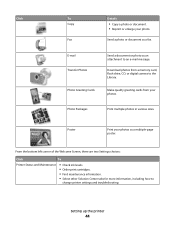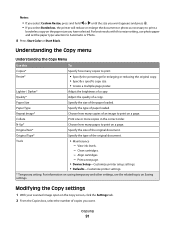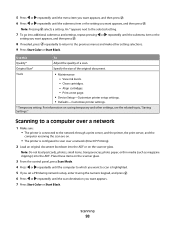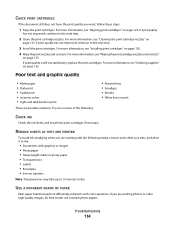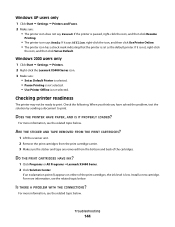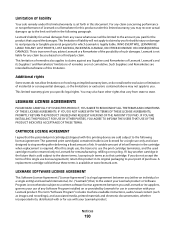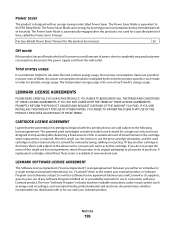Lexmark X5495 Support Question
Find answers below for this question about Lexmark X5495 - Clr Inkjet P/s/c/f Adf USB 4800X1200 3.5PPM.Need a Lexmark X5495 manual? We have 4 online manuals for this item!
Question posted by oldlCh on June 24th, 2014
How Do You Reset Ink Levels On Lexmark X5495 After Refilling Cartridges?
Current Answers
Answer #1: Posted by waelsaidani1 on June 24th, 2014 6:16 AM
-
Insert the Lexmark cartridge into the printer.
-
Hold the "Select" and "Return" keys simultaneously on the printer, then press the power button.
-
Press the "Select" button twice. The printer will reset the levels for the cartridges inside. Press the "Return" button twice to exit the configuration menu and continue regular printing.