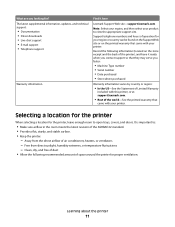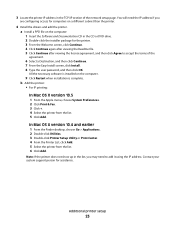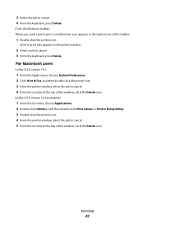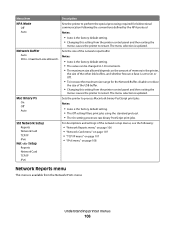Lexmark X204N Support Question
Find answers below for this question about Lexmark X204N - X B/W Laser.Need a Lexmark X204N manual? We have 4 online manuals for this item!
Question posted by MikeKfla on May 9th, 2014
X204n Lexmark Cannot Print Mac Os
Current Answers
Answer #1: Posted by BusterDoogen on May 18th, 2014 5:54 PM
I hope this is helpful to you!
Please respond to my effort to provide you with the best possible solution by using the "Acceptable Solution" and/or the "Helpful" buttons when the answer has proven to be helpful. Please feel free to submit further info for your question, if a solution was not provided. I appreciate the opportunity to serve you!
Related Lexmark X204N Manual Pages
Similar Questions
I updated my mac software to 10.6.8 and now can't print on my lexmark X5410.
How can i download or find lexmark productivity studio 9500 series on mac os x?