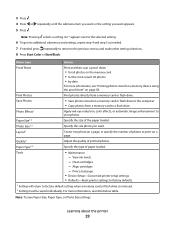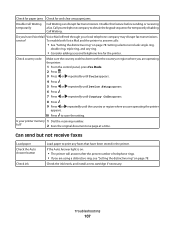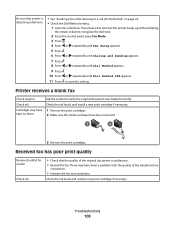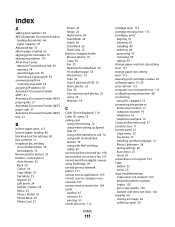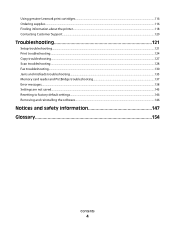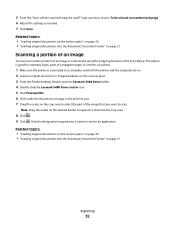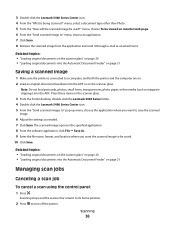Lexmark X5470 Support Question
Find answers below for this question about Lexmark X5470.Need a Lexmark X5470 manual? We have 4 online manuals for this item!
Question posted by christophersanabria on February 7th, 2012
Scanning And Saving As A Word Doc
Current Answers
Answer #1: Posted by LexmarkListens on February 8th, 2012 11:24 AM
Another option is if you are not doing some editing on the scan file you can just try to scan it and save it as a picture file.
Hope this helps.
Lexmark Listens
Phone:
USA: 1-800-539-6275
Canada: (877) 856-5540
UK: 0800 121 4726
South Africa: 0800 981 435
Related Lexmark X5470 Manual Pages
Similar Questions
by mistake I have installed the firmware of X4500 and the printer x5470 doesn't restartany more, NOW...
How to scan receipt and save in windows 8 computer for tax purposes