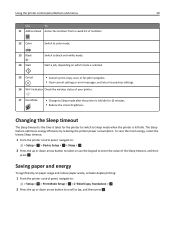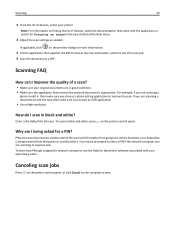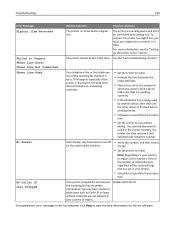Lexmark S415 Support Question
Find answers below for this question about Lexmark S415.Need a Lexmark S415 manual? We have 2 online manuals for this item!
Question posted by town707 on April 9th, 2013
Complete Detail On How To Scan/save
Current Answers
Answer #1: Posted by tintinb on April 9th, 2013 11:27 AM
http://www.helpowl.com/manuals/Lexmark/S415/160747
If you have more questions, please don't hesitate to ask here at HelpOwl. Experts here are always willing to answer your questions to the best of our knowledge and expertise.
Regards,
Tintin
Answer #2: Posted by prateekk007 on April 9th, 2013 12:06 PM
Please click on the link mentioned below and refer to page number 54 that might help you:
Please reply if you have any further questions.
Thanks & Regards
Prateek K
Related Lexmark S415 Manual Pages
Similar Questions
I am trying to scan a document from my Lexmark X7350 printer/scanner to my toshiba laptop window 8. ...
I have wirelessly connected my Lexmark S308 all-in-one to my new Windows 8 computer. I am able to pr...