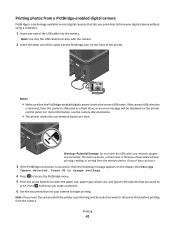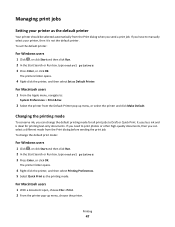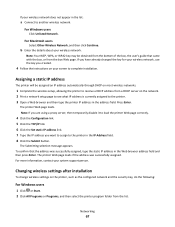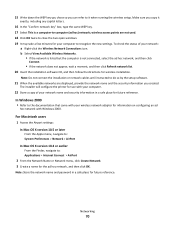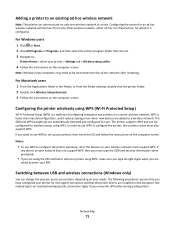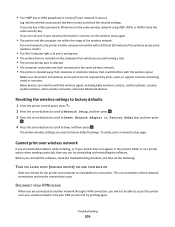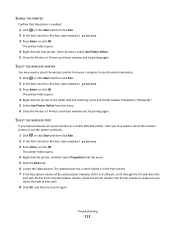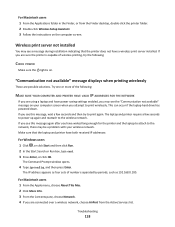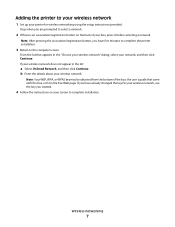Lexmark Impact S308 Support Question
Find answers below for this question about Lexmark Impact S308.Need a Lexmark Impact S308 manual? We have 3 online manuals for this item!
Question posted by ashm611 on June 22nd, 2013
Lexmark Impact S308 Scanning Issue With Windows 8
I have wirelessly connected my Lexmark S308 all-in-one to my new Windows 8 computer. I am able to print wirelessly with no problem. However, when I want to scan something, my new computer does not come up in the list of computers available to be scanned to on the network. Can someone please help me get this set-up so I can scan to my new computer?
Current Answers
Related Lexmark Impact S308 Manual Pages
Similar Questions
How To Connect Lexmark Impact S301 Wireless Printer Without Cd
(Posted by Posp 9 years ago)
How To Connect A Lexmark Impact S301 Wireless Printer To A New Computer
(Posted by PESTEpad 9 years ago)
Lexmark Printer S308 Out Of Paper Error
After clearing a paper jam in the printer it no longer will take in paper to print using the take up...
After clearing a paper jam in the printer it no longer will take in paper to print using the take up...
(Posted by Albertjanuszewski 10 years ago)
How Do You Set Up Lexmark Impact S301 Wireless Printer On Mac
(Posted by mombk 10 years ago)
How To Close The Front Printer Control Panel
(Posted by Anonymous-104011 11 years ago)