Lexmark X544 Support Question
Find answers below for this question about Lexmark X544.Need a Lexmark X544 manual? We have 8 online manuals for this item!
Question posted by b3nroSl on October 23rd, 2013
How To Reset Lexmark X544 To Factory Settings
The person who posted this question about this Lexmark product did not include a detailed explanation. Please use the "Request More Information" button to the right if more details would help you to answer this question.
Current Answers
There are currently no answers that have been posted for this question.
Be the first to post an answer! Remember that you can earn up to 1,100 points for every answer you submit. The better the quality of your answer, the better chance it has to be accepted.
Be the first to post an answer! Remember that you can earn up to 1,100 points for every answer you submit. The better the quality of your answer, the better chance it has to be accepted.
Related Lexmark X544 Manual Pages
User's Guide - Page 45


... paper jams
Carefully select and load paper to avoid paper jams. For more ways to print. Off
Use factory default settings for accuracy
Before printing or making multiple copies of a document:
• Use the Lexmark preview feature, which you want, and then press .
Submitting changes appears.
Note: See the table for accuracy. Minimizing...
User's Guide - Page 113


...file is on the Software and Documentation CD.
1 Set up your computer. Using the ScanBack utility
Using the ScanBack Utility
You can use the Lexmark ScanBackTM Utility instead of the Embedded Web Server to create... Scan to PC profile. g Return to a computer or USB flash memory device
113
Scanning to your ...
User's Guide - Page 122


... Kit Waste Toner Bottle
Paper Menu
Default Source Size/Type Paper Texture Paper Weight Paper Loading Custom Type Custom Scan Sizes Universal Setup
Reports
Menu Settings Page Device Statistics Network Setup Page Wireless Setup Page Shortcut List Fax Job Log Fax Call Log Copy Shortcuts E-mail Shortcuts Fax Shortcuts Profiles List Print...
User's Guide - Page 132


...Millimeters can be increased
in 1-mm increments. Menu item Menu Settings Page
Device Statistics Network Setup Page
Shortcut List Fax Job Log Fax Call...the width exceeds the maximum, the printer uses the maximum
width allowed.
• 8.5 inches is the international factory default setting. Reports menu
Reports menu
Note: When you select a menu item from the Reports menu, the indicated report ...
User's Guide - Page 137


Off resets the printer to its
factory default settings.
• The Energy setting minimizes the power used by the printer Notes:
• Off is the factory default setting. • On ... energy, paper, or specialty media Notes:
• Off is the factory default setting. Settings menu
General Settings menu
Menu item Display Language
English Francais Deutsch Italiano Espanol Dansk Norsk Nederlands...
User's Guide - Page 146


... duplex (two-sided) printing for the printer to answer an incoming fax job Note: Yes is the factory default setting.
Specifies the number of incoming faxes sent from devices with a telephone • 9 is the factory default setting
Scales an incoming fax job so it fits the size of each page from a received fax Note: Off...
User's Guide - Page 148


... Enables or disables the USB port on selected printer models. • Enable is the factory default setting
Enables or disables the ability of the printer to update its firmware code from a USB device Note: Enable is the factory default setting
Scan Settings
Menu item
Format PDF (.pdf) TIFF (.tif) JPEG (.jpg)
PDF Version 1.2-1.6
Content Text Text...
User's Guide - Page 154


... conversion. Menu item RGB Contrast
0-5
RGB Saturation 0-5
Color Balance Cyan Magenta Yellow Black Reset Defaults
Color Samples sRGB Display sRGB Vivid Display-True Black Vivid Off-RGB US CMYK Euro... CMYK
combination that produces brighter, more saturated
colors.
• sRGB Display is the factory default setting for RGB Image. Specifies the amount of color from the Embedded Web Server. This...
User's Guide - Page 159


... of images that can print on one side of each photo printed from a PictBridge-enabled device Notes:
• Auto is the factory default setting. • If both the printer and the PictBridge-enabled camera have a value for this
setting, the value in the camera supersedes the value in the printer. Understanding printer menus
159...
User's Guide - Page 160


... Caracas (VET) Newfoundland (NST) Brasilia (BRT)
Description Determines which resolution, toner darkness, and color saver values the device uses when printing photos sent from a PictBridge-enabled device Notes:
• MP Feeder is the factory default setting. • After completing the setup wizard by selecting Done at the Country/Region
select screen, the default becomes...
User's Guide - Page 177


... C540H1KG C540H1CG C540H1MG C540H1YG C540H2KG C540H2CG C540H2MG C540H2YG C544X1KG C544X1CG
C540, C543, and X543 series
C544, X544, and X546 series
Not supported Not supported
Maintaining the printer
177 Note: All life estimates for information about Lexmark authorized supplies dealers in your area.
Ordering toner cartridges
When 88 Cyan Cartridge Low, 88 Magenta...
User's Guide - Page 204


... Software and Documentation CD and the Embedded Web Server Administrator's Guide on a network, the Embedded Web Server is installed on the Lexmark Web site at www.lexmark.com. The following factory default settings are restored:
• All downloaded resources in the Network and USB menus.
Submitting changes appears briefly.
7 Press , and then press until...
User's Guide - Page 206


... host computer, print server, option, or other network
device.
• All options are properly installed. • The printer driver settings are basic printer problems, or the printer is unresponsive,... the printer icon. For information regarding tested and approved USB flash memory devices, visit the Lexmark Web site at www.lexmark.com. The Print dialog appears.
3 Select Print as image. 4 ...
User's Guide - Page 217


...RESET THE PRINTER
Turn the printer off . 2 Unplug the printer. 3 Check the connection between the option and the printer. This option blocks all incoming faxes that came with the option, or go to www.lexmark....com/publications to view the option instruction sheet.
If the option is installed
These are possible solutions.
MAKE SURE THE OPTION IS INSTALLED CORRECTLY
Print a menu settings ...
User's Guide - Page 234


... products, programs, or services, except those expressly designated by mail:
Lexmark International, Inc. This publication could include technical inaccuracies or typographical errors.... New Circle Road NW Lexington, KY 40550 USA © 2009 Lexmark International, Inc.
Notices
Product information
Product name: Lexmark X543, X544, X544n, X544dn, X544dw, X544dtn, X546dtn Machine type: 7525, ...
User's Guide - Page 235


... outlet on electromagnetic interference for a Class B computing device, use a properly shielded and grounded cable such as Lexmark part number 1021231 for parallel attach or 1021294 for ...in a residential installation. The manufacturer is Hewlett-Packard Company's designation of a set of Lexmark International, Inc. PCL is not responsible for additional suggestions. Notices
235 PCL®...
User's Guide - Page 239
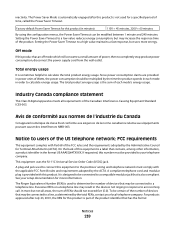
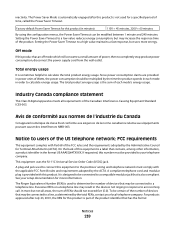
...(REN) is a label that has the format
Notices
239 In most but uses more information. Factory default Power Saver Timeout for this number must comply with Part 68 of time, called the Power... mode's energy usage. See your local telephone company. Setting the Power Saver Timeout to a compatible modular jack that may result in the devices not ringing in the format US:AAAEQ##TXXXX. Avis ...
User's Guide - Page 245


... International, Inc. dat het toestel dit product in ostalimi relevantnimi določili direktive 1999/5/ES. Português A Lexmark International Inc. Statement of Limited Warranty
Lexmark X543, X544, X544n, X544dn, X544dw, X544dtn, X546dtn
Lexmark International, Inc., Lexington, KY
This limited warranty applies to the countryspecific warranty information that came with your use, and...
User's Guide - Page 247


... BE DISCLAIMED UNDER APPLICABLE LAW ARE LIMITED IN DURATION TO THE WARRANTY PERIOD.
You agree to: (1) use ,
Notices
247 DEVICE PATENT LICENSE
Lexmark reserves the right to a restriction that they may recover actual damages up to the limit set forth in the following licenses/agreements: License: The patented printer inside are not cumulative...
User's Guide - Page 256


...Low 167 Tray Missing 168 Unsupported Mode 168 Unsupported USB device, please
remove 168 Unsupported USB hub, please
remove 168...computer 65 from Windows 65 installing printer software 34 menu settings pages 34 network setup page 34 photos 71 print ...166 Receiving pXX 166 recycled paper
using 43 recycling 237
Lexmark packaging 47 Lexmark products 47 toner cartridges 47 WEEE statement 236 reducing a...
Similar Questions
How Do I Reset Admin Password / Settings Pin For X548
pin was set by previous owner, and now unable to use USB print function and also shows "copy" as wat...
pin was set by previous owner, and now unable to use USB print function and also shows "copy" as wat...
(Posted by paulhorley 5 years ago)
How To Reset To Factory Settings Lexmark X654de
(Posted by billapo 10 years ago)

