Lexmark X544 Support Question
Find answers below for this question about Lexmark X544.Need a Lexmark X544 manual? We have 8 online manuals for this item!
Question posted by fensu on December 24th, 2013
How To Reinstall Print Cartridge Lexmark X544
The person who posted this question about this Lexmark product did not include a detailed explanation. Please use the "Request More Information" button to the right if more details would help you to answer this question.
Current Answers
There are currently no answers that have been posted for this question.
Be the first to post an answer! Remember that you can earn up to 1,100 points for every answer you submit. The better the quality of your answer, the better chance it has to be accepted.
Be the first to post an answer! Remember that you can earn up to 1,100 points for every answer you submit. The better the quality of your answer, the better chance it has to be accepted.
Related Lexmark X544 Manual Pages
Wireless Setup Guide - Page 22


... other computers or resources on your wireless network, then check to these devices. Try one or more information on printing a network setup page, refer to find the network SSID, use one... any site. • If there are other devices such as a printer option when sending a print job, then you can try uninstalling and reinstalling the software. Make sure your printer for optimal ...
Wireless Setup Guide - Page 29


...• Try to access other devices on again.
VERIFY THAT THE PRINTER IS READY
• Check the status of the printer, and verify that it is ready to print. • If it .
... the computer. • Try installing the printer driver again. • Try uninstalling and then reinstalling the printer driver. Insert the Software and Documentation CD, and run the Wireless Setup Utility again....
User's Guide - Page 3


Recycling...47
Recycling Lexmark products...47 Recycling Lexmark packaging...47 Returning Lexmark cartridges for reuse or recycling...47
Loading paper and specialty ...the printer...61 Paper types and weights supported by the printer ...62 Paper capacities...64
Printing 65
Printing a document...65 Printing on specialty media...66
Tips on using letterhead...66 Tips on using transparencies...67 Tips ...
User's Guide - Page 22


...display.
3 Front USB port Lets you scan to a flash drive or print supported file types Note: When a USB flash memory device is inserted into the printer, the printer can only scan to enter a...: Press or to scroll through the values, and then press
to the USB device or print files from the USB device. Learning about the printer
22
All other printer functions are unavailable.
4 Shortcuts...
User's Guide - Page 111


... Start To Begin appears.
4 Load an original document faceup, short edge first into the printer, the printer can only scan to the USB device or print files from the USB device. Scanning to send the scanned image. d Press the arrow buttons until Scan to USB appears, and then press .
The output file is...
User's Guide - Page 159


Understanding printer menus
159 Determines the maximum number of images that can print on one side of each photo printed from a PictBridge-enabled device Notes:
• Auto is the factory default setting. • If both the printer and the PictBridge-enabled camera have a value for this
setting, the value ...
User's Guide - Page 177


... must replace the specified toner cartridge. Ordering toner cartridges
When 88 Cyan Cartridge Low, 88 Magenta Cartridge Low, 88 Yellow Cartridge Low, or 88 Black Cartridge low appears, order a new cartridge. or A4-size plain paper. In other countries or regions, visit the Lexmark Web Site at 1-800-539-6275 for printer supplies assume printing on letter- Note: All...
User's Guide - Page 193


... by use of a non-Lexmark toner cartridge is replaced. The printer will not continue printing until the specified cartridge is not covered under warranty. Replacing a toner cartridge
Replace the specified toner cartridge (yellow, cyan, magenta, or black) when 88 Replace Cartridge appears. Note: Degraded print quality may result from using non-Lexmark toner cartridges.
1 Make sure the printer...
User's Guide - Page 220
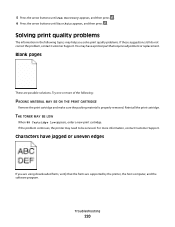
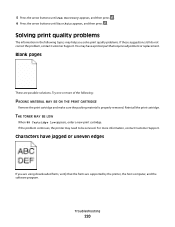
... following :
PACKING MATERIAL MAY BE ON THE PRINT CARTRIDGE
Remove the print cartridge and make sure the packing material is properly removed. Reinstall the print cartridge.
THE TONER MAY BE LOW
When 88 Cartridge low appears, order a new print cartridge. Troubleshooting
220 You may have jagged or uneven edges
If you solve print quality problems. If these suggestions still do not...
User's Guide - Page 223
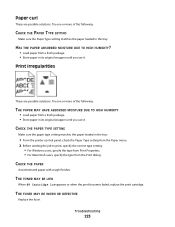
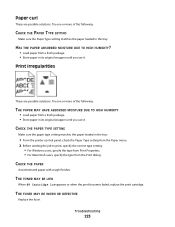
... wrapper until you use it . CHECK THE PAPER
Avoid textured paper with rough finishes. THE TONER MAY BE LOW
When 88 Cartridge low appears or when the print becomes faded, replace the print cartridge. Try one or more of the following :
CHECK THE PAPER TYPE SETTING
Make sure the Paper Type setting matches the...
User's Guide - Page 227


..., the printer may need to redistribute the toner, and then reinstall it from side to side to be serviced.
IS THERE TONER IN THE PAPER PATH? Try one or more of the following:
MAKE SURE THE PRINT CARTRIDGE IS PROPERLY INSTALLED
Remove the print cartridge and shake it . Try one or more of the following...
User's Guide - Page 228


... SETTING
Make sure the paper type setting matches the paper loaded in the tray. Try one or more of the following :
THE PRINT CARTRIDGE MAY BE DEFECTIVE
Replace the print cartridge. CHECK THE PAPER TEXTURE SETTING
From the printer control panel Paper menu, make sure the Paper Texture setting matches the paper loaded in...
User's Guide - Page 229


...some of the features provided in the tray:
1 From the printer control panel, check the Paper Type setting from the Print dialog. These are possible solutions. CHECK THE PAPER TYPE SETTING
Make sure the paper type setting matches the paper loaded ...or has been superimposed over another color area. Try one or more of the following:
A TONER CARTRIDGE MAY BE DEFECTIVE
Remove and reinstall the toner...
User's Guide - Page 246


...is not available to present proof of all print cartridges, programs, data, and removable storage media (unless directed otherwise by a Lexmark warranty, technical support may be available for ...the original product. Before you may be required to deliver your area contact Lexmark on the date of prints produced by : -Modification or unauthorized attachments -Accidents, misuse, abuse or ...
User's Guide - Page 247


... READ BEFORE OPENING: Opening this package, installing the printing device software, or using the products inside confirms your acceptance of the following paragraph. Following their initial use only genuine Lexmark toner cartridges and developer components with only genuine Lexmark toner cartridges and developer components for which Lexmark is true even if you specific legal rights. For...
User's Guide - Page 248


...OF THE PRICE
Notices
248 Replacement toner cartridge(s) sold without these terms, return the unopened package to your Lexmark product.
1 STATEMENT OF SOFTWARE LIMITED ... recordings), and associated media, printed materials and electronic documentation, whether incorporated into, distributed with or for use in connection with Lexmark. LEXMARK SOFTWARE LIMITED WARRANTY AND LICENSE AGREEMENT...
User's Guide - Page 256


...168 Unsupported Mode 168 Unsupported USB device, please
remove 168 Unsupported USB hub, please
remove 168 USB drive disabled 168 Use camera controls to print 168 Waiting 168 Waiting, too ...166 recycled paper
using 43 recycling 237
Lexmark packaging 47 Lexmark products 47 toner cartridges 47 WEEE statement 236 reducing a copy 79 reducing noise 46 Reload printed pages in Tray 166 Remote Management ...
Quick Reference - Page 4


... loading a document into the printer, the printer can only scan to the USB device or print files from the USB device. Remember this shortcut number and use it is the name that appears in black... you are unavailable. 2 Press 1 on selected printer models. 1 Insert a USB flash memory device into the ADF.
All other printer functions are loading a document into the ADF. The output ...
Maintenance Manual - Page 4


... X543 series C544, X544, and X546 series
Not supported Not supported
Maintaining the printer
4 In other countries or regions, visit the Lexmark Web Site at 1-800-539-6275 for printer supplies assume printing on letter-
or A4-size plain paper.
Ordering toner cartridges
When 88 Cyan Cartridge Low, 88 Magenta Cartridge Low, 88 Yellow Cartridge Low, or...
Maintenance Manual - Page 21


..., cyan, magenta, or black) when 88 Replace Cartridge appears. Maintaining the printer
21 Note: Degraded print quality may result from the imaging kit. Warning-Potential Damage: Damage caused by use of a non-Lexmark toner cartridge is on and Ready or 88 Replace Cartridge appears. 2 Unpack the new cartridge, and set it near the printer. 3 Open the...
Similar Questions
Can Lexmark X5465 Use A Higher Print Cartridge That A 28, I Need A Lot More Page
(Posted by Anonymous-53650 12 years ago)
Printer Showing Print Cartridge Needed
I have x7500 printer which shows change printer cartridges; however, both have been change but it do...
I have x7500 printer which shows change printer cartridges; however, both have been change but it do...
(Posted by cryopp 12 years ago)

