Lexmark X544 Support Question
Find answers below for this question about Lexmark X544.Need a Lexmark X544 manual? We have 8 online manuals for this item!
Question posted by eastfs on September 5th, 2014
Will The Lexmark X544 Print Only Black If Out Of Color 88
The person who posted this question about this Lexmark product did not include a detailed explanation. Please use the "Request More Information" button to the right if more details would help you to answer this question.
Current Answers
There are currently no answers that have been posted for this question.
Be the first to post an answer! Remember that you can earn up to 1,100 points for every answer you submit. The better the quality of your answer, the better chance it has to be accepted.
Be the first to post an answer! Remember that you can earn up to 1,100 points for every answer you submit. The better the quality of your answer, the better chance it has to be accepted.
Related Lexmark X544 Manual Pages
User's Guide - Page 7


......137 Copy Settings menu ...140 Fax Settings menu...142 Flash Drive menu ...148 Print Settings ...151 Set Date and Time ...160
Understanding printer messages 162
List of ...bottle...178
Replacing supplies...179
Replacing the waste toner bottle ...179 Replacing a black imaging kit ...182 Replacing a black and color imaging kit ...188 Replacing a toner cartridge...193 Replacing a developer unit ......
User's Guide - Page 20
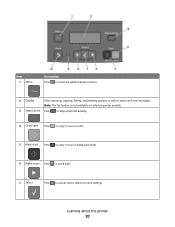
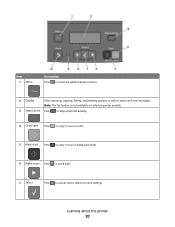
... the administration menus.
2 Display
View scanning, copying, faxing, and printing options as well as status and error messages Note: The fax feature is not available on selected printer models.
3 Stop/Cancel Press to stop all printer activity.
4 Color start Press to copy or scan in color.
5 Black start Press to copy or scan in...
User's Guide - Page 22


....
7 Resolution
Press the Resolution button to hang up a phone receiver). Note: Press or to scroll through the values, and then press
to the USB device or print files from the USB device. Item 2 Keypad
Description Enter numbers, letters, or symbols on the display.
3 Front USB port Lets you scan to a flash drive or...
User's Guide - Page 43


...paper and other office papers
As an environmentally conscientious company, Lexmark supports the use of post-consumer waste (Lexmark tests up to reduce materials, and provide collection and recycling...as printing on how you may yield a greater environmental benefit. For information on both separately and as it moves
through the printer. • Thickness (impacts how much as colorants and ...
User's Guide - Page 109
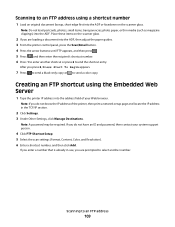
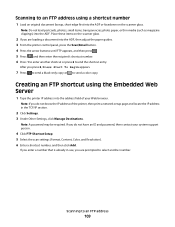
...or facedown on the scanner glass.
2 If you are prompted to send a color copy. If you enter a number that is already in the TCP/IP section....you press 2, Press Start To Begin appears.
7 Press to send a black-only copy or to select another shortcut or press 2 to an FTP... printer IP address into the address field of the printer, then print a network setup page and locate the IP address in use, ...
User's Guide - Page 111


... USB device or print files from the USB device. e Press .
Note: The scan settings determine if the image is sent in black or color. Scanning to send the scanned image.
Pressing the black or color button... in the program you clicked Submit.
Note: When a USB flash memory device is sent in black or color.
Place these settings.
9 Return to the computer to scan your documents....
User's Guide - Page 113


...: • Show MFP Instructions-if you want to view or print the final directions • Create Shortcut-if you want to your...or click the Setup button to a computer or USB flash memory device
113 a Locate the printer you specified in the application you ...Lexmark ScanBackTM Utility instead of the Embedded Web Server to create Scan to send the scanned image.
Pressing the black or color...
User's Guide - Page 123
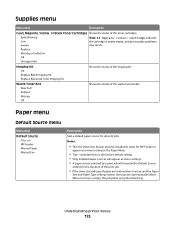
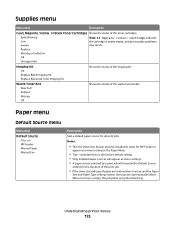
... type of the toner cartridges
Early Warning Low
Note: 88 Replace Cartridge indicates the cartridge is empty, the job prints using the linked tray.
Understanding printer menus
123
Replace
Missing or Defective
OK
Unsupported
Imaging Kit OK Replace Black Imaging Kit Replace Black and Color Imaging Kit
Shows the status of the imaging kit
Waste...
User's Guide - Page 159


... Off 2 Up 3 Up 4 Up 6 Up 9 Up 12 Up 16 Up Index Print
Description Scales the image to fit the selected paper size Note: Best Fit is the factory default setting.
Description Controls ... value in the printer. Determines the maximum number of images that can print on one side of each photo printed from a PictBridge-enabled device Notes:
• Auto is the factory default setting. • If...
User's Guide - Page 163


... representation. Note: Control codes are not executed. Understanding printer messages
163
Fax failed
The fax failed to clear. Press
to print a black only fax or
to clear. Wait for the message to print a color fax.
Insert Tray
Insert the specified tray into the printer. If the number is dialed.
File corrupt
A file with a valid...
User's Guide - Page 169


...of the following :
• Press to clear the message and continue printing. • Press , and then press to cancel printing. • Make sure the paper size setting matches the size of ...font may not have enough memory available to the collation message and collates the remainder of the print job. 32.yy Replace Unsupported Cartridge
Replace the unsupported toner cartridge with a new one ....
User's Guide - Page 177


... 88 Replace Cyan Cartridge, 88 Replace Magenta Cartridge, 88 Replace Yellow Cartridge, or 88 Replace Black Cartridge appears, you purchased the printer.
Ordering toner cartridges
When 88 Cyan Cartridge Low, 88 Magenta Cartridge Low, 88 Yellow Cartridge Low, or 88 Black Cartridge low appears, order a new cartridge. Ordering supplies
To order supplies in the U.S., contact Lexmark at www.lexmark...
User's Guide - Page 193


... non-Lexmark toner cartridges.
1 Make sure the printer is not covered under warranty. 17 Close the top door.
18 Close the front door. The printer will not continue printing until the specified cartridge is replaced. Maintaining the printer
193
Replacing a toner cartridge
Replace the specified toner cartridge (yellow, cyan, magenta, or black) when 88...
User's Guide - Page 225


...The black and color imaging kit contains cyan, magenta, yellow, and black. A TONER CARTRIDGE MAY BE LOW
When 88 Cartridge Low appears, order a new cartridge.
The black imaging kit contains black only...press the arrow buttons until Settings appears, and then press . 3 Press the arrow buttons until Print menu appears, and then press . 4 Press the arrow buttons until Quality menu appears, and then...
User's Guide - Page 252


...Memory Full 169 39 Complex page, some data may not have printed 169 40 Invalid refill, change cartridge 169 50 PPDS Font Error... Disabled 174 840.02 Scanner Auto Disabled 174 88.yy Cartridge is low 172 88.yy Replace Cartridge 172 900-999 Service 175 ... 104 ADF
copying using 75 attaching cables 32
B
battery, clock 162 Black Low 163 Busy 162 buttons, printer control panel 17
C
cables Ethernet 32...
User's Guide - Page 256


... Scanner Disabled 174 840.02 Scanner Auto
Disabled 174 88 Replace Cartridge 193 88.yy Cartridge is
low 172 88.yy Replace
Cartridge 172 900-999 Service 175 940....printed pages in Tray
166 Remote Management Active 166 Remove originals from the scanner
ADF 166 Remove packaging material 166 Remove paper from standard
output bin 166 Replace cartridge 167 Replace Black Imaging Kit 182 Replace Color...
Quick Reference - Page 4


... USB appears, and then press . A shortcut number was automatically assigned when you specified. Pressing the black or color button does not change these settings. 9 Return to the computer to the USB device or print files from the USB device.
The output file is inserted into the ADF, then adjust the paper guides.
6 Press or to...
Enhanced Number Pad Mode User's Guide - Page 5


...
#
3 4
5
12
3
Copy Scan/Email
Content Darkness
Text Text/Photo Photo
Fax
Duplex/2-Sided
Copy Copies Scale Options
Menu Back
Select
Stop/Cancel Start
Black Color
Fax Redial/Pause Resolution Options Hook
1@!. 2 ABC 3 DEF
4
5 JKL 6 MNO
7PQRS 8 TUV 9WXYZ
*
0
# Shortcuts
5
4
Overview
5... control panel may be in the Config menu. Before you can use a multifunction printer.
Maintenance Manual - Page 4


... replace the specified toner cartridge.
When 88 Replace Cyan Cartridge, 88 Replace Magenta Cartridge, 88 Replace Yellow Cartridge, or 88 Replace Black Cartridge appears, you purchased the printer. or A4-size plain paper.
In other countries or regions, visit the Lexmark Web Site at 1-800-539-6275 for printer supplies assume printing on letter- Ordering supplies
To...
Maintenance Manual - Page 21


....
Note: Degraded print quality may result from using non-Lexmark toner cartridges.
1 Make sure the printer is replaced. Warning-Potential Damage: Damage caused by lifting the handle, and then gently pulling away from the imaging kit. Replacing a toner cartridge
Replace the specified toner cartridge (yellow, cyan, magenta, or black) when 88 Replace Cartridge appears...
Similar Questions
How To Set My Lexmark X544 To Only Print Black And White
(Posted by BILOIgholi 10 years ago)
Lexmark Pro705 Won't Print Black Without Color
(Posted by brunbogda 10 years ago)
The Button To Choose Black/color Printing Is On Color And It Only Prints Black
the button to choose black/color printing is on color and it only prints documents that have color i...
the button to choose black/color printing is on color and it only prints documents that have color i...
(Posted by patriciadaugherty03 11 years ago)

