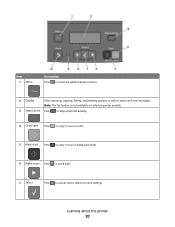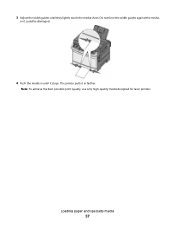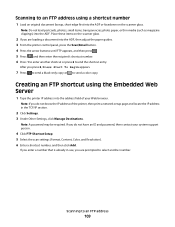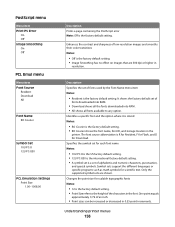Lexmark X543 Support Question
Find answers below for this question about Lexmark X543.Need a Lexmark X543 manual? We have 7 online manuals for this item!
Question posted by sandylee on July 22nd, 2011
Color Is Too Light On The Print.
Even after I replace the toner, the color is still too light. I have also used compressed air to clean the contact points where the toner sits in the printer. There is no error messages on the printer.
Current Answers
Related Lexmark X543 Manual Pages
Similar Questions
How Do I Clear Toner Message From My Lexmark X543 After Toner Replacement
(Posted by stcimpe 9 years ago)
How To Change Default To 1 Sided Print On Lexmark X543 Printer
(Posted by caigas 10 years ago)
Toner Full - Printer Not Printing In Color
the 3 toners are 70% full but the printer do not print in color anymore config driver Ok (color pri...
the 3 toners are 70% full but the printer do not print in color anymore config driver Ok (color pri...
(Posted by wattelbruno 11 years ago)
Wlan Installation For Lexmark X543 Does Not Work After I Deinstalled The Usb ?
I had installed my lexmark X543 as local printer via my USB port. However I like to use the WLAN pos...
I had installed my lexmark X543 as local printer via my USB port. However I like to use the WLAN pos...
(Posted by Barbarakal 12 years ago)
Can't Get My Color Cartridge To Print And Continue To Get Replace Message Z2300
I replaced my color cartridge in my Z2300 Lexmark printer but it continues to say replace color cart...
I replaced my color cartridge in my Z2300 Lexmark printer but it continues to say replace color cart...
(Posted by lyletaylor 13 years ago)