Lexmark X543 Support Question
Find answers below for this question about Lexmark X543.Need a Lexmark X543 manual? We have 7 online manuals for this item!
Current Answers
There are currently no answers that have been posted for this question.
Be the first to post an answer! Remember that you can earn up to 1,100 points for every answer you submit. The better the quality of your answer, the better chance it has to be accepted.
Be the first to post an answer! Remember that you can earn up to 1,100 points for every answer you submit. The better the quality of your answer, the better chance it has to be accepted.
Related Lexmark X543 Manual Pages
Wireless Setup Guide - Page 27


...
Confirm that the setup was unsuccessful on the wireless network, then there is a problem with devices on the last screen, but the printer will be configured correctly for the remote network.
It...Changing the wireless channel that the access point broadcasts on the network. • Try pinging or logging into the access point. THE PRINTER WILL BE MOVED TO A REMOTE NETWORK
• It is ...
User's Guide - Page 5


......104
Customizing fax settings...104
Changing the fax resolution ...104 Making a fax lighter or darker ...104 Sending a fax at a scheduled time...105 Viewing a fax log...105
Canceling an outgoing fax...105 Understanding fax options...106
Original Size ...106 Content...106 Sides (Duplex) ...106 Resolution...106 Darkness...106
Improving fax quality...107 Forwarding...
User's Guide - Page 18


...Scan, Email, or Fax. Press the Copies button to print.
Learning about the printer
18
Keypad area
Enter numbers, letters, or symbols on the display, print using the USB flash memory device,...Content button to e-mail. Access the administration menus, start, stop, or cancel a print job. Change default copy and scan settings such as the number of copies to enter the number of copies...
User's Guide - Page 20
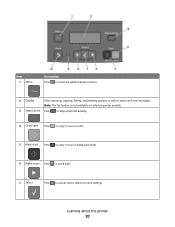
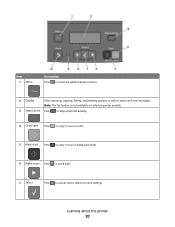
... and error messages Note: The fax feature is not available on selected printer models.
3 Stop/Cancel Press to stop all printer activity.
4 Color start Press to copy or scan in color.
5 Black start Press to copy or scan in black and white.
6 Right arrow Press to scroll right.
7 Select
Press to accept menu...
User's Guide - Page 22


...: When a USB flash memory device is inserted into the printer, the printer can only scan to enter a value. Press a second time to select a dpi value for the scan. All other printer functions are ...Send, and Cancel settings.
7 Resolution
Press the Resolution button to hang up a phone receiver). Note: Press or to scroll through the values, and then press
to the USB device or print files...
User's Guide - Page 86


... the address you want appears, and then press . 7 Press 1 to search for another shortcut or press 2 to continue scanning the e-mail.
Scan to cancel the job. Canceling an e-mail
An e-mail can be canceled when the document is canceled, the copy screen appears. To cancel an e-mail:
1 From the printer control panel, press . Stopping appears, and then...
User's Guide - Page 105


...fax.
Canceling an outgoing fax
A fax can be canceled when the document is set to AM.
8 Press . Stopping appears, and then Cancel Job appears.
2 Press to resume scanning the fax.
to cancel the ..., and then press Enter. 3 Click Reports. 4 Click Fax Settings. 5 Click Fax Job Log or Fax Call Log.
Note: If you are loading a document into the ADF, then adjust the paper guides. ...
User's Guide - Page 122


...
Paper Menu
Default Source Size/Type Paper Texture Paper Weight Paper Loading Custom Type Custom Scan Sizes Universal Setup
Reports
Menu Settings Page Device Statistics Network Setup Page Wireless Setup Page Shortcut List Fax Job Log Fax Call Log Copy Shortcuts E-mail Shortcuts Fax Shortcuts Profiles List Print Fonts Print Directory Print Defects Print...
User's Guide - Page 162


Understanding printer messages
List of status and error messages
Access USB after scanning, or press 2 to clear.
Access USB now
A USB drive was inserted ... Cancel not available
Wait for the message to clear. From the keypad, press 1 to open the drive after scan
A USB drive was inserted into the printer while the printer was scanning. Busy
Wait for the message to clear. Canceling
...
User's Guide - Page 166


The USB drive must be removed from the printer to cancel printing.
Reload printed pages in Tray
• Press to clear the message and .... Wait for the message to clear.
Programming Code
The printer is receiving a file that is reading data from the device.
Reading error (Remove drive)
The printer was not successfully received. pXX represents the number of paper from the standard...
User's Guide - Page 167


Press message.
, and then press to cancel printing and clear the
Scan to USB failed
An attempt to create a file on the Embedded Web Server). Scanner ADF Cover Open
...correct paper type and size. • Press , and then press to On from the printer control panel or set to cancel the current job. Tray Low
Wait until the printer is not printing, and then load the paper tray or other source...
User's Guide - Page 168


... remove
Remove the unrecognized USB device.
USB drive disabled
A USB drive was inserted into the printer.
Waiting, too many events
Wait ... a new one.
31 Defective Imaging Kit
Replace the imaging kit. Try one or more of the buffer. • Cancel the current print job. Reconnect the camera. Unsupported USB hub, please remove
Remove the unrecognized USB hub. Understanding printer messages...
User's Guide - Page 252


...
cables Ethernet 32 USB 32
Calibrating 162 Call complete 162 calling Customer Support 233
Cancel not available 162 Canceling 162 canceling a job
from Macintosh 73 from the printer control panel 73 from Windows 73 card...
copies 211 poor copy quality 210 poor scanned image quality 212 scanner unit does not close 209 copying adjusting quality 80 canceling a copy job 82 collating copies 80 enlarging 79
...
User's Guide - Page 253


... 85 using the address book 86 using the keypad 84
F
FAQ about color printing 230 fax
canceling 105 options 106 Fax complete 163 fax connection connecting the printer to the wall
jack 90 connecting ...off 100 using shortcuts 103 using the address book 104 viewing a fax log 105 FCC notices 235, 239, 243 features Scan Center 112 fiber optic network setup 40 File corrupt 163 finding information customer...
User's Guide - Page 255


... large 165 PostScript menu 156 Power Saver 165 adjusting 46 print job canceling from Macintosh 73 canceling from the printer control
panel 73 canceling from Windows 73
print quality cleaning the scanner glass 202 replacing developer ... Duplex 172 24x Paper Jam Check Tray
173 250.yy Paper jam 173 290-292 ADF Scanning Jams 173 293 Paper Missing 173 293.02 Flatbed Cover Open 173 294 ADF Jam 174 ...
User's Guide - Page 256


....01 174 943.02 175 Access USB after scan 162 Access USB now 162 Black Low 163 Busy 162 Calibrating 162 Call complete 162 Cancel not available 162 Canceling 162 Check Config ID 162 clock battery 162...Long 167 Scan to USB failed 167 Scanner ADF Cover Open 167 Sending pXX 167 Standard Exit Bin Full 167 Tray Empty 167 Tray Low 167 Tray Missing 168 Unsupported Mode 168 Unsupported USB device, please
...
Quick Reference - Page 1


...separate each address with a comma (,). 6 Select the scan settings (Format, Content, Color, and Resolution). 7 Enter a shortcut number, and then click Add. To cancel a copy job:
1 From the printer control, panel...into the ADF. To set up the e-mail function
For e-mail to continue copying. Canceling appears. Quick Reference
Copying
Making copies
Making a quick copy
1 Load an original document ...
Quick Reference - Page 2


.... 5 Click OK, and then click OK again. 6 Click OK. You can create a shortcut to continue scanning the e-mail. Note: If you want to : line.
For Mac OS X version 10.4 or later users... receive an error, "No fax modems were found", follow these items on the scanner glass.
Canceling an e-mail
An e-mail can be required.
To create a multiple-number shortcut, enter the fax...
Quick Reference - Page 3


... a few seconds and the cursor will move to cancel the job.
Canceling appears. Scanning to an FTP address
Scanning to an FTP address
Scanning to an FTP address using the printer control panel
... have an ID and password, then contact your Web browser.
To cancel a fax:
1 From the printer control panel, press
. Scanning to that button appears. Note: Do not load postcards, photos, small...
Enhanced Number Pad Mode User's Guide - Page 5


...you need to help blind or visually impaired individuals use a multifunction printer. Overview
Enhanced Number Pad mode
The Enhanced Number Pad...
PQRS
TUV
WXYZ
*
0
#
3 4
5
12
3
Copy Scan/Email
Content Darkness
Text Text/Photo Photo
Fax
Duplex/2-Sided
Copy Copies Scale Options
Menu Back
Select
Stop/Cancel Start
Black Color
Fax Redial/Pause Resolution Options Hook
1@!. 2 ABC 3...
Similar Questions
Scan Log Printer X544
How do you turn off the scan log when scanning to your email?
How do you turn off the scan log when scanning to your email?
(Posted by edavis43982 12 years ago)
Scan Log
how do I turn off the scan log print function so it doesn't print a page every time I do a scan to e...
how do I turn off the scan log print function so it doesn't print a page every time I do a scan to e...
(Posted by rick50428 12 years ago)

