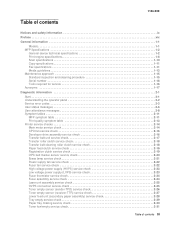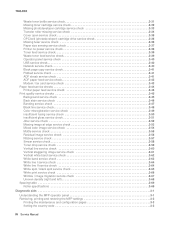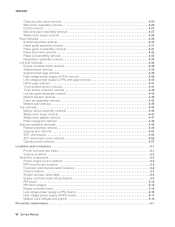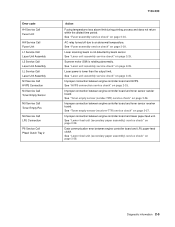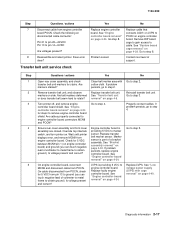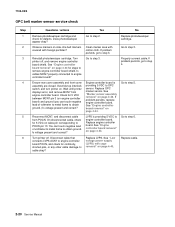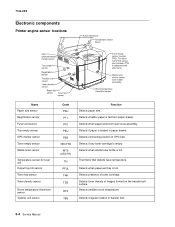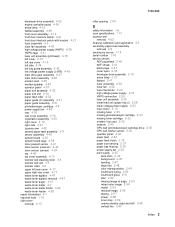Lexmark X502n Support Question
Find answers below for this question about Lexmark X502n.Need a Lexmark X502n manual? We have 5 online manuals for this item!
Question posted by hanssen73916 on February 2nd, 2013
E 9 Service Call Opc Marker Sensor
The person who posted this question about this Lexmark product did not include a detailed explanation. Please use the "Request More Information" button to the right if more details would help you to answer this question.
Current Answers
Answer #1: Posted by LexmarkListens on February 8th, 2013 1:03 AM
This mean that the marker sensor is not properly detecting mark on OPC belt. Please contact our technical support via phone so they can do some diagnostics. It could be a problem with the photodeveloper cartridge or a cable is not connected properly or the OPC marker sensor/engine controller board/power supply needs to be replaced.
Lexmark Listens
Phone:
USA: 1-800-539-6275
Canada: (877) 856-5540
UK: 0800 121 4726
South Africa: 0800 981 435
Related Lexmark X502n Manual Pages
Similar Questions
942 Service Scanner Failure Scanner Belt Is Broken Under The Glass
942 Service Scanner Failure The Scanner Belt Is Broken Under The Glass
942 Service Scanner Failure The Scanner Belt Is Broken Under The Glass
(Posted by dfssanz 9 years ago)
I Have An Scanner Feilure 844.02. How To Solve This?
My lexmark X264dn show me that messege, and have no idea what to do
My lexmark X264dn show me that messege, and have no idea what to do
(Posted by haizpuruab 11 years ago)
Part Number Enquiry
I am looking to buy a OPC Belt cartridge for the Lexark X502, would you be able o assist me please.
I am looking to buy a OPC Belt cartridge for the Lexark X502, would you be able o assist me please.
(Posted by darrynp 12 years ago)