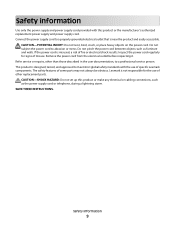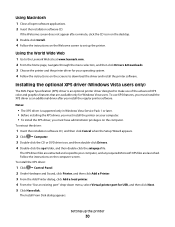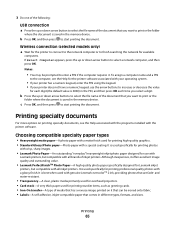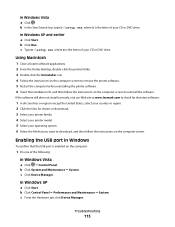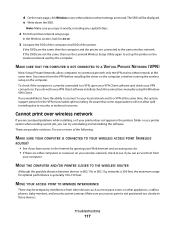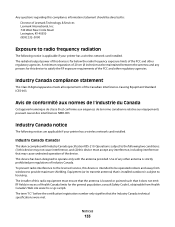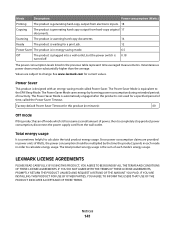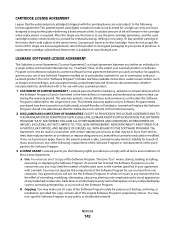Lexmark X4975 Support Question
Find answers below for this question about Lexmark X4975 - X Professional Color Inkjet.Need a Lexmark X4975 manual? We have 2 online manuals for this item!
Question posted by schmidt on July 13th, 2011
How Do I Stop The Lexmark Registration Site Always Opoening When It Will Not Per
Current Answers
Answer #1: Posted by LexmarkListens on July 14th, 2011 9:57 AM
http://support.lexmark.com:80/lexmark/index?page=content&productCode=&locale=EN&segment=SUPPORT&viewlocale=en_US&searchid=1310662582874&actp=search&userlocale=EN_US&id=FA155
If this doesn't work, please send us an email.
Lexmark Listens
Phone:
USA: 1-800-539-6275
Canada: (877) 856-5540
UK: 0800 121 4726
South Africa: 0800 981 435
Related Lexmark X4975 Manual Pages
Similar Questions
My lexmark X4875 stopped working all of a sudden and has a white display on the LCD panel, the power...
I'm trying to convert a document scan to a PDF file. Every time I try, a pop-up requiring me to inst...
I havent used printer in a while plugged it in and hooked everything up and not working,It is a Lexm...
everytime i try to print, the paper move down, but then stops. keep getting paper jam message. Have ...