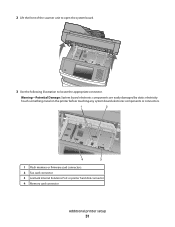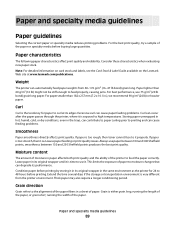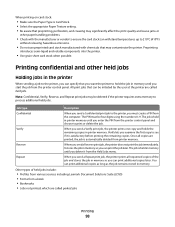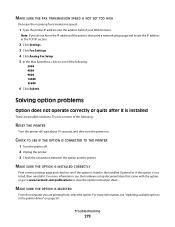Lexmark X466dte Support Question
Find answers below for this question about Lexmark X466dte.Need a Lexmark X466dte manual? We have 6 online manuals for this item!
Question posted by reddyni on August 13th, 2012
How Do You Set Up Pin On Lexmark X466de For People To Stop Photocopying
How do you set up pin on Lexmark X466de for people to stop photocopying. Printer is Networked with alot of Computers printing to it. But people keep on abusing the printer and making private copies. Need only managers to photocopy by entering a pin on the display screen on the Lexmark X466de. Please give me step by step.
Current Answers
Related Lexmark X466dte Manual Pages
Similar Questions
X6650 Display Screen
Just bought a discontinued x6650 and the display screen was showing alot of dots and lines and now i...
Just bought a discontinued x6650 and the display screen was showing alot of dots and lines and now i...
(Posted by schmitt92brett 9 years ago)
I Hve A Lexmark X543 Multifunction Printer. The Default Copy Scale Is Set To 70%
all the copies come out small. How do I set the default for copy sizes to 100% please?
all the copies come out small. How do I set the default for copy sizes to 100% please?
(Posted by humphreyscrissy 10 years ago)
How To Set Password Directly From Lexmark Wireless Printer Interpret S405
(Posted by kikitelit 10 years ago)
How Do I Print The Device Information Page
I need instructions on getting a meter reading from a X463 DE
I need instructions on getting a meter reading from a X463 DE
(Posted by valoriedoria 10 years ago)
Lexmark Printer Prints A5 Size On A4 Pg. I Need A4 Pg Size Doc.all My Setting A4
my invoices and printer settings on computer are set at A4. These invoices are printing out on A5 si...
my invoices and printer settings on computer are set at A4. These invoices are printing out on A5 si...
(Posted by info44109 11 years ago)