Lexmark X466 Support Question
Find answers below for this question about Lexmark X466.Need a Lexmark X466 manual? We have 24 online manuals for this item!
Question posted by JUANCmashns on December 30th, 2013
X466 De Turn On How To Setup Dhcp
The person who posted this question about this Lexmark product did not include a detailed explanation. Please use the "Request More Information" button to the right if more details would help you to answer this question.
Current Answers
There are currently no answers that have been posted for this question.
Be the first to post an answer! Remember that you can earn up to 1,100 points for every answer you submit. The better the quality of your answer, the better chance it has to be accepted.
Be the first to post an answer! Remember that you can earn up to 1,100 points for every answer you submit. The better the quality of your answer, the better chance it has to be accepted.
Related Lexmark X466 Manual Pages
Embedded Web Server Administrator's Guide - Page 24


...5 Select Disk Encryption. 6 From the Disk Encryption menu, select Enable to turn on disk encryption, or Disable to deactivate it. After the disk has been...the browser Back button to return to the Disk Wiping setup screen, or use the menu on the left to browse back to... Security ª Disk Wiping
5 Back on only at the device (not through the configuration menus until the printer status bar reaches...
Wireless Setup Guide - Page 14


...point are both connected to troubleshoot the wireless printer, verify that:
• The printer is turned on and plugged into a working properly. This information is located away from obstacles that may... and MAC address.
Print a network setup page to verify the SSID the printer is located away from other electronic devices that could block the wireless signal. Troubleshooting wireless...
Wireless Setup Guide - Page 20
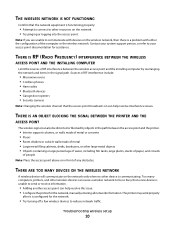
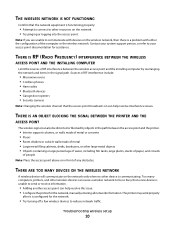
... to connect to other device is communicating. Sources of any obstacles.
Troubleshooting wireless setup
20 THERE ARE TOO MANY DEVICES ON THE WIRELESS NETWORK
A wireless device will communicate on the ... this issue. • Configure the printer for the network.
• Try turning off a few wireless devices to be distorted or blocked by rearranging the network and items in the signal ...
Card Stock & Label Guide - Page 7
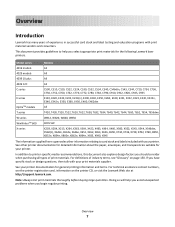
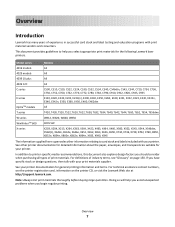
..., T630, T632, T634, T640, T642, T644, T650, T652, T654, T656dne
W812, W820, W840, W850
4035 5W
X203, X204, X215, X264, X363, X364, X422, X463, X464, X466, X500, X502, X543, X544, X546dtn, X560(n), X642e, X644e, X646e, X651, X652, X654, X656, X658, X734, X736, X738, X782, X790, X850, X852e, X854e, X860e, X862e, X864e...
Card Stock & Label Guide - Page 12


For the following printers, make sure perforations fall outside the 0.3-0.79-inch area on the leading edge of the media: Optra S, Optra T, T520, T522, T620, T622, T630, T632, T634, T640, T642, T644, T650, T652, T654, T656dne, X203, X204, X264, X363, X364, X463, X464, X466, X543, X544, X546dtn, X560n, X642e, X644e, X646e, X651, X652, X654, X656, X658, X734, X736, X738. General information
12
Card Stock & Label Guide - Page 22
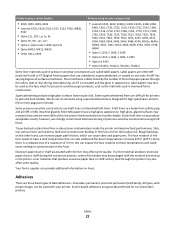
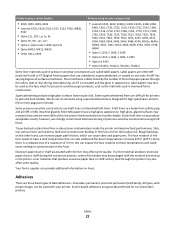
..., C772, C780, C782, C935, T520, T522, T620, T622, T630, T632, T634, T640, T642, T644, T650, T652, T654, X203, X204, X215, X264, X363, X364, X463, X464, X466, X540, X642e, X644e, X646e, X651, X652, X654, X656, X658, X734, X736, X738, W840
• Optra S 1250, S 1650, S 2450
• Optra S 1255, S 1625, S 1855, S 2455
•...
Common Criteria Installation Supplement and Administrator Guide - Page 5


... The MFP will be configured using device features, see "Appendix A: Using the touch screen" on the following models:
• Lexmark X463 • Lexmark X464 • Lexmark X466 • Lexmark X651 • ...Overview
This guide describes how to configure a supported LexmarkTM multifunction printer (MFP) to do so may result in a device that does not meet the requirements of the evaluation. ...
Common Criteria Installation Supplement and Administrator Guide - Page 15


...to the Embedded Web Server
1 From the home screen, touch Menus > Network/Ports > Standard Network > STD NET SETUP > TCP/IP. 2 From TCP/IP, scroll to locate Enable HTTP Server. 3 Set Enable HTTP Server to Yes...Touch the home icon to return to the home screen. 7 Reboot the MFP by turning it removes your device from the TCP/IP screen, scroll to locate Enable HTTPS. 5 Set Enable HTTPS to No. 6 ...
Common Criteria Installation Supplement and Administrator Guide - Page 40


...different beyond an acceptable range; Note: If your network uses DHCP, verify that NTP settings are not automatically provided by the DHCP server before manually configuring NTP settings.
3 If you have ...not been uploaded" error message
This error occurs when PKI Authentication is configured to use the Device Kerberos Setup, but it is needed . Verify the date and time on page 16.
40 b ...
PKI-Enabled Device Installation and Configuration Guide - Page 9


... Protocol (NTP), to automatically sync with a SmartCard inserted or without activity.
Configuring PKI-enabled devices
9
Notes:
• Entering manual settings automatically disables use the "Install auth keys" link
... additional settings under
Custom Time Zone Setup.
3 If Daylight Saving Time (DST) is observed in your network uses DHCP, verify that observes an alternate DST calendar, ...
PKI-Enabled Device Installation and Configuration Guide - Page 11


...mail messages sent from the printer. A higher resolution can be turned on by users. • Always on , but can be turned off by users. • Off by default-The option is...the printer.
Configuring PKI-enabled devices
11 Address Book setup
Configuring the printer Address Book enables users to send E-mail, enter the appropriate information under Device Credentials.
10 For User-Initiated...
PKI-Enabled Device Installation and Configuration Guide - Page 22
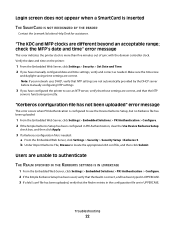
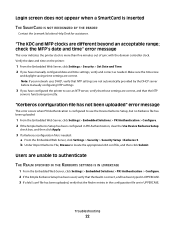
...Realm is correct, and has been typed in PKI Authentication, clear the Use Device Kerberos Setup
check box, and then click Apply.
3 If a Kerberos configuration file is...the configuration file are not automatically provided by the DHCP server before manually configuring NTP settings.
3 If you have configured the printer to use the Device Kerberos Setup, but no Kerberos file has been uploaded
1 ...
Print Drivers for UNIX and LINUX Systems - Page 37


... or the print queue.
Turn the printer off
and PING again to a network, check the print server. If this prints correctly, re-create the virtual device and print queue. Example:... make sure bpp device is not selected.
- If this prints correctly, recreate the virtual device and print queue.
-
If a network-related message appears on the print server.
Print a setup page from the...
SCS/TNe Emulation User's Guide - Page 99


... in the request. Make sure this has been defined and is received from the host or the SNA gateway by the SCS/TNe Emulation.
TN3270E SETUP: NETWORK SETUP > SERVER INFO > Device Type
101 Operations - Device Type
This Network Setup > Server Info option specifies the device type for the correct device type to use. Request a generic printer.
User's Guide - Page 28


... customize your printer connectivity and memory capacity by adding optional cards. Flash memory - Additional printer setup
28
Additional printer setup
Installing internal options
CAUTION-SHOCK HAZARD: If you have any other devices attached to the printer, then turn the printer off as well, and unplug any cables going into the printer. If you are...
User's Guide - Page 29


... board or installing optional hardware or memory devices sometime after setting up the printer, then turn . CAUTION-SHOCK HAZARD: If you have any other devices attached to install internal options
Note: This task requires a flathead screwdriver. Additional printer setup
29
Accessing the system board to the printer, then turn them off as well, and unplug...
User's Guide - Page 31


... components are accessing the system board or installing optional hardware or memory devices sometime after setting up the printer, then turn them off , and unplug the power cord from the wall outlet before... the memory card connector latches.
Additional printer setup
31
Installing a memory card
CAUTION-SHOCK HAZARD: If you have any other devices attached to the system board.
User's Guide - Page 33


... you have any other devices attached to the printer, then turn the printer off as ...turn them off , and unplug the power cord from the wall outlet before touching any cables going into the printer. Warning-Potential Damage: System board electronic components are interchangeable. Note: Avoid touching any electrical components on the printer before continuing.
Additional printer setup...
User's Guide - Page 35


... Port (ISP). CAUTION-SHOCK HAZARD: If you have any other devices attached to the printer, then turn them clockwise a quarter turn the printer off as well, and unplug any cables going into ...then turn to the printer if it is locked to prevent possible damage to lock the system board into the printer. If you are easily damaged by static electricity. Additional printer setup
35
...
User's Guide - Page 42


...are easily damaged by static electricity.
Touch something metal on the system board. Additional printer setup
42
Installing a printer hard disk
The optional printer hard disk can be installed onto the ... are accessing the system board or installing optional hardware or memory devices sometime after setting up the printer, then turn them off , and unplug the power cord from the wall outlet...
Similar Questions
How Do You Delete Email Short Cuts On A Lexmark X466 Scanner Copier.
hopw do you delete email shortcuts on lexmark x466 scanner copier. I cant find info in the online ma...
hopw do you delete email shortcuts on lexmark x466 scanner copier. I cant find info in the online ma...
(Posted by jamesrlund3nfg 10 years ago)
I Have An Scanner Feilure 844.02. How To Solve This?
My lexmark X264dn show me that messege, and have no idea what to do
My lexmark X264dn show me that messege, and have no idea what to do
(Posted by haizpuruab 11 years ago)

