Lexmark X466 Support Question
Find answers below for this question about Lexmark X466.Need a Lexmark X466 manual? We have 24 online manuals for this item!
Question posted by fmandcaca on February 12th, 2014
How To Setup An Account In Lexmark X466
The person who posted this question about this Lexmark product did not include a detailed explanation. Please use the "Request More Information" button to the right if more details would help you to answer this question.
Current Answers
There are currently no answers that have been posted for this question.
Be the first to post an answer! Remember that you can earn up to 1,100 points for every answer you submit. The better the quality of your answer, the better chance it has to be accepted.
Be the first to post an answer! Remember that you can earn up to 1,100 points for every answer you submit. The better the quality of your answer, the better chance it has to be accepted.
Related Lexmark X466 Manual Pages
Embedded Web Server Administrator's Guide - Page 5


...• PIN • Password • Internal accounts • LDAP • LDAP+GSSAPI • Kerberos 5 (used alone to provide low-level security, by Lexmark to enable administrators to build secure, flexible profiles that...and users can use Embedded Web Server Security Templates to control access to the devices that will need to do. Before configuring printer security, it can be ...
Embedded Web Server Administrator's Guide - Page 6


...as printing, copying, and faxing, administrators must be able to combine these components in some multifunction printers, over 40 individual menus and functions can be controlled varies depending on page 29. ...to similar functions. The number of functions that give all device menus, settings, and functions come with either the Internal accounts or LDAP/LDAP+GSSAPI building blocks.
Embedded Web Server Administrator's Guide - Page 8


..., browse to Settings ª Security ª Edit Security Setups. 2 Under Edit Building Blocks, select Internal Accounts. 3 Select Setup groups for use with one internal account building block per supported device. Hold down the Ctrl key to select multiple groups
for each account:
• Account Name-Type the user's account name (example: "Jack Smith"). Using security features in conjunction...
Embedded Web Server Administrator's Guide - Page 9


Notes:
• Supported devices can store a maximum of multiple attributes-such as the information a user must submit when authenticating.
• Require e-mail address-Select this box to make the E-mail address a required field when creating new internal
accounts.
• Required user credentials-Select either cn (common name), uid, userid, or user-defined. •...
Embedded Web Server Administrator's Guide - Page 10


...setup from 5 to 30 seconds. • Required User Input-Select either User ID and Password or User ID to specify which credentials a user
must be grayed out.
• Distinguished Name-Enter the distinguished name of the print server(s). • MFP Password-Enter the password for controlling access
to device...8226; Person-Click to delete all LDAP setups in the Embedded Web Server
10 Both the...
Embedded Web Server Administrator's Guide - Page 11


... (common name), uid, userid, or user-defined. • Search Base-The Search Base is divided into four parts:
General Information • Setup Name-This name will be configured. • Supported devices can store a maximum of an outage that Kerberos 5 also be used by selecting Log out
on an external server, users will...
Embedded Web Server Administrator's Guide - Page 12


...the distinguished name of a security template. Both the Short name for controlling access
to device functions.
5 Click Submit to save changes, or Cancel to return to access a...those groups under the Group Search Base list. Notes:
• Click Delete List to delete all LDAP+GSSAPI setups in the list. • An LDAP+GSSAPI building block cannot be searched. • Custom Object Class-Click...
Embedded Web Server Administrator's Guide - Page 18


... Home screen, browse to protect individual functions.
Step One: Set up internal accounts" on configuring individual user accounts, see the relevant section(s) under "Configuring building blocks" on the device, regardless of the device, or separate codes to Settings ª Security ª Edit Security Setups. 2 Under Edit Building Blocks, select either Password or PIN, and configure...
Card Stock & Label Guide - Page 7
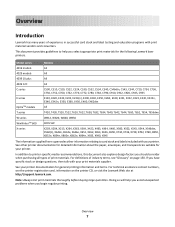
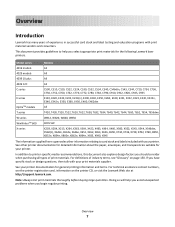
... Note: Always test print materials thoroughly before buying large quantities. Overview
Introduction
Lexmark has many years of experience in successful card stock and label testing and ...T654, T656dne
W812, W820, W840, W850
4035 5W
X203, X204, X215, X264, X363, X364, X422, X463, X464, X466, X500, X502, X543, X544, X546dtn, X560(n), X642e, X644e, X646e, X651, X652, X654, X656, X658, X734, X736...
Card Stock & Label Guide - Page 12


For the following printers, make sure perforations fall outside the 0.3-0.79-inch area on the leading edge of the media: Optra S, Optra T, T520, T522, T620, T622, T630, T632, T634, T640, T642, T644, T650, T652, T654, T656dne, X203, X204, X264, X363, X364, X463, X464, X466, X543, X544, X546dtn, X560n, X642e, X644e, X646e, X651, X652, X654, X656, X658, X734, X736, X738.
General information
12
Card Stock & Label Guide - Page 22
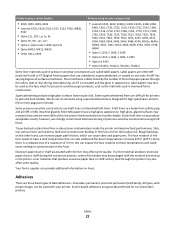
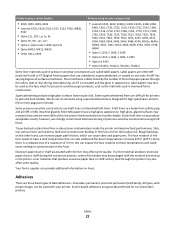
... C, Optra Color 1200, Optra N • Optra M410, M412, W810 • C910, C912, C920
• Lexmark E230, E232, E234(n), E330, E332n, E260, E360,
E460, C510, C520, C522, C524, C530, C532, C534... T632, T634, T640, T642, T644, T650, T652, T654, X203, X204, X215, X264, X363, X364, X463, X464, X466, X540, X642e, X644e, X646e, X651, X652, X654, X656, X658, X734, X736, X738, W840
• Optra S 1250,...
Common Criteria Installation Supplement and Administrator Guide - Page 5


... using device features, see "Appendix A: Using the touch screen" on the following models:
• Lexmark X463 • Lexmark X464 • Lexmark X466 • Lexmark X651 • Lexmark X652 • Lexmark X654 • Lexmark X656 • Lexmark X658 • Lexmark X734 • Lexmark X736 • Lexmark X738 • Lexmark X860 • Lexmark X862 • Lexmark X864
Operating...
Common Criteria Installation Supplement and Administrator Guide - Page 10


... > Edit Security Setups > Edit Building Blocks > Internal
Accounts > General Settings > Groups for Internal Accounts.
2 On the Groups for Internal Accounts screen, select Add Entry. 3 For the Name, type Administrator_Only. 4 Touch Next, to save this group and return to the Groups for Internal Accounts screen. 5 On the Groups for Administrators permitted to access all device functions
•...
Common Criteria Installation Supplement and Administrator Guide - Page 11


... functions, and access the
Reports menu
• Administrators permitted to use device functions, and access the
Security menu
• Non-administrators (all other users)
Step 2: Creating accounts
1 From the home screen, touch Menus > Security > Edit Security Setups > Edit Building Blocks > Internal
Accounts > General Settings.
2 On the General Settings screen, set Required User Credentials...
Common Criteria Installation Supplement and Administrator Guide - Page 12


...such as "Administrator _ Only", or
"Authenticated_Users". Touch Next. 5 For Authorization Setup, select the internal accounts building block. Can be included in the table below. It may be populated ...to Administrator access only or Disabled.
12 Controlling access to device functions
Access to device functions can create additional security templates such as "Administrator_Reports", ...
Common Criteria Installation Supplement and Administrator Guide - Page 30


...the LDAP server,
by the LDAP building block. Device Credentials (optional) • MFP Kerberos Username- this setup for group, and Group Identifier must provide when ...accounts reside. Search specific object classes (optional) • Person-Click to access a function protected by entering identifiers for the print server(s). Both the Short name for controlling access to device...
Common Criteria Installation Supplement and Administrator Guide - Page 31


...Device Credentials, and then adjust the following settings as cn (common name), ou (organizational unit), o (organization), c (country), or dc (domain)-separated by semi-colons.
• Search Timeout-Specify a value of from this setup...common name).
• Search Base-The node in the LDAP server where user accounts reside.
Touch Submit, to save changes and return to the LDAP Group Names ...
Common Criteria Installation Supplement and Administrator Guide - Page 57


... and time 20 shutting down port access 20 SmartCards 51 SMTP settings
configuring 24 supported devices 5 syslog
configuring 22
T
touch screen using the 45
troubleshooting authentication failure 40 authorization ... unsupported USB device 39 user logs off too quickly 42 user's realm not found 41
U
USB buffering disabling 8
user access using LDAP+GSSAPI 29
user accounts creating at the device 10 using...
IPDS Emulation User's Guide - Page 1


...
Printers
• Lexmark C734, C736 • Lexmark E460dn, E460dw • Lexmark E462dtn • Lexmark T650, T652 • Lexmark T654 • Lexmark T656dne • Lexmark W850
Multifunction Products
• Lexmark X463de, X464de • Lexmark X466dte, X466dtwe • Lexmark X651de, X652de • Lexmark X654de, X656de • Lexmark X658de • Lexmark X734de, X736de, X738de...
Universal Driver - Page 5


... on page 7 for a
complete list of supported Lexmark devices. In addition, default fax numbers can be created ...Lexmark Travel Print port option allows for auto-discovery and device selection
at the start of each fax job.
• Fax pop-ups-Users can now use a default fax number saved in the driver, or they can enter fax numbers
individually each time you track print jobs for accounting...
Similar Questions
How Do You Delete Email Short Cuts On A Lexmark X466 Scanner Copier.
hopw do you delete email shortcuts on lexmark x466 scanner copier. I cant find info in the online ma...
hopw do you delete email shortcuts on lexmark x466 scanner copier. I cant find info in the online ma...
(Posted by jamesrlund3nfg 10 years ago)
I Have An Scanner Feilure 844.02. How To Solve This?
My lexmark X264dn show me that messege, and have no idea what to do
My lexmark X264dn show me that messege, and have no idea what to do
(Posted by haizpuruab 11 years ago)

