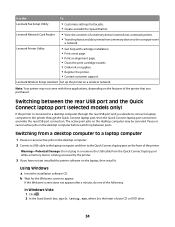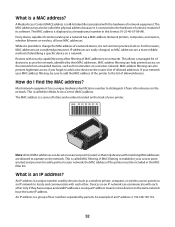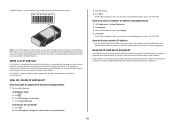Lexmark X4650 Support Question
Find answers below for this question about Lexmark X4650 - Wireless Printer.Need a Lexmark X4650 manual? We have 2 online manuals for this item!
Question posted by leyabHop on June 20th, 2014
Is The Lexmark X4650 Have Airprint
The person who posted this question about this Lexmark product did not include a detailed explanation. Please use the "Request More Information" button to the right if more details would help you to answer this question.
Current Answers
Answer #1: Posted by freginold on July 29th, 2014 4:42 PM
Hi, according to Apple's list of Airprint-compatible printers, the X4650 does not support Airprint -- at least, not yet. A future firmware update may provide that functionality.
Related Lexmark X4650 Manual Pages
Similar Questions
How To Install Lexmark X4650 Wireless Printer Without Cd
(Posted by frankCARLOSMA 10 years ago)
How To Reprogram Lexmark X4650 Wireless Printer
(Posted by geodaWally 10 years ago)
What Cd Do I Use For A Lexmark X4650 Wireless Printer
(Posted by Avijhulo 10 years ago)
Where Can I Buy Wireless Printer Server
I have a lexmark X3550 all in one printer dose anyone know where I can buy the wireless printer serv...
I have a lexmark X3550 all in one printer dose anyone know where I can buy the wireless printer serv...
(Posted by seeker 12 years ago)