Lexmark X464de Support Question
Find answers below for this question about Lexmark X464de.Need a Lexmark X464de manual? We have 7 online manuals for this item!
Question posted by masteChar on July 23rd, 2014
How To Setup Ftp Scanning On Lexmark X464
The person who posted this question about this Lexmark product did not include a detailed explanation. Please use the "Request More Information" button to the right if more details would help you to answer this question.
Current Answers
There are currently no answers that have been posted for this question.
Be the first to post an answer! Remember that you can earn up to 1,100 points for every answer you submit. The better the quality of your answer, the better chance it has to be accepted.
Be the first to post an answer! Remember that you can earn up to 1,100 points for every answer you submit. The better the quality of your answer, the better chance it has to be accepted.
Related Lexmark X464de Manual Pages
Embedded Web Server Administrator's Guide - Page 8


The internal accounts building block can be used as printing, scanning, and copying-will be needed by a specific Administrator PIN, then only ...Setup groups for the account.
4 Click Submit to save the new account, or Cancel to return to provide both authentication and authorization.
Note: Group names can use with one or more than one internal account building block per supported device...
Embedded Web Server Administrator's Guide - Page 29


... Drive Color Printing
Flash Drive Firmware Updates Flash Drive Print Flash Drive Scan FTP Function Held Jobs Access Manage Shortcuts at the Device
Manage Shortcuts Remotely
What it does Controls the ability to perform address book searches in the Scan to Fax and Scan to Email functions Controls access to the Change Language feature from...
Wireless Setup Guide - Page 1


All rights reserved. Wireless Setup Guide
© 2009 Lexmark International, Inc.
User's Guide - Page 7


... (Duplex) ...148 Orientation ...148 Binding ...148 Resolution...148 Send As ...148 Content...149 Advanced Options...149
Improving FTP quality...150
Scanning to a computer or flash drive 151
Scanning to a computer...151 Understanding scan profile options...152
Quick Setup...152 Format Type...152 Compression...152 Default Content...152 Color ...153 Original Size ...153 Orientation ...153 Duplex...
User's Guide - Page 16


... things happen, a risk of some parts may need additional furniture. If you purchased a multifunction printer (MFP) that scans, copies, and faxes, you are using a high-capacity input tray, a duplex unit and an input option, or more information, see www.lexmark.com/multifunctionprinters. Safety information
16 CAUTION-POTENTIAL INJURY: Do not cut, twist, bind...
User's Guide - Page 17


...software.
• The printer software is also available on the Lexmark Web site at www.lexmark.com/publications/.
Notes:
• The Help installs automatically with ...the printer software
Additional setup and instructions for using the printer:
• Selecting and storing paper and specialty media • Loading paper • Performing printing, copying, scanning, and faxing tasks...
User's Guide - Page 147


Scanning to an FTP address using the address book
1 Load an original document faceup, short edge first into the ADF or facedown on the scanner glass.
2 If you do not know the IP address of your system support person.
4 Click FTP Shortcut Setup. 5 Enter the appropriate information into the ADF. Place these items on the...
User's Guide - Page 155
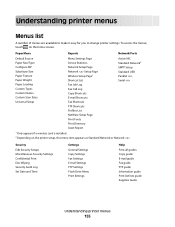
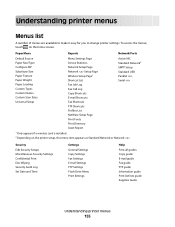
... Texture Paper Weight Paper Loading Custom Types Custom Names Custom Scan Sizes Universal Setup
Menu Settings Page Device Statistics Network Setup Page Network Setup Page Wireless Setup Page1 Shortcut List Fax Job Log Fax Call Log Copy Shortcuts E-mail Shortcuts Fax Shortcuts FTP Shortcuts Profiles List NetWare Setup Page Print Fonts Print Directory Asset Report
Active NIC Standard...
User's Guide - Page 165


...Settings Page
Device Statistics Network Setup Page
Network Setup Page
Shortcut List Fax Job Log Fax Call Log Copy Shortcuts E-mail Shortcuts Fax Shortcuts FTP Shortcuts Profiles List NetWare Setup Page
Description... a report containing information about fax shortcuts
Prints a report containing information about FTP shortcuts
Prints a list of the network connection, and other information
Prints a...
User's Guide - Page 277
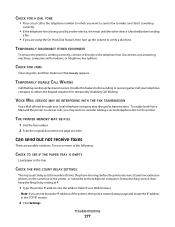
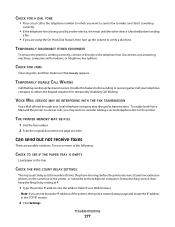
...BE FULL
1 Dial the fax number. 2 Scan the original document one or more of your telephone...DELAY SETTINGS
The ring count delay sets the number of the printer, then print a network setup page and locate the IP address in the tray. If you may disrupt fax transmissions. Disconnect... is being used by another device, then wait until the other device is finished before sending or receiving a fax.
User's Guide - Page 299
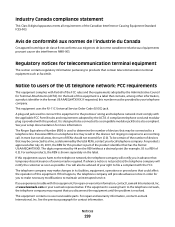
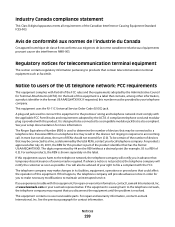
... practical, the telephone company will also be certain of the number of devices that temporary discontinuance of the product identifier that you experience trouble with the...ACTA). If this equipment, for more information. at www.lexmark.com or your setup documentation for repair or warranty information, contact Lexmark International, Inc. To be advised of the US telephone ...
User's Guide - Page 315
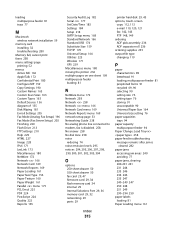
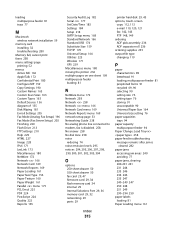
... Scan Sizes 163 Custom Types 163 Default Source 156 diagram of 155 Disk Wiping 181 E-mail Settings 205 Fax Mode (Analog Fax Setup) 196 Fax Mode (Fax Server Setup) 203 Finishing 220 Flash Drive 213 FTP ... 172 Network 258 Network 258 Network menu 166 Network Card menu 169 Network Reports menu 169 network setup page 53 Networking Guide 238 No analog phone line connected to modem, fax is disabled. 258...
User's Guide - Page 317


... page 52 network setup page 53 print ...scanning takes too long or freezes
the computer 274 scanner
Automatic Document Feeder (ADF) 22
functions 21 registration 232 scanner glass 22 Scanner ADF Cover Open 259 scanner glass cleaning 230 scanner glass (flatbed) copying using 90
recycling 296 Lexmark packaging 73 Lexmark...Unsupported disk 260 Unsupported USB device, please
remove 260 Unsupported USB...
User's Guide - Page 318


... from wrong tray 270 job prints on a wired network
(Windows) 63 Settings menu 184 Setup menu 218 shipping the printer 237 shortcuts, creating
e-mail 116, 117 fax destination 138 FTP destination 147 SMTP server not set up. scanning to e-mail 118
Substitute Size menu 159 supplies
conserving 69 status of supplies, checking 234...
Quick Reference - Page 1
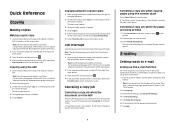
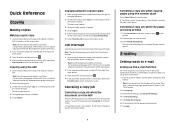
... TCP/IP section. 2 Click Settings. 3 Under Default Settings, click E-mail/FTP Settings. 4 Click E-mail Settings. 5 Click Setup E-mail Server. 6 Fill in the fields with the appropriate information. 7 Click Add.
1
To cancel the copy job, touch Cancel Job on the scanner glass. A "Canceling scan job" screen appears. Canceling a copy job while copying pages using...
Quick Reference - Page 2
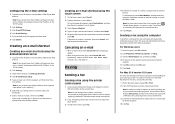
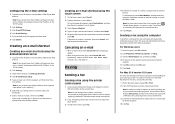
... IP address of the printer, then print a network setup page and locate the IP address in the TCP/IP section. 2 Click Settings. 3 Click E-mail/FTP Settings. 4 Click E-mail Settings. 5 Fill in ...photo paper, or thin media (such as a comma in the fields with a comma (,). 6 Select the scan settings (Format, Content, Color, and Resolution). 7 Enter a shortcut number, and then click Add. Place these...
Quick Reference - Page 3
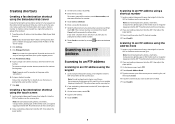
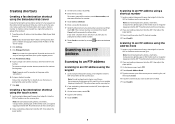
...document faceup, short edge first into the address field of the printer, then print a network setup page and locate the IP address in use , then you do not have an ID ... document into the ADF, then adjust the paper guides.
3 On the home screen, touch FTP. 4 Type the FTP address. 5 Touch Send It.
3
Scanning to the home screen.
If the name or number is already in the group with a ...
Service Manual - Page 33


...scan destinations • Temporary profile from a user's PC • FTP • Scan to PC via network TWAIN • Scan to PC using Web applet • Scan to E-Mail • Scan to USB • Windows network folder (requires installing embedded scan...xxx
Scan and copy specific specifications
Scan Resolutions • Optical - 600 dpi (Local Twain only) • Enhanced (vial Lexmark Scan Center...
Service Manual - Page 37


... of radiation Liquid crystal display Liquid Crystal Module Laser Diode Light emitting diode Long edge feed Lexmark Embedded Solution (applications) Laser Scanning Unit Low Voltage Low voltage power supply Megabyte Motor Driver Control Multifunction Device Multifunction Printer Message handling Motor interface millimeter Modified modified read Multipurpose feeder Modem ready Masked Read Only...
Service Manual - Page 50


... MP Substitute Size Paper Texture Paper Weight Paper Loading Custom Types Custom Names Custom Scan Sizes Universal Setup
Reports Menu Settings Page Device Stats Network Setup Shortcuts Fax Job Log Fax Call Log Copy Shortcuts E-Mail Shortcuts Fax Shortcuts FTP Shortcuts Profiles Setup List Print Fonts Print Directory Demo Asset Report
Network Ports Active NIC Standard...

