Lexmark X464de Support Question
Find answers below for this question about Lexmark X464de.Need a Lexmark X464de manual? We have 7 online manuals for this item!
Question posted by Subzedympn on June 2nd, 2014
Lexmark X464 How To Setup Email
The person who posted this question about this Lexmark product did not include a detailed explanation. Please use the "Request More Information" button to the right if more details would help you to answer this question.
Current Answers
There are currently no answers that have been posted for this question.
Be the first to post an answer! Remember that you can earn up to 1,100 points for every answer you submit. The better the quality of your answer, the better chance it has to be accepted.
Be the first to post an answer! Remember that you can earn up to 1,100 points for every answer you submit. The better the quality of your answer, the better chance it has to be accepted.
Related Lexmark X464de Manual Pages
Embedded Web Server Administrator's Guide - Page 29


... ability to create new bookmarks from the Bookmark Setup section of the Settings menu in the Scan to Fax and Scan to Email functions Controls access to print from any source ...Home Screen Color Dropout Configuration Menu Copy Color Printing
Copy Function Create Bookmarks at the Device Create Bookmarks Remotely
Create Profiles E-mail Function eSF Configuration Fax Function Firmware Updates
Flash ...
User's Guide - Page 36


...components on the card. Install an ISP for additional connectivity options. Additional printer setup
36 Warning-Potential Damage: Make sure the system board is moved.
Touch something...one optional Lexmark Internal Solutions Port (ISP). Warning-Potential Damage: System board electronic components are accessing the system board or installing optional hardware or memory devices sometime after...
User's Guide - Page 43
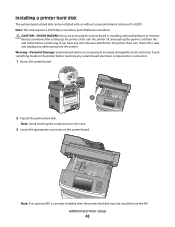
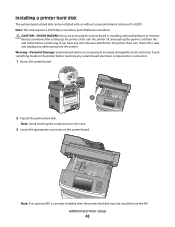
...on the system board. CAUTION-SHOCK HAZARD: If you have any other devices attached to the printer, then turn the printer off as well, and... accessing the system board or installing optional hardware or memory devices sometime after setting up the printer, then turn them off... must be installed with or without a Lexmark Internal Solutions Port (ISP). Installing a printer hard disk
The ...
User's Guide - Page 53


... site at www.lexmark.com. 2 From the Drivers & Downloads menu, click Driver Finder. 3 Select your printer, and then select your operating system. 4 Download the driver and install the printer software.
Consult a system support person for a solution, and then print another network setup page.
Additional printer setup
53 Setting up the printer software
Installing...
User's Guide - Page 65


....
5 Locate the printer that the printer was configured for assistance.
For Windows users
1 Print a network setup page and make sure the
wired network is installed in the list, you configure the printer to a wireless... installing a new network Internal Solutions Port
When a new network Lexmark Internal Solutions Port (ISP) is disconnected when you may need to it using the IP address.
User's Guide - Page 136


...you cannot locate the Software and Documentation CD, you can download the driver from the Lexmark Web site at www.lexmark.com. 2 From the Drivers & Downloads menu, click Driver Finder. 3 Select ...Add Printer. A PostScript driver is software that appears. If you need to install the software after setup, follow these instructions:
For Windows users
1 Close all open , choose File > Print. 2 ...
User's Guide - Page 235
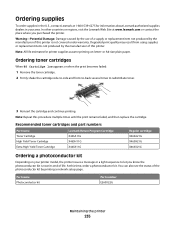
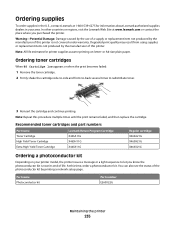
...
Part name Toner Cartridge High Yield Toner Cartridge Extra High Yield Toner Cartridge
Lexmark Return Program Cartridge X463A11G X463H11G X463X11G
Regular cartridge X463A21G X463H21G X463X21G
Ordering a photoconductor... by the use of a supply or replacement item not produced by printing a network setup page. Ordering toner cartridges
When 88 Cartridge low appears or when the print becomes faded...
User's Guide - Page 238


...the Embedded Web Server
If the printer is installed on the Lexmark Web site at www.lexmark.com.
Checking the device status
From the Device Status page of the Embedded Web Server, it is available for...address in the TCP/IP section.
2 Click Device Status. Notes:
• If you do not know the IP address of the printer, then print a network setup page and locate the IP address in the ...
User's Guide - Page 268


... or Power Saver appears on the Software and Documentation CD.
• Print a network setup page and check that the status shows Connected.
Troubleshooting
268 Jobs do not print
The ... functioning correctly. For information regarding tested and approved USB flash memory devices, visit the Lexmark Web site at www.lexmark.com. Try one or more information about reading USB drive appears
...
User's Guide - Page 269
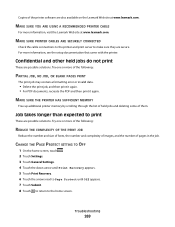
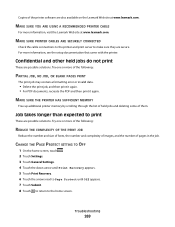
...do not print
These are possible solutions. Try one or more information, visit the Lexmark Web site at www.lexmark.com. MAKE SURE PRINTER CABLES ARE SECURELY CONNECTED
Check the cable connections to the ...images, and the number of pages in the job.
Try one or more information, see the setup documentation that came with the printer. Job takes longer than expected to print
These are possible ...
User's Guide - Page 293


... intellectual property right may be incorporated in conjunction with local law: LEXMARK INTERNATIONAL, INC., PROVIDES THIS PUBLICATION "AS IS" WITHOUT WARRANTY OF...WARRANTIES OF MERCHANTABILITY OR FITNESS FOR A PARTICULAR PURPOSE. Notices
Product information
Product name: Lexmark X463de, Lexmark X464de, Lexmark X466dte, Lexmark X466dtwe Machine type: 7014, 4569, 4570 Model(s): 431, 636, 63W, n01,...
User's Guide - Page 299
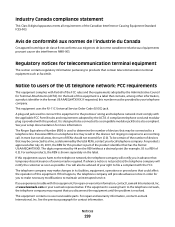
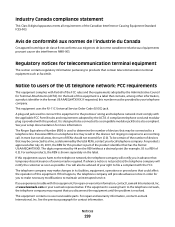
...should not exceed five (5.0).
A plug and jack used to determine the number of devices that may request that you experience trouble with the FCC. This equipment uses the ...not practical, the telephone company will also be provided to your setup documentation for repair or warranty information, contact Lexmark International, Inc. Regulatory notices for Terminal Attachments (ACTA). On ...
User's Guide - Page 305


...;le eisen en de andere relevante bepalingen van richtlijn 1999/5/EG.
Norsk Polski
Lexmark International, Inc. Português A Lexmark International Inc. Slovensko Lexmark International, Inc. Statement of Limited Warranty
Lexmark X463de, Lexmark X464de, Lexmark X466dte, Lexmark X466dtwe
Lexmark International, Inc., Lexington, KY
This limited warranty applies to saistītajiem noteikumiem...
User's Guide - Page 317


... printer software 53, 136 menu settings page 52 network setup page 53 print quality test pages 102 two-sided (duplex...258 Quiet Mode 74
R
recycled paper using 90
recycling 296 Lexmark packaging 73 Lexmark products 73 toner cartridges 74 WEEE statement 296
reducing a .... 259 Some held job(s). 260
Unsupported disk 260 Unsupported USB device, please
remove 260 Unsupported USB hub, please
remove 260 USB...
Quick Reference - Page 2
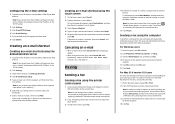
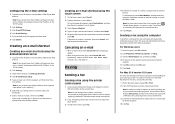
...TCP/IP section. 2 Click Settings. 3 Under Other Settings, click Manage Shortcuts. 4 Click E-mail Shortcut Setup. 5 Type a unique name for the shortcut, and then touch Enter. 5 Verify that the shortcut name ...thin media (such as Shortcut. 4 Type a unique name for the recipient, and then enter the email address. Note: In order to select another number. If you enter a number that is incorrect,...
Service Manual - Page 24
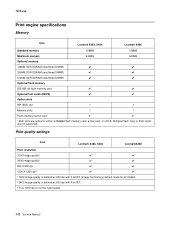
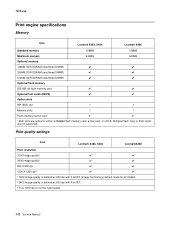
Print quality settings
Item
Lexmark X463, X464
LexmarkX466
Print resolution
1200 Image quality¹
✔
✔
2400 Image quality²... dpi at 1/2 the rated speed
1-2 Service Manual 7014-xxx
Print engine specifications
Memory
Item
Lexmark X463, X464
Lexmark X466
Standard memory Maximum memory Optional memory 128MB DDR SDRAM unbuffered DIMMS 256MB DDR SDRAM unbuffered DIMMS...
Service Manual - Page 25


Connectivity and compatibility
Item
Lexmark X463, X464
LexmarkX466
Data stream emulations Host based printing PCL ...;
Optional local connections
Optional network connections:
✔
✔
external print server support
*All models are USB 2.0 Certified devices supporting Hi-Speed data transfer. ¹ Includes the HD photo image format ² Includes support for the following graphics...
Service Manual - Page 37


... of radiation Liquid crystal display Liquid Crystal Module Laser Diode Light emitting diode Long edge feed Lexmark Embedded Solution (applications) Laser Scanning Unit Low Voltage Low voltage power supply Megabyte Motor Driver Control Multifunction Device Multifunction Printer Message handling Motor interface millimeter Modified modified read Multipurpose feeder Modem ready Masked Read Only...
Service Manual - Page 79


This page is wireless, got to step 5. Network Setup Page. For more network troubleshooting information, consult the Lexmark Network Setup Guide. Is the cable properly connected? Go to ...step 9.
Note: A printer should match the IP address on the network settings page for the device are properly configured. Did this fix the issue? Problem fixed.
10 Have the network admin verify ...
Service Manual - Page 289


... parts description column indicates the part is used in the parts catalog:
Asm- Machine type and model
Description
7014-431
Lexmark X463de
7014-636
Lexmark X464de
7014-637
Lexmark X466de and X466dte
7014-63w
Lexmark X466dwe
Parts Catalog 7-1 For example, 3-1 indicates assembly 3
and the item number 1.
• Part number: identifies the unique number that identifies...
Similar Questions
How To Setup Email Server For Lexmark X264dn Printer
(Posted by markbnvom 10 years ago)

