Lexmark X464de Support Question
Find answers below for this question about Lexmark X464de.Need a Lexmark X464de manual? We have 7 online manuals for this item!
Question posted by benimicos on May 20th, 2014
How To Get Rid Of The Noise On X464de
The person who posted this question about this Lexmark product did not include a detailed explanation. Please use the "Request More Information" button to the right if more details would help you to answer this question.
Current Answers
There are currently no answers that have been posted for this question.
Be the first to post an answer! Remember that you can earn up to 1,100 points for every answer you submit. The better the quality of your answer, the better chance it has to be accepted.
Be the first to post an answer! Remember that you can earn up to 1,100 points for every answer you submit. The better the quality of your answer, the better chance it has to be accepted.
Related Lexmark X464de Manual Pages
Embedded Web Server Administrator's Guide - Page 6


...multifunction printers, over 40 individual menus and functions can be used in sales and marketing use color every day. A Security Template is a profile constructed using a password, PIN, or security template.
The number of functions that give all device...authorization
Password
Authorization only
PIN
Authorization only
Each device can designate up to 140 security templates, ...
Embedded Web Server Administrator's Guide - Page 11


LDAP+GSSAPI is typically used to access protected
device functions in the event of multiple attributes-such as cn (common name), ou (... with any form of five unique LDAP + GSSAPI configurations. Multiple search
bases may be configured. • Supported devices can store a maximum of authentication that Kerberos 5 also be entered, separated by commas.
Using security features in...
Embedded Web Server Administrator's Guide - Page 16


... on page 7. Note: To help prevent unauthorized access, users are not authenticated), administrators can be set to require No Security (the default), or to specific device functions using a password or PIN. For more information on configuring a specific type of lockout. • Panel Login Timeout-Specify how long a user may be required...
User's Guide - Page 3


... standard exit bin light...72
Recycling...73
Recycling Lexmark products...73 Recycling Lexmark packaging...73 Returning Lexmark cartridges for reuse or recycling...74
Reducing printer noise...74
Loading paper and specialty media 76
Setting the Paper Size and Paper Type...76 Configuring Universal paper settings...76 Avoiding jams...77 Loading trays...
User's Guide - Page 74


...recycled. To return Lexmark cartridges for Lexmark customers to return used cartridges to reduce the printer noise. You can reuse the box that came in your country from the list.
3 Follow the...not start until a job is ready to Lexmark, you select a Quiet Mode setting.
To
Reduce printer noise.
• You may notice a short delay before the first page is printed.
• Fans ...
User's Guide - Page 179


...DSR are combined hardware and
software handshaking settings. DSR is a handshaking signal used by electrical noise in each transmission frame Note: 8 is the factory default setting. These settings do not ... serial input and output data frames Note: None is the factory default setting. The electrical noise can be received through the serial port Notes:
• 9600 is the factory default setting...
User's Guide - Page 184


...8226; Off is the factory default setting. • On configures the printer to produce as little noise as possible.
Performance may be affected, but print quality is not.
• Paper minimizes the... may not be available for a print job by duplexing each page. Reduces the amount of noise produced by the printer. Specifies whether the ADF emits a beep when paper is loaded Note:...
User's Guide - Page 203
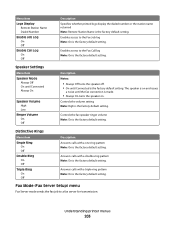
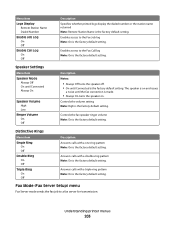
... Notes:
• Always Off turns the speaker off. • On until the fax connection is made.
• Always On turns the speaker on and issues
a noise until Connected is the factory default setting. Answers calls with a double-ring pattern Note: On is the factory default setting.
Controls the volume setting Note...
User's Guide - Page 270


... on the display, then you want to change the settings and need more information, then see "Using Eco-Mode" on page 70 or "Reducing printer noise" on to print, specify the correct type setting:
• For Windows users, specify the type from Print Properties. • For Macintosh users, specify the type...
User's Guide - Page 293


... will be used . Changes are periodically made at any existing intellectual property right may be used instead. Notices
Product information
Product name: Lexmark X463de, Lexmark X464de, Lexmark X466dte, Lexmark X466dtwe Machine type: 7014, 4569, 4570 Model(s): 431, 636, 63W, n01, n02, g01, g02, n11, n12, g11, g12, hn1, hn2, wh1, wh2...
User's Guide - Page 295
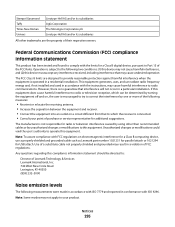
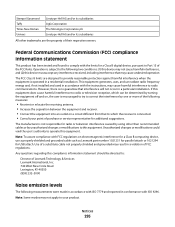
...Lexmark International, Inc. 740 West New Circle Road Lexington, KY 40550 (859) 232-3000
Noise emission levels
The following measures:
• Reorient or relocate the receiving antenna. • ...• Connect the equipment into an outlet on electromagnetic interference for a Class B computing device, use a properly shielded and grounded cable such as Lexmark part number 1021231 for parallel ...
User's Guide - Page 305


... requisitos essenciais e outras disposições da Diretiva 1999/5/CE. Svenska
Härmed intygar Lexmark International, Inc. Statement of Limited Warranty
Lexmark X463de, Lexmark X464de, Lexmark X466dte, Lexmark X466dtwe
Lexmark International, Inc., Lexington, KY
This limited warranty applies to in ostalimi relevantnimi določili direktive 1999/5/ES. Notices
305...
User's Guide - Page 315
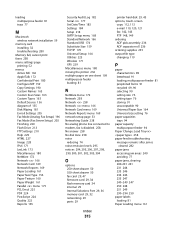
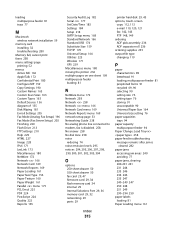
... setup page 53 Networking Guide 238 No analog phone line connected to modem, fax is disabled. 258 No answer 258 No dial tone 258 noise
reducing 74 noise emission levels 295 notices 294, 295, 296, 297, 298, 299, 300, 301, 302, 303, 304
O
options 250-sheet drawer 50 550-sheet drawer 50...
Service Manual - Page 37


... Laser Diode Light emitting diode Long edge feed Lexmark Embedded Solution (applications) Laser Scanning Unit Low Voltage Low voltage power supply Megabyte Motor Driver Control Multifunction Device Multifunction Printer Message handling Motor interface millimeter Modified modified read Multipurpose feeder Modem ready Masked Read Only Memory Microswitch NAND (usage: NAND gate) Nonvolatile Memory...
Service Manual - Page 42


... only) ADF skew Multiple pages feed into ADF Documents wont feed into ADF Printer picks letter size paper on a legal size scan Scanner makes buzzing noise on page 2-64.
The print cartridge may have a dirty document glass. 3. Faxes fail to check their machine. 1. Check the MFP print quality by making a copy...
Service Manual - Page 60


... removal" on page 2-54. Likely pre staged strips in the fuser, then replace the fuser. See event beyond the wear strips. Probable causes: ESD or noise on data collection during auto alignment
200.38 Interpage servo gap is smaller than the printhead jitter-stable specification.
200.28 First writing line of...
Service Manual - Page 64
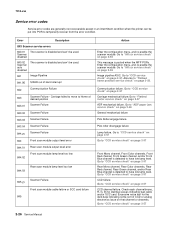
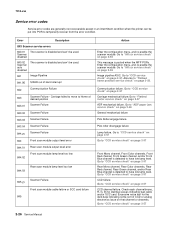
... out of band interrupt
842
Communication Failure
843 843.01
Scanner Failure - Go to "840.xx service check" on page 2-55
Image pipeline ASIC. Excessive noise test for identical values indicating bad cable and/or SCC card.
Check each channel(mono, R, G, B) for the dark data indicating some sort of desired position...
Service Manual - Page 65
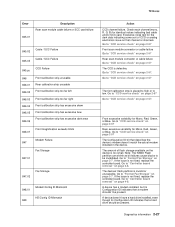
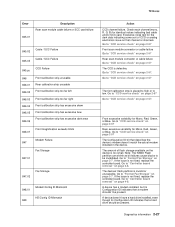
...noise test for the dark data indicating some sort of flash storage available on page 2-57
Rear excessive variability for Mono, Red, Green, or Blue. Go to "CCD service check" on that describes the device's modem doesn't match the actual modem installed in the device....
Go to "CCD service check" on page 3-7. A device has a modem installed, but its Configuration ID indicates that ...
Service Manual - Page 104
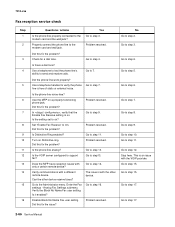
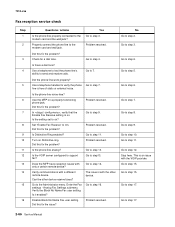
...the phone line's ability to step 4. Did the phone line work properly? Is the phone line noise-free?
Verify communications with the VOIP provider. Is it enabled? Go to step 5. Go to... jack. Problem resolved.
Did this fix the problem? Did this fix the problem?
Problem resolved. Can the other device. 7014-xxx
Fax reception service check
Step 1 2
3 4
5
6 7 8 9 10 11 12 13 ...
Service Manual - Page 289


... is contained in a parts packet. • Model information used in the parts catalog. Machine type and model
Description
7014-431
Lexmark X463de
7014-636
Lexmark X464de
7014-637
Lexmark X466de and X466dte
7014-63w
Lexmark X466dwe
Parts Catalog 7-1
7. Part Index number
Units/ mach
Units/ FRU
Description
• Asm-index: identifies the...
Similar Questions
I Have An Scanner Feilure 844.02. How To Solve This?
My lexmark X264dn show me that messege, and have no idea what to do
My lexmark X264dn show me that messege, and have no idea what to do
(Posted by haizpuruab 11 years ago)

