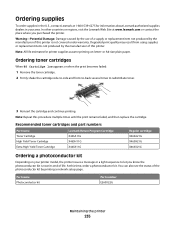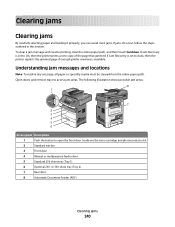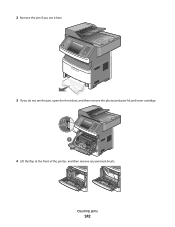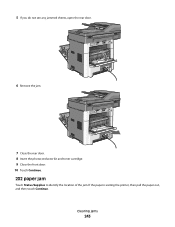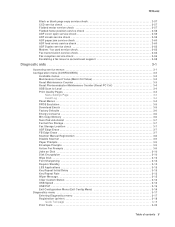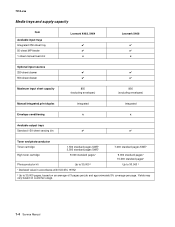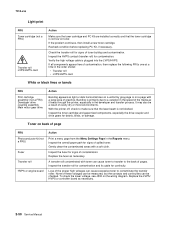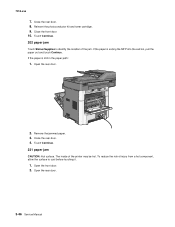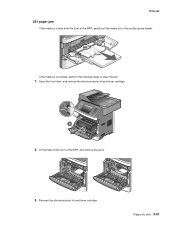Lexmark X464de Support Question
Find answers below for this question about Lexmark X464de.Need a Lexmark X464de manual? We have 7 online manuals for this item!
Question posted by carmdonfi on October 30th, 2013
How To Reset Photoconductor Kit On Lexmark X464
Current Answers
Answer #1: Posted by BusterDoogen on November 26th, 2013 2:46 PM
I hope this is helpful to you!
Please respond to my effort to provide you with the best possible solution by using the "Acceptable Solution" and/or the "Helpful" buttons when the answer has proven to be helpful. Please feel free to submit further info for your question, if a solution was not provided. I appreciate the opportunity to serve you!
Related Lexmark X464de Manual Pages
Similar Questions
What type of Photoconductor kit can be use for LEXMARK x264?
What is the price for a photoconductor kit for the Lexmark X364 dn?