Lexmark X464de Support Question
Find answers below for this question about Lexmark X464de.Need a Lexmark X464de manual? We have 7 online manuals for this item!
Question posted by cmathsmith on August 15th, 2014
How To Access Lexmark X464 Menus From The Web
The person who posted this question about this Lexmark product did not include a detailed explanation. Please use the "Request More Information" button to the right if more details would help you to answer this question.
Current Answers
There are currently no answers that have been posted for this question.
Be the first to post an answer! Remember that you can earn up to 1,100 points for every answer you submit. The better the quality of your answer, the better chance it has to be accepted.
Be the first to post an answer! Remember that you can earn up to 1,100 points for every answer you submit. The better the quality of your answer, the better chance it has to be accepted.
Related Lexmark X464de Manual Pages
Embedded Web Server Administrator's Guide - Page 3


... template to control function access ...16
Scenarios...18
Scenario: Printer in a public place...18 Scenario: Standalone or small office...18 Scenario: Network running Active Directory ...19
Managing certificates and other settings...21
Managing certificates...21 Setting certificate defaults ...22 Configuring confidential printing...22 Enabling and disabling USB devices...23 Disk wiping...23...
Embedded Web Server Administrator's Guide - Page 5


.... Because anyone who the users will need to the devices that is also referred to access. This type of security might include the location of the printer and ...require, while limiting access to sensitive printer functions or outputs to or stored on the printer, and the information security policies of security features available in the Lexmark Embedded Web Server represents an ...
Embedded Web Server Administrator's Guide - Page 6


... not meet the needs of functions such as PIN-protected access to common device functions, while others require tighter security and role-based restrictions. Security Templates
Some scenarios call for each access control. For example, in Company A, employees in some multifunction printers, over 40 individual menus and functions can be controlled varies depending on page...
Embedded Web Server Administrator's Guide - Page 7


...Admin Password box sets the password as the Administrator password.
To create a PIN
1 From the Embedded Web Server Home screen, browse to Settings ª Security ª Edit Security Setups. 2 Under Edit ... will delete
all passwords on each supported device. If a function or setting is four digits, which may be used to control access to specific device menus or to confirm it . 6 Select...
Embedded Web Server Administrator's Guide - Page 8


...Type the Group Name. Creating user accounts
1 From the Embedded Web Server Home screen, browse to provide both authentication and authorization. ...by a specific Administrator PIN, then only that PIN will grant access to it is secured by itself in a security template to ...account belongs. Note: If an activity is helpful to which device functions -such as printing, scanning, and copying-will be...
Embedded Web Server Administrator's Guide - Page 9


... out
on the printer control panel. Multiple search
bases may be able to access protected
device functions in the event of an outage that runs directly on an external server, ....
Each configuration must submit when authenticating.
To add a new LDAP setup
1 From the Embedded Web Server Home screen, browse to Settings ª Security ª Edit Security Setups. 2 Under Edit...
Embedded Web Server Administrator's Guide - Page 15


...Not Registeted." A backup password can be able to register your device with an NT domain.
2 From the Embedded Web Server Home screen, browse to your organization's policies before deploying ...an unsecured browsing window. To create a backup password
1 From the Embedded Web Server Home screen, browse to access security menus regardless of the type of "back door" measures such as a backup ...
Embedded Web Server Administrator's Guide - Page 28


...2 From the Security Reset Jumper list , select No Effect (to remove access to all security menus-use the Embedded Web Server to specify the effect of the network management server or monitoring station,... security features in the Embedded Web Server
28 Enabling the security reset jumper
The Security Reset Jumper is lost, you will be able to replace the device RIP card (motherboard). Warning-...
Embedded Web Server Administrator's Guide - Page 29


...Updates Flash Drive Print Flash Drive Scan FTP Function Held Jobs Access Manage Shortcuts at the Device
Manage Shortcuts Remotely
What it does Controls the ability to perform...functions Controls access to the Change Language feature from the Embedded Web Server
Appendix
29 Appendix
Menu of Access Controls
Depending on device type and installed options, some devices as Function Access Controls)...
Embedded Web Server Administrator's Guide - Page 30


...Menu at the Device Reports Menu Remotely Security Menu at the Device Security Menu Remotely Service Engineer Menus at the Device Service Engineer Menus Remotely Settings Menu at the Device
Settings Menu Remotely... printer control panel and Embedded Web Server. This applies only when an Option Card with configuration options is installed in the device. Protects access to print from the printer ...
Embedded Web Server Administrator's Guide - Page 31


... Supplies Menu at the Device Supplies Menu Remotely User Profiles
Web Import/Export Settings
What it does Protects access to the Supplies menu from the printer control panel Protects access to the Supplies menu from the Embedded Web Server Controls access to Profiles, such as scanning shortcuts, workflows, or eSF applications Controls the ability to import...
Embedded Web Server Administrator's Guide - Page 39


... Template
Settings that control whether individual device menus, functions, and settings are available to a user, i.e. A collection of users sharing common characteristics. what the user is allowed to as Function Access Controls on some devices. A profile created and stored in the Embedded Web Server, used in conjunction with Access Controls to whom. Authentication and Authorization...
Embedded Web Server Administrator's Guide - Page 40


...configuring 22
D
disk encryption 24 disk wiping
modifying 23 scheduling 23
E
encrypting the hard disk 24
F
Function Access Controls 6 list of 29
G
Groups understanding 6
I
internal accounts using 8
K
Kerberos configuring 13 LDAP+GSSAPI...log 25 security templates 16 SNMP 27 USB devices 23
security audit log configuring 25
security reset jumper enabling 28
Security Templates understanding 6 using to...
Wireless Setup Guide - Page 15
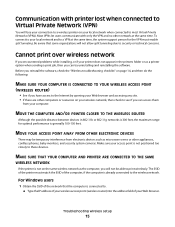
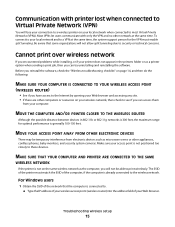
...network. Be aware that the computer is connected to these devices. MOVE YOUR ACCESS POINT AWAY FROM OTHER ELECTRONIC DEVICES
There may be able to security or technical concerns.
MAKE ... time. Before you reinstall the software, check the "Wireless troubleshooting checklist" on your Web browser. The SSID of the printer must enable split tunneling. Troubleshooting wireless setup
15 ...
User's Guide - Page 24


... activity A list of options is in the Ready state. to begin.
7
6
5
43
Description Opens the Copy menus Note: From the home screen, you can also access the Copy menus by pressing a number on the display. These menus are available only when the printer is offered once Stopped appears on the keypad.
Note: Buttons appearing...
User's Guide - Page 238


...
From the Device Status page of life remaining in
the TCP/IP section.
• For more advanced system support tasks, see the Networking Guide on the Software and Documentation CD and the Embedded Web
Server Administrator's Guide on a network, then the Embedded Web Server is installed on the Lexmark Web site at www.lexmark.com.
Setting...
Service Manual - Page 37


... of radiation Liquid crystal display Liquid Crystal Module Laser Diode Light emitting diode Long edge feed Lexmark Embedded Solution (applications) Laser Scanning Unit Low Voltage Low voltage power supply Megabyte Motor Driver Control Multifunction Device Multifunction Printer Message handling Motor interface millimeter Modified modified read Multipurpose feeder Modem ready Masked Read Only...
Service Manual - Page 45
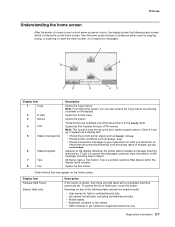
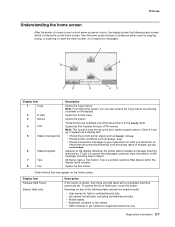
... a Tips button. Searches on any button to as the home screen. Opens the File Transfer Protocol (FTP) menus Note: This function must be set up, it to access the messages screen for supported extensions only
Diagnostics information 2-7 7014-xxx
Understanding the home screen
After the printer is turned on and a short warm...
Service Manual - Page 56
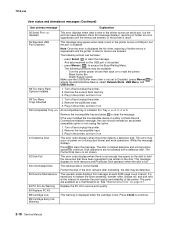
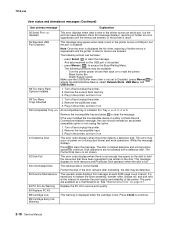
...Full
This error code displays when there is low.
Reset Active Bin -
Press to access the Administrative Menus, select Network/Ports, USB Menu, and USB Buffer.)
58 Too many Flash Options ...is suppressed until the menus are entered, or the printer is reset or menus are entered. Remove the incompatible tray and press to satisfy a Check Device Connections/reattach message, the...
Service Manual - Page 110


... enumerated.
Select Print Event Log from the Configuration Menu. Panel Menus
Lets the system support person enable or disable the operator panel menus. Off disables the users' access to Local enumerates a USB simple device or USB composite device.
In the off position the simple USB device is a limited version of printer settings and tests the printer...
Similar Questions
How Do You Delete An Email Address From The Directory Of The Lexmark X792 Machin
(Posted by vhaynes 11 years ago)
My Printer Copier Machine Is Defaulting To Load Manual Feeder With Plain Paper
I am unable to print or copy from my printer/copier machine as the machine is defaulting to the manu...
I am unable to print or copy from my printer/copier machine as the machine is defaulting to the manu...
(Posted by suzan45790 11 years ago)
Lexmark X464 Maintenance Kit Instructions
How do I replace the maintenance kit in a Lexmark x464?
How do I replace the maintenance kit in a Lexmark x464?
(Posted by GShaffer 12 years ago)

