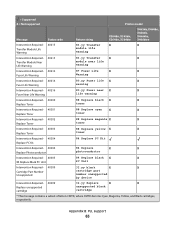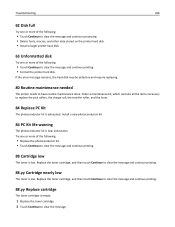Lexmark X464 Support Question
Find answers below for this question about Lexmark X464.Need a Lexmark X464 manual? We have 23 online manuals for this item!
Question posted by lflores2122 on July 30th, 2012
80 Routine Maintanenece
How do I clear the 80 routine maintanence prompt from an X466
Current Answers
Related Lexmark X464 Manual Pages
Similar Questions
What Type Of Memory Upgrade Is Required In Lexmark X464
(Posted by fdidmabird 9 years ago)
Model X464
do you know when to change supplies? Where is it located.
do you know when to change supplies? Where is it located.
(Posted by Sonny777 10 years ago)
I Have An Scanner Feilure 844.02. How To Solve This?
My lexmark X264dn show me that messege, and have no idea what to do
My lexmark X264dn show me that messege, and have no idea what to do
(Posted by haizpuruab 11 years ago)