Lexmark X463de Support Question
Find answers below for this question about Lexmark X463de.Need a Lexmark X463de manual? We have 6 online manuals for this item!
Question posted by joeg31202 on September 5th, 2012
Fax Settings.
How can I change the fax settings so it wont print a confirmation page in legal size? All trays are set for letter.
Current Answers
There are currently no answers that have been posted for this question.
Be the first to post an answer! Remember that you can earn up to 1,100 points for every answer you submit. The better the quality of your answer, the better chance it has to be accepted.
Be the first to post an answer! Remember that you can earn up to 1,100 points for every answer you submit. The better the quality of your answer, the better chance it has to be accepted.
Related Lexmark X463de Manual Pages
Embedded Web Server Administrator's Guide - Page 30


.... Function Access Control Network Ports/Menu at the Device
Network Ports/Menu Remotely
NPA Network Adapter Setting Changes Operator Panel Lock
Option Card Configuration at the Device
Option Card Configuration Remotely
Paper Menu at the Device Paper Menu Remotely PictBridge Printing PJL Device Setting Changes
Release Held Faxes Remote Certificate Management
Remote Management
Reports Menu at the...
Sending a fax using the computer - Page 3


...: If the printer has a fax option, choose the appropriate printer model with the letters "PS."
5 Right-click the printer, and then select Properties. 6 Click the Install Options tab. 7 Under Available Options, add any installed hardware options.
For Mac OS X version 10.2 and 10.3 users
1 With a document open , choose File > Print. 2 From the PDF...
User's Guide - Page 12


...print...268 Confidential and other held jobs do not print ...269 Job takes longer than expected to print ...269 Job prints from the wrong tray or on the wrong paper 270 Incorrect characters print...270 Tray...Solving fax problems...275
Caller ID is not shown...275 Cannot send or receive a fax...276 Can send but not receive faxes...277 Can receive but not send faxes...278 Received fax has poor print ...
User's Guide - Page 54


... 1 From the Apple menu, choose System Preferences. 2 Click Print & Fax. 3 Select the printer, and then click Options & Supplies. 4 Click Driver, and then add any installed hardware options, and then click Apply Changes.
Note: If the printer has a fax option, choose the appropriate printer model with the letters "PS."
5 Right-click the printer, and then select...
User's Guide - Page 76


... the down arrow until the correct size or type setting appears. 6 Touch Submit. 7 Touch to return to Universal when the size you want is 76 x 76 mm (3 x 3 in .).
Then, specify all trays that do not contain plain paper.
1 Make sure the printer is on paper sizes that lets you print on and Ready appears. 2 On the...
User's Guide - Page 81


... the Paper menu. You may want to use the multipurpose feeder for single-page print jobs on letterhead or on other specialty media you do not keep in the tray, then change the Paper
Size/Type setting on different sizes and types of papers or specialty media, such as card stock, transparencies, paper labels, and envelopes...
User's Guide - Page 87
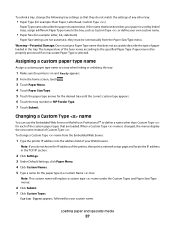
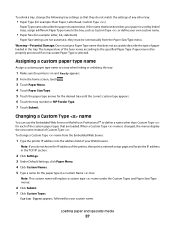
... paper type arrows for example: letter, A4, statement)
Paper Size settings are loaded.
Paper may not be set manually from the Embedded Web Server:
1 Type the printer IP address into the address field of the fuser varies according to a tray when linking or unlinking the tray.
1 Make sure the printer is changed, the menus display the new...
User's Guide - Page 112


...of paper to another, such as from legal-size to letter-size paper, setting the
"Copy from" and "Copy to" paper sizes automatically changes the scale to keep all the original ...Printed Image-Used when copying halftone photographs, graphics such as the "Copy to graphics and pictures. Choose from " and "Copy to accelerate. Understanding the copy screens and options
Copy from one of the trays...
User's Guide - Page 153


...legal-size...printed on a single side or duplex (printed on selected printer models. Increasing the image resolution increases the file size and the time needed to reduce the file size... or landscape orientation and then changes the Sides and Binding settings to the original document. JPEG... document that contains mixed paper sizes (letter-
This setting increases the time it takes to a ...
User's Guide - Page 156


...all print jobs
Notes:
• Tray 1 (standard tray) is empty, the job prints using the linked tray.
Understanding printer menus
156 A4 is the international factory
default setting.
• For trays with automatic size sensing, only the size detected by a print job will appear as a menu setting.
Paper Size/Type menu
Menu item Tray Size
A4 A5 A6 JIS B5 Legal Letter Executive...
User's Guide - Page 167


....
This menu only appears if a formatted disk is updated.
Sets the size of the network input buffer
Notes:
• Auto is the factory default setting. • The value can be changed in 1-K increments. • The maximum size allowed depends on the printer hard disk before printing. Temporarily stores jobs on the amount of memory in the...
User's Guide - Page 174


... used , the printer uses PCL emulation if the PCL
SmartSwitch setting is On. Any jobs already buffered on the
disk are printed before normal processing is resumed.
• The USB buffer size value can be changed in 1-K increments.
• The maximum size allowed depends on the amount of memory in the Setup menu if the...
User's Guide - Page 178


... stores jobs on the printer hard disk before normal processing is resumed.
• The serial buffer size setting can be changed in 1-K increments. • The maximum size allowed depends on the printer hard disk. • The Auto setting buffers print jobs only if the printer is used, the printer examines data, determines the
format, and then...
User's Guide - Page 201


... the factory default setting. Note: Tray is the factory default setting.
Allows a fax to be received by the printer Note: On is the factory default setting. Scales an incoming fax job so it fits the size of the paper loaded in baud at the bottom of rings before or after a received fax. Specifies a paper source. Prints the transmission information...
User's Guide - Page 202


... to Shortcut
Block No Name Fax On Off
Banned Fax List Holding Faxes
Held Fax Mode Off Always On Manual Scheduled
Fax Holding Schedule Enable Color Fax Receive
On Off
Fax Log Settings
Menu item Transmission Log
Print log Do not print log Print only for printing logs Note: Tray is the factory default setting. Lets you receive a color fax Note: On is the factory...
User's Guide - Page 255


....
Connect bps
The fax is the baud rate per second.
This may cause clipping of the printer. Check tray connection
Try one or more of the print job.
Troubleshooting
255 ...print from the wall outlet. 3 Remove the tray. 4 Reattach the tray. 5 Connect the power cord to cancel the current job. Change to continue the job if the correct size and type are loaded in the tray, and this size...
User's Guide - Page 270


... in each tray. • If necessary, adjust the settings from the Paper Size/Type menu.
If you want to Off in the software overrides the setting in the Finishing menu.
CHANGE ENVIRONMENTAL SETTINGS
When using Eco-Mode or Quiet Mode settings, you may notice a short delay before you can print your job. Note: Setting Collate to change the settings and need...
User's Guide - Page 278


... the phone to ring before answering. 6 Click Submit. 3 Click Fax Settings. 4 Click Analog Fax Setup. 5 In the Rings to Answer box, enter the number of times you the fax to:
• Check that you experience faded print, replace the cartridge. Can receive but not send faxes
These are possible solutions. Troubleshooting
278
Try one or more...
User's Guide - Page 314
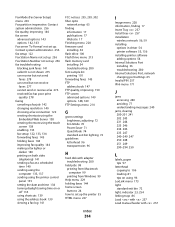
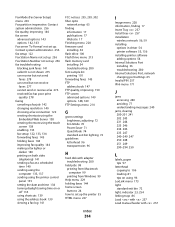
... fax setup 122 Fax Station Name not set up 256 Fax Station Number not set up 256 fax troubleshooting blocking junk faxes 141 caller ID is not shown 275 can receive but not send
faxes 278 can send but not receive
faxes 277 cannot send or receive a fax 276 received fax has poor print
quality 278 faxing
canceling a fax job 142 changing resolution 140 choosing a fax...
User's Guide - Page 318


... jammed page does not reprint 282 job prints from wrong tray 270 job prints on a wired network
(Windows) 63 Settings menu 184 Setup menu 218 shipping the printer 237 shortcuts, creating
e-mail 116, 117 fax destination 138 FTP destination 147 SMTP server not set up. scanning to e-mail 118
Substitute Size menu 159 supplies
conserving 69 status...
Similar Questions
Ability To Fax Sheets Longer Than Standard Legal Size
Can the MX310DN fax a long sales contract that is 8.5" X 28" ?
Can the MX310DN fax a long sales contract that is 8.5" X 28" ?
(Posted by ROOSB2 9 years ago)
64 Bit Widows 7 And Lexmark X463de Fax From Pc Function Does Not Work
(Posted by nicksmende 10 years ago)
How Do I Change The Tray That A Fax Failed Report Prints Out Of?
My fax failed report prints out of tray one, but I want it to print out of tray 2. How do I change t...
My fax failed report prints out of tray one, but I want it to print out of tray 2. How do I change t...
(Posted by Anonymous-106771 11 years ago)

