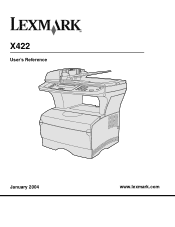Lexmark X422 Support Question
Find answers below for this question about Lexmark X422.Need a Lexmark X422 manual? We have 3 online manuals for this item!
Question posted by chrisnoba on November 25th, 2012
Webcam Not Functioning
i have installed Lexmark X422 driver for my webcam but it is not working, what should i do?
Current Answers
There are currently no answers that have been posted for this question.
Be the first to post an answer! Remember that you can earn up to 1,100 points for every answer you submit. The better the quality of your answer, the better chance it has to be accepted.
Be the first to post an answer! Remember that you can earn up to 1,100 points for every answer you submit. The better the quality of your answer, the better chance it has to be accepted.
Related Lexmark X422 Manual Pages
X422 MFP Setup Guide - Page 1


X422 MFP
Setup Guide
January 2004
Lexmark and Lexmark with diamond design are trademarks of Lexmark International, Inc., registered in the United States and/or other countries. © 2004 Lexmark International, Inc. 740 West New Circle Road Lexington, Kentucky 40550
X422 MFP Setup Guide - Page 4


... is a registered trademark of publications related to this publication may use of purchase.
This publication could damage your point of specific Lexmark components. Lexmark may be made to the information herein;
Any functionally equivalent product, program, or service that product, program, or service may not always be used instead. Evaluation and verification of...
X422 MFP Setup Guide - Page 7


Step 12: Install drivers for network printing 47
Windows 47 Macintosh 51 UNIX/Linux 53 NetWare 54
Step 13: Set default copy settings 55 Step 14: Set up to ... fax setup 57 Sending a fax from your MFP 58
Step 15: Set up your e-mail server 59 Other sources of information 63
Publications CD 63 Drivers CD 64 Lexmark Web site 64
Notices 65 Index 69
Contents v
X422 MFP Setup Guide - Page 10


... have administrative access to install the custom print driver and obtain all of the enhanced print features and functionality.
If the CD does not auto launch, click Start Æ Run, and then type D:\Setup.exe in downloadable software packages on your MFP to install print drivers on your computer.
System print drivers work well for simple printing...
X422 MFP Setup Guide - Page 55


... require the installation of a print driver. The system print driver presents a consistent user interface for network printing 47
Supported print drivers
• Windows system print driver • Lexmark custom print driver
System drivers are built into Windows operating systems. Custom drivers are available on our Lexmark Web site at www.lexmark.com. For basic MFP functionality, you are...
X422 MFP Setup Guide - Page 58


..., based on network traffic and other factors.
5 Close Network Neighborhood. 6 Print a test page to verify MFP installation. Install drivers for a new MFP object to be added to programs much faster.
• Browse Network Neighborhood.
The server handles driver modifications and the print job processing. This is copied from
the server computer to the client...
X422 MFP Setup Guide - Page 59


... each computer used to print to a network MFP. Mac OS X
A PostScript Printer Description (PPD) file must also have a print queue in the text box. Install drivers for your operating system to your Macintosh computer. The client computer handles the print job processing.
1 Click Start Æ Settings Æ Printers. 2 Click Add Printer ...
X422 MFP Setup Guide - Page 73


... of the directives has been signed by unauthorized changes or modifications to this device must accept any interference received, including interference that may not cause harmful interference..., and can radiate radio frequency energy and, if not installed and used in a violation of Manufacturing and Technical Support, Lexmark International, S.A., Boigny, France. Note: To assure compliance ...
X422 MFP Setup Guide - Page 74


...required to take adequate measures. It is connected. If this device is recommended that electrical surges, typically lightning transients, are the... this equipment.
Telephone companies report that the customer install an appropriate AC surge arrestor in the AC outlet...information, launch the MFP CD, and then click Contact Lexmark for more information. It is causing harm to the telephone...
X422 MFP Setup Guide - Page 75


... equipment in Germany
This equipment requires a German billing tone filter Lexmark part number 14B5123 to be installed on the line, or can have questions about what will disable alarm...metering pulses in Germany.
Telephone companies report that the sum of the RENs of devices, subject only to the requirement that electrical surges, typically lightning transients, are very ...
X422 MFP User's Reference - Page 9
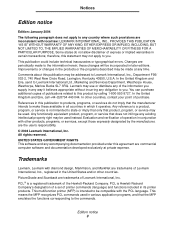
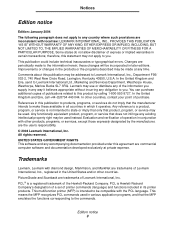
... reference to a product, program, or service is intended to be incorporated in later editions. Any functionally equivalent product, program, or service that product, program, or service may be used. Trademarks
Lexmark, Lexmark with the PCL language. This multifunction printer (MFP) is not intended to state or imply that only that does not infringe any...
X422 MFP User's Reference - Page 12


...understand the section in your product is not marked with the use of specific Lexmark components. CAUTION: Do not use the fax feature during a lightning storm.
...that discusses the guidelines for the use of other than those specified herein may result in the lamp ( Lexmark is designed, tested, and approved to a professional service person.
• This product is not responsible...
X422 MFP User's Reference - Page 13
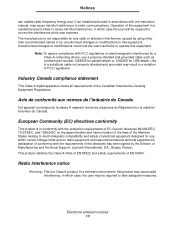
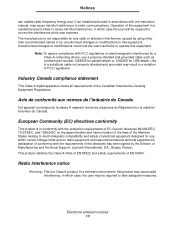
...voltage limits and on electromagnetic interference for a Class A computing device, use a properly shielded and grounded cable such as Lexmark part number 1329605 for parallel attach or 12A2405 for any radio...required to take adequate measures. Notices
can radiate radio frequency energy and, if not installed and used in accordance with the requirements of the directives has been signed by ...
X422 MFP User's Reference - Page 16


...Lexmark's official published specifications • Is in good working order If this product does not function as warranted during the warranty period, contact a Remarketer or Lexmark for repair without charge. Warranty Lexmark...Notices
Lexmark X422 This Statement of Limited Warranty applies to this product if it was originally purchased for your area, please contact Lexmark at a Lexmark ...
X422 MFP User's Reference - Page 19


1 Overview
The following illustrations show the standard Lexmark™ X422 multifunction printer (MFP), the MFP configured with an optional 250-sheet drawer, and the MFP configured with a 500-sheet drawer. Standard MFP
Optional 250-sheet drawer
Optional 500-sheet drawer
Note: You may only use one of the optional drawers at a time. Overview 19
X422 MFP User's Reference - Page 37


... an acceptable environment. See Storing print media for more information. Refer to the Card Stock & Label Guide available on the Lexmark Web site at a time through the multipurpose feeder. • Do not overload the print media sources. Make sure the ... can help you want to print. 3 From the File menu, select Print Setup. 4 Verify the X422 is selected in the Print Setup dialog box.
X422 MFP User's Reference - Page 38


... then press . 4 Press again to print. 3 From the File menu, select Page Setup. 4 Verify the X422 is selected in the dialog box.. 5 From the Paper menu, select the page size you installed are correctly listed under "Device Information."
• that the trays are configured for more information.) 2 From your application, open the file...
X422 MFP User's Reference - Page 231


...jobs, so no answer. Install additional memory.
For more .... Invalid password
The password entered does not match the password protecting administrative functions.
The Personal Identification Number (PIN) you entered does not match the ... no new jobs can do
Insufficient resources. No dial tone
The device cannot establish a dial Check your support person. Understanding the MFP control...
X422 MFP Quick Reference - Page 1


... appears.
Press the Stop button to stop device and access Job Cancelation or Interrupt. After you are ready to send the fax.
To change function selections, and to move left and right ...,
depending on the Publications CD for e-mail. P/N 16L0006 E.C. 6L0001 © Copyright 2004 Lexmark International, Inc.
b Press Start when you are using the scanner flatbed, place your document ...
Similar Questions
Install Lexmark X422 Driver This Device Cannot Start. (code 10)
(Posted by SCOtbm3 9 years ago)
Lexmark X422 Device Cannot Start Code 10, Driver, Free Downloads
(Posted by pcmkr 10 years ago)
Webcam X422 Driver Download
Where to find the webcam x422 driver for Windows 7
Where to find the webcam x422 driver for Windows 7
(Posted by paulacheaib 11 years ago)