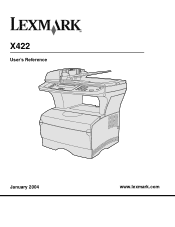Lexmark X422 Support Question
Find answers below for this question about Lexmark X422.Need a Lexmark X422 manual? We have 3 online manuals for this item!
Question posted by erlynenriquez on April 24th, 2012
Camera Not Working
What is code 10? My camera is not working properly, and the video output is in black and white
Current Answers
There are currently no answers that have been posted for this question.
Be the first to post an answer! Remember that you can earn up to 1,100 points for every answer you submit. The better the quality of your answer, the better chance it has to be accepted.
Be the first to post an answer! Remember that you can earn up to 1,100 points for every answer you submit. The better the quality of your answer, the better chance it has to be accepted.
Related Lexmark X422 Manual Pages
X422 MFP Setup Guide - Page 1


X422 MFP
Setup Guide
January 2004
Lexmark and Lexmark with diamond design are trademarks of Lexmark International, Inc., registered in the United States and/or other countries. © 2004 Lexmark International, Inc. 740 West New Circle Road Lexington, Kentucky 40550
X422 MFP Setup Guide - Page 10


... to accept the license agreement. 5 Select Suggested, and then click Next. System print drivers work well for simple printing, but they may already include a system driver that is the default installation...and then click Next.
Drivers are ready to install utilities, change settings, or customize device drivers, select Custom, and follow the instructions on Lexmark's Web site at www.lexmark...
X422 MFP Setup Guide - Page 74


This equipment uses the RJ-11C Universal Service Order Code (USOC) jack. It is designed to be required to take adequate measures. In...customer terminal equipment connected to the premises' wiring and telephone network must be required. This is used to connect this device is a REN of 0.3). If the equipment is part of the product identifier that may make necessary modifications to ...
X422 MFP User's Reference - Page 12


Notices
Safety information
• If your operating instructions that is properly grounded. Do not set up this symbol , it must be obvious. You must be connected to an electrical outlet that is near the product and ...
X422 MFP User's Reference - Page 16


... and workmanship • Conforms to Lexmark's official published specifications • Is in good working order If this product does not function as "Remarketer." Remote technical support is available to... support. If this product is used parts, which it was designed. Notices
Lexmark X422 This Statement of Limited Warranty applies to this product if it was originally purchased for...
X422 MFP User's Reference - Page 19


Standard MFP
Optional 250-sheet drawer
Optional 500-sheet drawer
Note: You may only use one of the optional drawers at a time. Overview 19 1 Overview
The following illustrations show the standard Lexmark™ X422 multifunction printer (MFP), the MFP configured with an optional 250-sheet drawer, and the MFP configured with a 500-sheet drawer.
X422 MFP User's Reference - Page 37


..., refer to print. 3 From the File menu, select Print Setup. 4 Verify the X422 is face up when loading the multipurpose feeder. • Keep print media stored in the...output bin there is less curl. • Make sure all trays, and the recommended print side is selected in the Print Setup dialog box. Sending a job to print
Printing from the multipurpose feeder and exit to the MFP are properly...
X422 MFP User's Reference - Page 38


..., open the file you want to print. 3 From the File menu, select Page Setup. 4 Verify the X422 is on. 2 Press the Administration (key) button. 3 Press the right arrow button to highlight Print Reports... information • A list of installed options and features • Installed MFP memory • Device statistics
Print a menu settings page to review the default print, fax, copy, and e-mail ...
X422 MFP User's Reference - Page 52


... specifications
Output device Rear output bin
Print media supported
Paper, envelopes, labels, transparencies, card stock
Standard output bin Paper, envelopes, labels, transparencies, card stock
Sizes supported
Weight
A4, A5, JIS B5, folio, letter, executive, statement, 7 3/4 envelope (Monarch), 9 envelope, 10 envelope (Com-10), DL envelope, C5 envelope, B5 envelope, other envelope
60-199...
X422 MFP User's Reference - Page 59
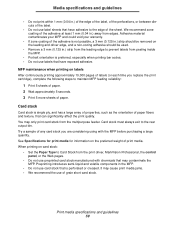
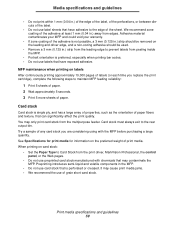
... preferred, especially when printing bar codes. • Do not use labels... See Specifications for print media for information on labels After continuously printing approximately 10,000 pages of labels (or each time you replace the print cartridge), ...the leading edge to the rear output bin.
Preprinting introduces semi-liquid and volatile components in .) away from the multipurpose feeder.
X422 MFP User's Reference - Page 121


...• Other electrical equipment plugged into the MFP and a properly grounded electrical outlet. • The MFP power switch is on. • The electrical outlet is not turned off , wait for about 10 seconds, and then turn the MFP power on the control ...the MFP control panel messages. • The power cord is plugged into the outlet is working. • All options are very easy to solve.
X422 MFP User's Reference - Page 132


...may need to insert pauses when a number requires an access code or a country code. Test it .
• The print cartridge may be faulty...dial tone.
• Make sure the phone line is connected properly. • Make sure the phone wall socket is set to... are not received automatically.
• Make sure Enable fax receive is working. turn it . • Check the Behind a PABX setting.
Print...
X422 MFP User's Reference - Page 133


...card: Make sure the MFP memory card is properly installed.
See Cleaning the scanner flatbed for more...page. Solving scanner flatbed problems
Problem Speckles on the output. Refer to the Setup Guide for more information.... Printing the menu
settings page for about 10 seconds, and turn the MFP power on. ...roller after it is installed, or it quits working.
• Turn the MFP power off,...
X422 MFP User's Reference - Page 135
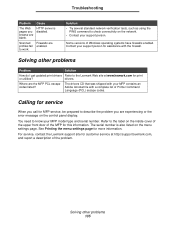
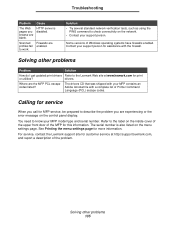
... the Lexmark support site for customer service at www.lexmark.com for this information. Scanned Firewalls are the MFP PCL escape codes listed?
The serial number is disabled.
Solution
• Try several standard network verification tests, such as using the PING command... call for more information. See Printing the menu settings page for MFP service, be prepared to work.
X422 MFP User's Reference - Page 152
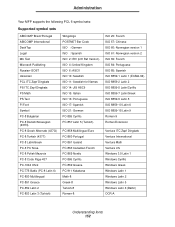
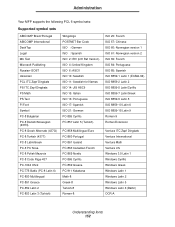
...Greek Alternate (437G) PC-8 Turkish (437T) PC-8 Latin/Greek PC-8 PC Nova PC-8 Polish Mazovia PC-8 Code Page 437 PC-1004 OS/2 PC-775 Baltic (PC-8 Latin 6) PC-850 Multilingual PC-851 Greece PC-852 ... 2 PC-853 Latin 3 (Turkish)
Wingdings POSTNET Bar Code ISO : German ISO : Spanish ISO 2: IRV (Int'l Ref Version) ISO 4: United Kingdom ISO 6: ASCII ISO 10: Swedish ISO 11: Swedish for Names ISO 14: JIS...
X422 MFP User's Reference - Page 217
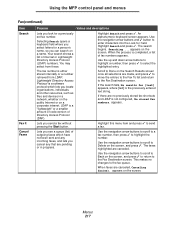
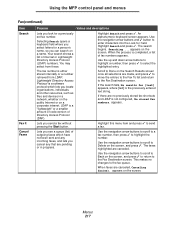
... faxes which lets you locate organizations, individuals, and other resources, such as files and devices in progress. Use the navigation arrow buttons to scroll to a fax number, then press...This makes no previously stored fax shortcuts and LDAP is a "lightweight" or a smaller amount of code version of internal or Lightweight Directory Access Protocol (LDAP) numbers. Your search shows a list of...
X422 MFP User's Reference - Page 231


... does not match the password protecting administrative functions.
Reselect your Behind PABX setting.
Invalid Standard Network Code
The code in the system. The MFP cannot receive and process jobs until valid code is not valid.
Line Busy
The device tried to finish a Load the manual feeder with the busy line is required to dial...
X422 MFP User's Reference - Page 233


... for Shortcut # Cancel
The system is engaged. Searching . . . Highlight Cancel and press to cancel the job. No action required. For FTP, make sure the device is working properly. see your next original on the PC, and any firewalls are canceled. Place your support person if necessary).
Scanning . . . The held jobs you selected will...
X422 MFP User's Reference - Page 248


...10) 54 7 3/4 (Monarch) 54 9 envelope 54 A4 53 A5 53 B5 envelope 54 C5 envelope 54 DL envelope 54 executive 53 folio 53 JIS B5 53 legal 53 letter 53 statement 53 universal 53
source, wrong 123 specifications
duplex unit 52 media sizes 53 stack height indicators 64 standard output... 133 quits working 133 other problems MFP escape codes 135 obtaining updated drivers and utilities 135 print quality problems...
Similar Questions
Install Lexmark X422 Driver This Device Cannot Start. (code 10)
(Posted by SCOtbm3 9 years ago)
Cara Merubah Lexmarck X422 This Device Cannot Start. (code 10)
(Posted by majones 9 years ago)
Lexmark X422 Device Cannot Start Code 10, Driver, Free Downloads
(Posted by pcmkr 9 years ago)