Lexmark X364dn Support Question
Find answers below for this question about Lexmark X364dn.Need a Lexmark X364dn manual? We have 8 online manuals for this item!
Question posted by 4sonvDom201 on February 16th, 2014
How Do I Set Lexmark X364dn Embedded Web Server
The person who posted this question about this Lexmark product did not include a detailed explanation. Please use the "Request More Information" button to the right if more details would help you to answer this question.
Current Answers
There are currently no answers that have been posted for this question.
Be the first to post an answer! Remember that you can earn up to 1,100 points for every answer you submit. The better the quality of your answer, the better chance it has to be accepted.
Be the first to post an answer! Remember that you can earn up to 1,100 points for every answer you submit. The better the quality of your answer, the better chance it has to be accepted.
Related Lexmark X364dn Manual Pages
User's Guide - Page 4


... supplies...150 Replacing supplies...151
Administrative support 157
Finding advanced networking and administrator information 157 Restoring the factory default settings...157 Using the Embedded Web Server...157 Viewing reports...158 Checking the device status...158 Restricting access to printer menus...158 Setting up e-mail alerts...159 Configuring supply notifications...159 Copying printer...
User's Guide - Page 37


....
Recycling
Lexmark provides collection programs and environmentally progressive approaches to wait before entering the Power Saver
mode.
Adjusting Power Saver using the printer control panel
1 Make sure the printer is 30 minutes.
Submitting changes appears.
4 Press the arrow buttons until Ready appears. Adjusting Power Saver using the Embedded Web Server
Available settings range...
User's Guide - Page 64
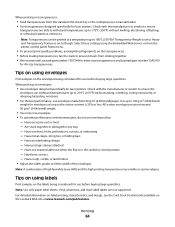
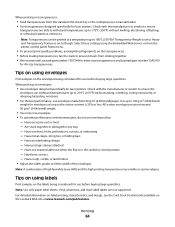
Select these settings using the Embedded Web Server, or from the printer control panel Paper menu.
• To prevent print quality problems, avoid ...; Use envelopes designed specifically for laser printers.
Printing
64 Tips on using labels
Print samples on the Lexmark Web site at a temperature up to fit the width of high humidity (over 60%) and the high printing temperature may wrinkle or...
User's Guide - Page 65
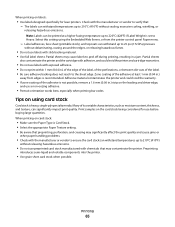
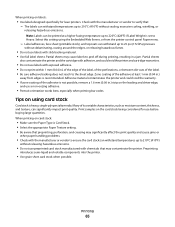
...single-ply specialty media. Tips on using the Embedded Web Server, or from edges is recommended. Select this setting using card stock
Card stock is set to ensure the card stock can be printed...Zone coating of the adhesive is Card Stock. • Select the appropriate Paper Texture setting. • Be aware that preprinting, perforation, and creasing may contaminate the printer. When...
User's Guide - Page 83


... printer is required. a Press the button on the numeric keypad that button appears. Other devices (such
as a telephone or answering machine) can connect the printer with the number or... Click Settings. 3 Click Fax Settings. 4 Click Analog Fax Setup. 5 Click inside the Station Number box, and then enter the printer fax number. 7 Click Submit. Faxing
83
Using the Embedded Web Server for that...
User's Guide - Page 98
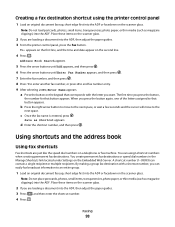
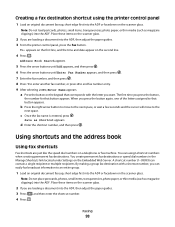
... or speed dial numbers in the Manage Shortcuts link located under Settings on the scanner glass. Creating a fax destination shortcut using the printer control panel
1 Load an original document faceup, short edge first into the ADF or facedown on the Embedded Web Server. To: appears on the first line, and the time and date...
User's Guide - Page 157


... Networking Guide on the Software and Documentation CD and the Embedded Web
Server Administrator's Guide on the Lexmark Web site at www.lexmark.com. Downloads stored in RAM are not affected.
Restoring the factory default settings
1 From the printer control panel, press . 2 Press the arrow buttons until Settings appears, and then press . 3 Press the arrow buttons until General...
User's Guide - Page 158


... is possible to the Paper, Reports, Settings, and
Network/Ports menus.
5 From this screen, you do not know the IP address of certain printer parts. Administrative support
158 Checking the device status
From the Device Status page of the Embedded Web Server, it is valid for assessing the status of your Web browser. Note: If you may...
User's Guide - Page 228


...tips 65 checking an unresponsive printer 176 checking an unresponsive scanner 192 checking device status on Embedded Web Server 158
cleaning ADF separator rollers 147 exterior of the printer 146 scanner glass... printer to
answering machine 86 computer modem 91 regional adapters 87 telephone 86 conservation settings Eco-Mode 36 Power Saver 37 Quiet Mode 38 conserving supplies 35 contacting Customer ...
Embedded Web Server Administrator's Guide - Page 3


...Embedded Web Server 5
Understanding the basics...5
Authentication and Authorization ...5 Groups ...6 Access Controls...6 Security Templates...6
Configuring building blocks...7
Creating a password ...7 Creating a PIN...7 Setting... and other settings...21
Managing certificates...21 Setting certificate defaults ...22 Configuring confidential printing...22 Enabling and disabling USB devices...23 Disk ...
Embedded Web Server Administrator's Guide - Page 5


... features in the Embedded Web Server
The latest suite of security features available in the Lexmark Embedded Web Server represents an evolution ...have access to the devices that produce, store, and transmit sensitive documents. The Embedded Web Server handles authentication and authorization...who has been authenticated by Lexmark to enable administrators to access. This set of a printer-to ...
Embedded Web Server Administrator's Guide - Page 6


...give all device menus, settings, and functions come with one or more groups. Using security features in some multifunction printers, over 40 individual menus and functions can be set of ...either the Internal accounts or LDAP/LDAP+GSSAPI building blocks.
For the purposes of Embedded Web Server security, groups are combined determines the type of security created:
Building block
Type ...
Embedded Web Server Administrator's Guide - Page 7


... then re-enter the password to a device itself.
Administrator-level passwords override normal passwords.
Note: The default PIN length is protected by modifying the Minimum PIN length field under Settings ª Security ª Miscellaneous Security Settings. To create a PIN
1 From the Embedded Web Server Home screen, browse to Settings ª Security ª Edit Security Setups...
Embedded Web Server Administrator's Guide - Page 8


...: When creating groups, it .
7 Click Submit. Creating user accounts
1 From the Embedded Web Server Home screen, browse to Settings ª Security ª Edit Security Setups. 2 Under Edit Building Blocks, select Internal..., scanning, and copying-will be needed by all users, and then determine which device functions -such as the Administrator PIN. You can contain up to 128 UTF-8 characters...
Embedded Web Server Administrator's Guide - Page 9


...Multiple search
bases may be entered, separated by commas. Notes:
• Supported devices can interact with many different kinds of databases without special integration, making it can ...is that prevents the printer from communicating with the LDAP server. To add a new LDAP setup
1 From the Embedded Web Server Home screen, browse to Settings ª Security ª Edit Security Setups. 2...
Embedded Web Server Administrator's Guide - Page 10


... Short name for the print server(s). Device Credentials • Anonymous LDAP Bind-If selected, the Embedded Web Server will bind with the LDAP server anonymously,
and the Distinguished Name... to delete all LDAP setups in the Embedded Web Server
10
To delete an existing LDAP setup
1 From the Embedded Web Server Home screen, browse to Settings ª Security ª Edit Security Setups...
Embedded Web Server Administrator's Guide - Page 11


... be able to access protected
device functions in the Embedded Web Server
11 Using security features in the event of multiple attributes-such as cn (common name), ou (organizational unit), o (organization), c (country), or dc (domain)-separated by commas. To validate an existing LDAP setup
1 From the Embedded Web Server Home screen, browse to Settings ª Security ª Edit...
Embedded Web Server Administrator's Guide - Page 12


...block cannot be searched. • Custom Object Class-Click to select or clear;
Device Credentials • MFP Kerberos Username-Enter the distinguished name of from the list....GSSAPI setup
1 From the Embedded Web Server Home screen, browse to access a function protected by entering identifiers for group, and Group Identifier must provide when attempting to Settings ª Security ª...
Embedded Web Server Administrator's Guide - Page 13


....
Uploading a Kerberos configuration file
1 From the Embedded Web Server Home screen, browse to Settings ª Security ª Edit Security Setups. 2 Under Edit Building Blocks, select Kerberos 5. 3 Click Browse to find and select the krb5.conf file. 4 Click Submit to upload the krb5.conf file to the selected device, or Reset Form to verify that it...
Embedded Web Server Administrator's Guide - Page 14


... and compare three encrypted strings based on a supported device because each session by the Kerberos server.
1 From the Embedded Web Server Home screen, browse to Settings ª Security ª Set Date and Time. 2 To manage the settings manually, type the correct date and time in a security template only after a supported device has registered with
the NTLM domain.
• The...
Similar Questions
How To Remove Internal Account Building Block
I need to remove the internal account building block user id off the display
I need to remove the internal account building block user id off the display
(Posted by jeffreybrown 7 years ago)
How Do I Access The Web Server Screen For Lexmark X364dn
(Posted by longsema 10 years ago)
Setting Up Scan To Email Function
How to set up the scan to email function?
How to set up the scan to email function?
(Posted by osalem 11 years ago)
Lexmark X364dn
I am unable to set fax shortcuts. Is there a specific syntax to do this?
I am unable to set fax shortcuts. Is there a specific syntax to do this?
(Posted by apintado 13 years ago)

