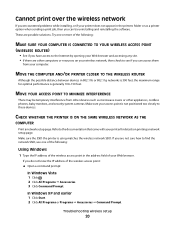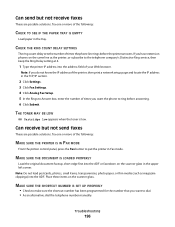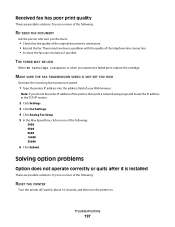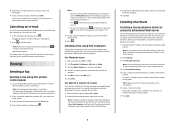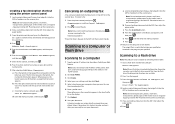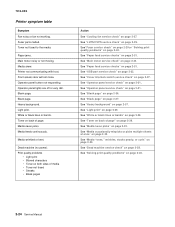Lexmark X364dn Support Question
Find answers below for this question about Lexmark X364dn.Need a Lexmark X364dn manual? We have 8 online manuals for this item!
Question posted by hhristov2001 on April 10th, 2012
Lexmark 854e Prints With Blank Fields/lines On Pages. What To Do?
The person who posted this question about this Lexmark product did not include a detailed explanation. Please use the "Request More Information" button to the right if more details would help you to answer this question.
Current Answers
Answer #1: Posted by LexmarkListens on April 10th, 2012 7:41 AM
If the defect appears on the printed side of a single-sided print
job, change the photoconductor kit.
job, change the photoconductor kit.
Part #: X850H22G
For further assistance, please contact Lexmark Technical Support.
Lexmark Listens
Phone:
USA: 1-800-539-6275
Canada: (877) 856-5540
UK: 0800 121 4726
South Africa: 0800 981 435
Related Lexmark X364dn Manual Pages
Similar Questions
Why Are My Pages Printing Blank?
Hi,So I recently bought both a color and black ink cartridge for my Lexmark 1150x. Bought them both ...
Hi,So I recently bought both a color and black ink cartridge for my Lexmark 1150x. Bought them both ...
(Posted by rpimpton 8 years ago)
Slow Speed In Page 6
I Have X363dn, If I Print With A5 Paper In Page 6 Is Turn Very Slowly, What About That
I Have X363dn, If I Print With A5 Paper In Page 6 Is Turn Very Slowly, What About That
(Posted by asep94190 11 years ago)