Lexmark X264dn Support Question
Find answers below for this question about Lexmark X264dn.Need a Lexmark X264dn manual? We have 8 online manuals for this item!
Question posted by gamok on March 28th, 2014
How Do I Scan A Documet To My Laptop Using A Lexmark X264dn
The person who posted this question about this Lexmark product did not include a detailed explanation. Please use the "Request More Information" button to the right if more details would help you to answer this question.
Current Answers
There are currently no answers that have been posted for this question.
Be the first to post an answer! Remember that you can earn up to 1,100 points for every answer you submit. The better the quality of your answer, the better chance it has to be accepted.
Be the first to post an answer! Remember that you can earn up to 1,100 points for every answer you submit. The better the quality of your answer, the better chance it has to be accepted.
Related Lexmark X264dn Manual Pages
User's Guide - Page 1


Lexmark X264dn, X363dn, X364dn, and X364dw
User's Guide
September 2009
Machine type(s): 7013 Model(s): 231, 235, 432, 436, 43W, d01, d02, gd1, gd2, dn1, dn2, gd1, gd2
www.lexmark.com
User's Guide - Page 4


...103
Scanning to a computer or flash drive 104
Scanning to a computer...104 Scanning to a flash drive...105 Understanding the Scan Center features...105 Understanding scan profile options...106 Improving scan quality... 157 Restoring the factory default settings...157 Using the Embedded Web Server...157 Viewing reports...158 Checking the device status...158 Restricting access to printer menus...158...
User's Guide - Page 9


... storing paper and specialty media • Loading paper • Performing printing, copying, scanning, and faxing tasks,
depending on the Lexmark Web site at www.lexmark.com/publications/.
If you do better, please let us do , and your new printer right away, use the setup materials that came with our printers, and we could do...
User's Guide - Page 16


... USB flash memory device, or change the default fax settings.
1
2
3
10
4
5 9
8
7
6
Item 1 Copy 2 Content 3 Copies 4 Scale 5 Options 6 Address Book 7 Darkness
Description Enters the copy function Enhances copy, scan, e-mail, or fax quality. Choose from Text, Text/Photo, or Photo. Change default copy and scan settings such as Copy, Scan, Email, or Fax. Use the address...
User's Guide - Page 36


... fax. • Fax transmission log features are activated only when a scan job is ready to print. Energy/Paper Use all the settings associated with Energy mode and Paper mode. This setting supports... setting.
Choose scanning
You can avoid making multiple copies of a document:
• Use the Lexmark preview feature, which you can select from the Print dialog, the Lexmark Toolbar, or the...
User's Guide - Page 117


... uses PostScript emulation if PS
SmartSwitch is set to On. Sets the printer to perform the special processing required for bidirectional communication following the conventions defined by the NPA protocol
Notes:
• Auto is set to Off. Understanding printer menus
117
The report contains text and UPC barcodes that can be scanned...
User's Guide - Page 192


... is securely attached to the printer and the host computer, print server, option, or other network
device.
• The power cord is plugged into the printer and a properly grounded electrical outlet. &#...one or more of the following :
OTHER SOFTWARE PROGRAMS MAY BE INTERFERING WITH SCANNING
Close all programs not being used. AN ERROR MAY HAVE OCCURRED IN THE PROGRAM
Turn off by any switch ...
User's Guide - Page 210


..., or services, except those expressly designated by mail:
Lexmark International, Inc. References in this statement may be used . Some states do not imply that product, program,...allow disclaimer of operation in which it operates. Notices
Product information
Product name: Lexmark X264dn, Lexmark X363dn, Lexmark X364dn, Lexmark X364dw Machine type: 7013 Model(s): 231, 235, 432, 436, 43W, d01...
User's Guide - Page 214
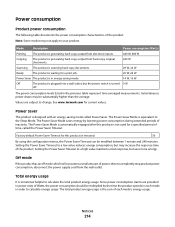
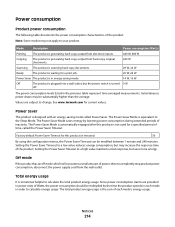
...power consumption, disconnect the power supply cord from hard-copy original documents.
440 W
Scanning The product is scanning hard-copy documents.
29 W, 32 W
Ready
The product is waiting for a print...output from electronic inputs.
440 W, 480 W
Copying
The product is not used for current values. See www.lexmark.com for a specified period of the product. Since power consumption claims are...
User's Guide - Page 222


... of Limited Warranty
Lexmark X264dn, Lexmark X363dn, Lexmark X364dn, Lexmark X364dw
Lexmark International, Inc., Lexington, KY
This limited warranty applies to present the feature or option with the product for which perform like new parts
-Is, during the warranty period, contact a Remarketer or Lexmark for the remainder of original purchase and this statement is used with the product...
User's Guide - Page 232


...low 179 Unsupported USB device, please
remove 179 Unsupported...side 55 recycled paper
using 56 recycling 213
Lexmark packaging 38 Lexmark products 38 toner ...Scan Center features 105 Scan Profile options 106, 107 scan profile options 106 scan quality, improving 107 scan to a computer
options 106, 107 scan troubleshooting
cannot scan from a computer 193
partial document or photo scans 193
scan...
Service Manual - Page 1


Revision: July 16, 2013
Lexmark™ X264dn, X363dn, X364dn, X364dw 7013-235 7013-432 7013-436 7013-43W
• Table of contents • Start diagnostics • Safety and notices • Trademarks • Index
Lexmark and Lexmark with diamond design are trademarks of Lexmark International, Inc., registered in the United States and/or other countries.
Service Manual - Page 21


... 2-1 for single users or small workgroups. General information
The Lexmark™ X364dw, X364dn, X363dn, and X264dn are monochrome laser printers designed for more information.
After completing ...the repair, perform tests as needed to the correct field replaceable unit (FRU) or part. 7013-XXX
1.
Use ...
Service Manual - Page 23


... 128MV card 256MB card Available daughter card slots Font card DLE
7013-235
7013-432
7013-436
7013-43W
Lexmark X264dn Lexmark X363dn Lexmark X364dn Lexmark X364dw
64MB 64MB
128MB 128MB
128MB 128MB
128MB 128MB
x x x x x x x x 64MB
x x x x x x x x 64MB
x x x x x x x x 64MB
x x x x x x x x 64MB
x
x
x
x
✔
✔
✔
✔
x
x
x
x
x
x
x
x
✔
✔...
Service Manual - Page 24


7013-XXX
Print quality settings
Item
7013-235
7013-432
7013-436
7013-43W
Lexmark X264dn Lexmark X363dn Lexmark X364dn Lexmark X364dw
Image enhancement technology (IET)
2 Bits/pel
✔
✔
✔
✔
4 Bits/pel
✔
✔
✔
✔
Print resolution
300 dpi
✔
✔
✔
✔
...
Service Manual - Page 25


...XXX
Compatibility and connectivity
Item
7013-235
7013-432
7013-436
7013-43W
Lexmark X264dn Lexmark X363dn Lexmark X364dn Lexmark X364dw
Datastreams
XPS
x
x
x
x
PCL 6 emulation
✔
✔...x
Ethernet 10/100 Base T
✔
✔
✔
✔
USB-B (hi-speed) device port
✔
✔
✔
✔
Fax functionality
USB-A front host port (low/full speed...
Service Manual - Page 26


7013-XXX
Media trays and supply capacity
Item
7013-235
7013-432
7013-436
7013-43W
Lexmark X264dn Lexmark X363dn Lexmark X364dn Lexmark X364dw
Standard input sources Integrated 250-sheet tray 50-sheet MP feeder 1-sheet manual feed slot Optional input sources 250-sheet drawer 550-sheet drawer
&#...
Service Manual - Page 30


... G4), (8/24 bit - Packbits, LZW) • JPG - (8/24 bit-JPG)
Supported scan destinations • Temporary profile from a user's PC • Scan to PC via network TWAIN • Scan to PC using Web applet • Scan to E-Mail • Scan to USB (X364 models only) • Lexmark Scan Center
Multiple copies
999 copies maximum
Reduce/Enlarge (copy only)
-25...
Service Manual - Page 33


...of radiation Liquid crystal display Liquid Crystal Module Laser Diode Light emitting diode Long edge feed Lexmark Embedded Solution (applications) Laser Scanning Unit Low Voltage Low voltage power supply Magenta Megabyte Motor Driver Control Multifunction Device Multifunction Printer Message handling Motor interface Millimeter Modified modified read Multipurpose feeder Modem ready Masked Read Only...
Service Manual - Page 118


... position, the simple USB device is enumerated: in English text contains only a mixture of the Quality Menu settings in information compared to the pages printed from both the Configuration Menu and the Diagnostics Menu. The message remains on the operator panel until all models. Configuration menu
USB Scan to Local Prt Quality...
Similar Questions
How Do I Get A Mac To Setup Scan Documents On Lexmark X264dn
(Posted by chnevill 9 years ago)
How To Scan From My Lexmark X264dn To My Pc Windows 7
(Posted by soonemoeism 10 years ago)
Disable Scan Log On Lexmark X264dn
Have new Lexmark X264dn recently purchased. Connected via ethernet to a domain network. Finally con...
Have new Lexmark X264dn recently purchased. Connected via ethernet to a domain network. Finally con...
(Posted by bkennedy 12 years ago)

