Lexmark X264dn Support Question
Find answers below for this question about Lexmark X264dn.Need a Lexmark X264dn manual? We have 8 online manuals for this item!
Question posted by Winfadok on July 4th, 2014
How To Reset Pc Life Message On Lexmark 364dn
The person who posted this question about this Lexmark product did not include a detailed explanation. Please use the "Request More Information" button to the right if more details would help you to answer this question.
Current Answers
There are currently no answers that have been posted for this question.
Be the first to post an answer! Remember that you can earn up to 1,100 points for every answer you submit. The better the quality of your answer, the better chance it has to be accepted.
Be the first to post an answer! Remember that you can earn up to 1,100 points for every answer you submit. The better the quality of your answer, the better chance it has to be accepted.
Related Lexmark X264dn Manual Pages
User's Guide - Page 150


...is near its end of this printer.
Note: All life estimates for information about Lexmark authorized supplies dealers in your area. Recommended toner cartridges and...High Yield Toner Cartridge
Regular Cartridge X264A21G X264H21G
Lexmark Return Program Cartridge X264A11G X264H11G
Ordering a photoconductor kit
The printer issues a message to redistribute toner.
3 Reinsert the cartridge...
User's Guide - Page 153
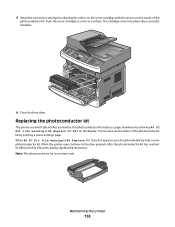
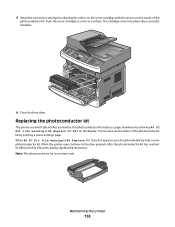
... installed.
6 Close the front door. You can also see the status of -life, print quality significantly decreases. While the printer may continue to function properly after the...is one item only. When 84 PC Kit life warning or 84 Replace PC Kit first appears, you before the photoconductor kit reaches a page maximum by showing 84 PC Kit life warning or 84 Replace PC Kit on the tracks of the
...
User's Guide - Page 182


...Continue appears, and then press • Turn the printer off and then back on .
84 PC Kit life warning
The photoconductor kit is not set to continue printing.
56 Standard USB port disabled
Try one... or more of the following:
• Press to clear the message and continue printing. • Turn the power off and then back on to reset the printer. • Upgrade (flash) the network firmware in...
User's Guide - Page 183


...PC Kit
The photoconductor kit is jammed or the number of pages jammed.
1 Open the front door. 2 Open the rear door. 3 Remove the jam. 4 Close both doors. 5 Press to continue printing.
202.yy Paper jam
The message...4 Close any open doors or trays. 5 Press to continue printing.
201.yy Paper jam
The message indicates either where the paper is jammed or the number of pages jammed.
1 Open the front ...
User's Guide - Page 216


... does not disable your right to file a complaint with an approved surge protection device when connected to users of the Canadian telephone network
This product meets the applicable ...telecommunications notice
This modem must be a 900 number or any message unless said message clearly contains in a margin at www.lexmark.com or your telephone company or a qualified installer. The terminus...
User's Guide - Page 224


...materials and electronic documentation, whether incorporated into, distributed with or for the life of this printer. Lexmark warrants that the media (e.g., diskette or compact
disk) on which the ...THE PRODUCT INDICATES ACCEPTANCE OF THESE TERMS.
DEVICE LICENSE AGREEMENT
The patented printer is licensed for recycling. The patented Lexmark toner cartridges and developer components inside are ...
User's Guide - Page 228


...installed 182 58 Too many trays attached 182 84 PC Kit life warning 182 84 Replace PC Kit 183 840.01 Scanner Disabled 186 840.02...checking an unresponsive printer 176 checking an unresponsive scanner 192 checking device status on Embedded Web Server 158
cleaning ADF separator rollers 147... make
copies 192 copying
adding an overlay message 76 adjusting quality 74 canceling a copy job 77 collating copies...
User's Guide - Page 232


...182 58 Too many trays attached 182 84 PC Kit life warning 182 84 Replace PC Kit 183 840.01 Scanner Disabled 186 ... Access Cover
Open 179 Toner is low 179 Unsupported USB device, please
remove 179 Unsupported USB hub, please
remove 180 ...38
R
recommended print side 55 recycled paper
using 56 recycling 213
Lexmark packaging 38 Lexmark products 38 toner cartridges 38 WEEE statement 212 reducing a copy ...
Embedded Web Server Administrator's Guide - Page 23


... menu, where you must
again select Disk Wiping to reset both fields.
Disk wiping can use disk wiping to reactivate use of USB devices on the hard drive that an unprinted
confidential print job...pass-for a quick wipe-or with the DoD 5220.22-M standard for securely erasing data from the device and free up disk wiping
1 From the Embedded Web Server Home screen, browse to Settings ª...
Embedded Web Server Administrator's Guide - Page 25


... list, select a facility code for logging messages and events. 0
is the highest severity, and 7 is entered.
4 Type the Remote Syslog Port number used on a device including, among others, user authorization failures, ...E-mail Server link to configure SMTP settings.
10 Click Submit to save changes, or Reset Form to aid in sorting and filtering by commas) in the Embedded Web Server
25
...
Embedded Web Server Administrator's Guide - Page 27


... blank IP address entries (shown as device monitoring, type an SNMPPv3
Read/Write User name and Password in the appropriate fields.
4 To allow device monitoring only, type an SNMPv3 Read ...AES-192, or AES-256. 8 Click Submit to save the changes, or Reset Form to configure settings for conditions that trigger an alert message.
1 From the Embedded Web Server Home screen, browse to Settings ª...
Maintenance Guide - Page 7


... High Yield Toner Cartridge
Regular Cartridge X264A21G X264H21G
Lexmark Return Program Cartridge X264A11G X264H11G
Ordering a photoconductor kit
The printer issues a message to redistribute toner.
3 Reinsert the cartridge and... purchased the printer. You can also see the status of life. In other countries or regions, visit the Lexmark Web Site at 1-800-539-6275 for printer supplies assume ...
Maintenance Guide - Page 10


When 84 PC Kit life warning or 84 Replace PC Kit first appears, you before the photoconductor kit reaches a page maximum by printing a menu...item only.
You can also see the status of the photoconductor kit by showing 84 PC Kit life warning or 84 Replace PC Kit on the tracks of -life, print quality significantly decreases. 5 Install the new toner cartridge by aligning the rollers on...
Service Manual - Page 30


...) • JPG - (8/24 bit-JPG)
Supported scan destinations • Temporary profile from a user's PC • Scan to PC via network TWAIN • Scan to PC using Web applet • Scan to E-Mail • Scan to USB (X364 models only) • Lexmark Scan Center
Multiple copies
999 copies maximum
Reduce/Enlarge (copy only)
-25% to...
Service Manual - Page 33


...mm MMR MPF MR MROM MS NAND NVM NVRAM OCF OCR OEM OHP OPC OPT PC PDF PICS PIN
Gigabyte Ground Fault Interrupter Gigahertz Host Based Printing High-capacity feeder ...diode Long edge feed Lexmark Embedded Solution (applications) Laser Scanning Unit Low Voltage Low voltage power supply Magenta Megabyte Motor Driver Control Multifunction Device Multifunction Printer Message handling Motor interface ...
Service Manual - Page 42


... Resource Save and continue printing. Cancel Job
2-8 Service Manual To enable Resource Save after this message is disabled.
• Press Select ( ) to access the Busy/Waiting Menu.
The following...perform Flash Memory Defragment operation. Reset Printer
Note: Menu Lockout does NOT prevent access to the Busy/Waiting Menu.
38 Memory Full
This message is displayed when the printer is...
Service Manual - Page 44
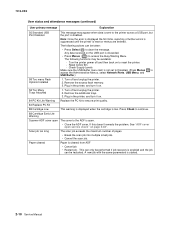
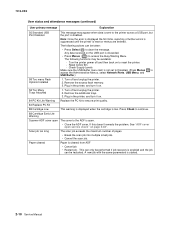
...-XXX
User status and attendance messages (continued)
User primary message
Explanation
56 Standard USB Port Disabled
This message may be available: - The following actions can be taken:
• Press Select ( ) to clear the message. Reset Active Bin - Remove the ... the USB port is open service check" on .
84 PC Kit Life Warning Replace the PC kit to access the Busy/Waiting Menu.
Service Manual - Page 45


...The Event log (See "Event Log" on the page at the input sensor. Repeating jams or jam messages can be caused by any of the tray.
It should rotate freely.
See "Media manual input sensor ...too loose.
200.06 Imaged page not expected page (bouncy passthru sensor)
Remove the toner cartridge/PC kit. Verify the proper media and inspect the tray wear strips. The media is pointed upward ...
Service Manual - Page 68


...
Yes
1 If the device is physically connected to the network, verify that the printer and PC's IP address have identical subnet addresses. Is the problem resolved
9 Reset the address on the... wireless security protocols. Go to online. For more network troubleshooting information, consult the Lexmark Network Setup Guide. Is the cable properly connected?
2 Connect the ethernet cable. Is...
Service Manual - Page 118


... 3-26. This selection exits Configuration Menu, and Resetting the Printer displays.
Configuration menu
USB Scan to Local...device is printed in English text contains only a mixture of the Quality Menu settings in Settings and printer and toner cartridge configuration information. See "Prt Quality Pages" on page 3-32. See "USB Speed" on page 3-26. The Printing Quality Test Pages message...
Similar Questions
How To Reset Pc Life Warning On A Lexmark X204n
(Posted by weaaaaa 10 years ago)

