Lexmark X264dn Support Question
Find answers below for this question about Lexmark X264dn.Need a Lexmark X264dn manual? We have 8 online manuals for this item!
Question posted by paBrokk8 on November 23rd, 2013
How To Replace A Fuser Assembly Unit On A X264dn
The person who posted this question about this Lexmark product did not include a detailed explanation. Please use the "Request More Information" button to the right if more details would help you to answer this question.
Current Answers
There are currently no answers that have been posted for this question.
Be the first to post an answer! Remember that you can earn up to 1,100 points for every answer you submit. The better the quality of your answer, the better chance it has to be accepted.
Be the first to post an answer! Remember that you can earn up to 1,100 points for every answer you submit. The better the quality of your answer, the better chance it has to be accepted.
Related Lexmark X264dn Manual Pages
User's Guide - Page 222


...mmelser som framgår av direktiv 1999/5/EG. The replacement item assumes the remaining warranty period of Limited Warranty
Lexmark X264dn, Lexmark X363dn, Lexmark X364dn, Lexmark X364dw
Lexmark International...used parts, which it was intended. Replacement is used up, depleted, or consumed.
For customers outside the U.S., refer to the United States and Canada. This limited warranty ...
User's Guide - Page 228


...Open 185 294 ADF Jam 186 31.yy Replace defective or missing cartridge 180 34 Short ... fax
using 99 ADF
copying using 69 ADF pick assembly
ordering 151 ADF separator roll
ordering 151 ADF separator...printer 176 checking an unresponsive scanner 192 checking device status on Embedded Web Server 158
cleaning ... quality 190 poor scanned image quality 193 scanner unit does not close 189 unable to pause print...
User's Guide - Page 233


... storing 148 using recycled paper 35 supplies, ordering ADF pick assembly 151 ADF separator roll 151 photoconductor kit 150 toner cartridges 150... 64 labels, paper 64 letterhead 62 transparencies 63 toner cartridge replacing 151 toner cartridges ordering 150 recycling 38
Toner is low 179...poor copy quality 190 poor scanned image quality 193 scanner unit does not close 189 unable to pause print job ...
Service Manual - Page 18


... used to locate or repeat symptoms of 40X5471 to
repair it. Replaced 40X5612 with 40X9000 (Assembly 3: Electronics).
Repair information provides instructions for individual FRUs. Appendix ... safety instructions, are discussed.
2. Connector locations uses illustrations to
isolate failing field replaceable units (FRUs).
3. Change history
Revision date 2013/07/16 2013/07/01 2013/06...
Service Manual - Page 21


... users or small workgroups. 7013-XXX
1. General information
The Lexmark™ X364dw, X364dn, X363dn, and X264dn are monochrome laser printers designed for more information. After completing the repair, perform tests as needed to the correct field replaceable unit (FRU) or part.
Maintenance approach
The diagnostic information in this manual leads to verify the...
Service Manual - Page 33


... display Liquid Crystal Module Laser Diode Light emitting diode Long edge feed Lexmark Embedded Solution (applications) Laser Scanning Unit Low Voltage Low voltage power supply Magenta Megabyte Motor Driver Control Multifunction Device Multifunction Printer Message handling Motor interface Millimeter Modified modified read Multipurpose feeder Modem ready Masked Read Only Memory Microswitch NAND...
Service Manual - Page 48


... bounced
202.13 Exit sensor covered, media not expected (media not in the fuser, then replace the fuser.
While feeding along the media, and immediately after it was probably staged prematurely....of page. See "Fuser removal" on page 4-30.
202.32 Long media or shingled multi feed stopped before fuser reached acceptable operating temperature. See "Rear exit guide assembly with the rear door...
Service Manual - Page 49
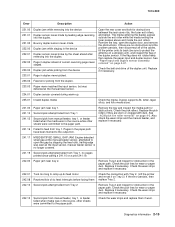
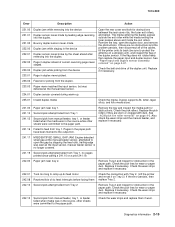
...device
Duplex sensor never broke by the sheet ahead after reversing into the duplex.
See "Paper input and duplex sensor assembly removal" on page 4-3.
Also check the wear strips and the manual feeder, and replace...rear cover ribs, the fuser exit rollers, and below. Pages in ...problem persists, then disconnect all of the duplex unit.
Bouncy duplex sensor never made by leading ...
Service Manual - Page 60


... +24 V dc input from the LVPS/HVPS to display lights or activate the drive motor, fuser, or fan, then check the following order:
1. Disconnect the LVPS/HVPS cable from the other.... 6. Controller board service check
Controller board service check
FRU
Action
Controller board assembly
Warning: Do not replace the operator panel and controller board at the same time.
Cables are
grounded...
Service Manual - Page 63


...240 V ac for continuity. HVPS portion of the thermistor cable. Replace cable if necessary.
• If the cable tests good, then replace the fuser. Note: Resistance measures approximately 400K ohms when cool and 1K ohms... or shorted.
The line voltage to test the switch.
Replace the fuser assembly if the resistance is incorrect on pin 1, then see "Dead machine service check" on ...
Service Manual - Page 65


... correct, then replace the controller board. • Check the pick tires. Media picks but stops halfway through the printer
FRU
Input/duplex sensors (under print cartridge assembly) Input sensor (manual)
Action
Make sure the input sensors are working properly. Check for +5 V dc on the input sensors.
When either of the fuser, is new...
Service Manual - Page 72


...
See"LVPS/HVPS service check" on page 2-29 for signs of image
FRU Fuser
Media (not a FRU)
Action
The fuser may not be operating at its ends. 7013-XXX
Partial blank image/white spots ...Place a sheet of damage, or fatigue. Inspect the transfer roll for more information. Replace the transfer roll assembly if the springs or bearings show signs of paper over the roll to make sure that...
Service Manual - Page 74


... 2-40. Replace the PC Kit first, and recheck. With the printer off , clear the path or clean the lens. Inspect the fuser at its entry for repeating defects.
Inspect the fuser at its ...a defective printhead. Toner smudges appear on toner:
• Remove the toner cartridge and print cartridge assembly. • Shake it from side to side to redistribute the toner. • Reinstall it, ...
Service Manual - Page 79
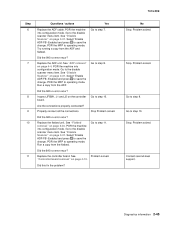
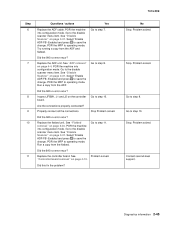
...Replace the ADF unit. Select "Enable ADF/FB -Enabled and press to operating mode. POR the MFP to save the change .
Go to step 11.
Go to step 10. Did the 840.xx error recur? Replace... board removal" on page 4-4. 7013-XXX
Step 6
7
8 9 10
11
Questions / actions
Yes
Replace the ADF cable. See "Flatbed removal" on page 4-24.
Select "Enable ADF/FB -Enabled and press to step...
Service Manual - Page 80
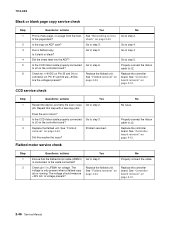
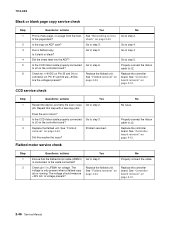
... 3
Questions / actions
Yes
Restart the device, and retry the scan / copy Go to step 6.
The voltage should measure +24V AC. Is voltage present? Replace the controller board.
Are the voltages present?...for +14VDC on Pin 33 and 34 on the controller board? Check for voltage.
Replace the flatbed unit.
Step 1 2
Questions / actions
Yes
No
Ensure that the flatbed motor cable (JFBM1...
Service Manual - Page 81
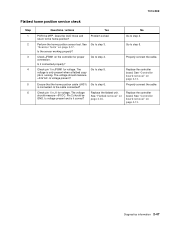
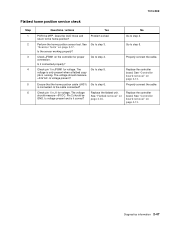
...
Go to the home position? Go to step 5. Check pin 1 in J1 for proper connection. The voltage should measure +5V DC. Go to step 5. Replace the flatbed unit.
Perform the home position sensor test. Go to step 6.
Properly connect the cable.
Is voltage present and is it connected properly? Go to step...
Service Manual - Page 83
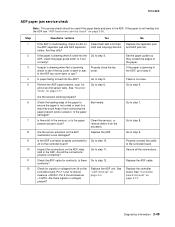
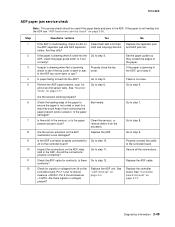
...ADF connector properly connected to see "ADF feed errors service check" on page 2-50.
Replace the ADF unit.
Go to step 9. Properly connect the cable to step 6. See "Controller board removal... Are the sensors working properly?
Bad media.
See "ADF removal" on page 3-17. Replace the controller board.
Clean the sensors, or remove debris from J4 on the ADF relay ...
Service Manual - Page 231


...X264dn X363dn X364dn X364dw
Parts catalog 7-1 Parts catalog
7013-XXX
How to use this FRU. • Units/mach: refers to the number of units actually used in the machine or product. • Units/FRU: refers to the number of units... number
Units/ mach
Units/ FRU
Description
• Asm-index: identifies the assembly and the item in the parts catalog. For example, 3-1 indicates
assembly 3 and...
Service Manual - Page 238


...40X9000 40X5613 40X5361 40X5362 40X5366 40X5369 40X5371 40X5370 40X5626 40X5320 40X5036 40X5056
Units/ mach
Units/ FRU
Description
1
Fuser assembly, 110 V
1
Fuser assembly, 220 V
1
Fuser assembly, 100 V
1
1 Duplex and media sensor assembly
1
1 Access door open sensor assembly
1
1 Cooling fan (screws included)
1
1 Toner low sensor
1
1 Controller board, X264
1
1 Controller board...
Service Manual - Page 248


..., 6 foot (straight)-Brazil 7-12 802.11 B/G/N wireless card assembly 7-8 Fax card 7-8 Wireless antenna with clip 7-8 Fuser assembly, 110 V 7-8 Fuser assembly, 220 V 7-8 Fuser assembly, 100 V 7-8 MPF tray assembly (X36x series only 7-10 Access door open sensor assembly 7-8 LVPS/HVPS card assembly, 110 V/100 V 7-8 LVPS/HVPS card assembly, 220 V 7-8 Duplex gear drive CBM 7-10 Transfer roll...

