Lexmark X264dn Support Question
Find answers below for this question about Lexmark X264dn.Need a Lexmark X264dn manual? We have 8 online manuals for this item!
Question posted by fcr1bi on April 22nd, 2014
How Do I Print A Status Page From Xerox X264dn
The person who posted this question about this Lexmark product did not include a detailed explanation. Please use the "Request More Information" button to the right if more details would help you to answer this question.
Current Answers
There are currently no answers that have been posted for this question.
Be the first to post an answer! Remember that you can earn up to 1,100 points for every answer you submit. The better the quality of your answer, the better chance it has to be accepted.
Be the first to post an answer! Remember that you can earn up to 1,100 points for every answer you submit. The better the quality of your answer, the better chance it has to be accepted.
Related Lexmark X264dn Manual Pages
Wireless Setup Guide - Page 27


...is functioning. • Contact the system support person to access other devices on the computer, then try temporarily disabling it.
Wireless Setup Utility... wireless setup
27
VERIFY THAT THE PRINTER IS READY
• Check the status of the printer installed, then verify that the network is not ready, ...print with the printer to print. • If it is ready to the firewall whitelist.
User's Guide - Page 1


Lexmark X264dn, X363dn, X364dn, and X364dw
User's Guide
September 2009
Machine type(s): 7013 Model(s): 231, 235, 432, 436, 43W, d01, d02, gd1, gd2, dn1, dn2, gd1, gd2
www.lexmark.com
User's Guide - Page 16


...
16 Access the administration menus, start, stop, or cancel a print job.
3 Keypad area
Enter numbers, letters, or symbols on the display, print using the USB flash memory device, or change the default fax settings.
1
2
3
10
4...Email, or Fax. Use the address book when scanning to print Changes the size of copies, duplex printing, copy options, and scaling. Enters the number of copies to ...
User's Guide - Page 19


...USB port
Description
Lets you scan to a flash drive or print supported file types
Notes:
• The front USB port is available only on selected printer models. • When a USB flash memory device is available only on selected printer models.
6 Options 7 Resolution... are unavailable.
4 Shortcuts
#
5 Hook
Enters the shortcut screen
Press once to
the USB device or print files from the USB...
User's Guide - Page 61


... Busy appears. 2 Insert a flash drive into the printer, the printer can only scan to the USB device or print
files from the USB device.
All other jobs, Busy appears. Printing
61 Notes:
• When a USB flash memory device is on the flash drive appear with NTFS (New
Technology File System) or any other file system...
User's Guide - Page 116


...panel language, the TCP/IP address, the status of supplies, the status of all the fonts available for network printers or printers connected to print servers. Menu item Portrait Height
3-14....item Menu Settings Page
Device Statistics Network Setup Page
Shortcut List Fax Job Log Fax Call Log E-mail Shortcuts Fax Shortcuts Profiles List Print Fonts
Description
Prints a report containing information...
User's Guide - Page 149


... footprint of the printer.
• Keep the printer in the TCP/IP section.
2 Click Device Status. The Device Status page appears, displaying a summary of purchase for the printer" on both sides of the printer... fingers are not under the printer when you do not know the IP address of the printer, print a network setup page and locate the IP address in an upright position. • Avoid severe ...
User's Guide - Page 158


... reports from a network printer:
1 Type the printer IP address into the address field of the printer, then print a network setup page and locate the IP address in the TCP/IP section.
2 Click the Device Status tab. Determine which password will be prompted to enter the correct password. Administrative support
158 Note: If you...
User's Guide - Page 210


...; 2009 Lexmark International, Inc. References in this statement may be incorporated in later editions.
All rights reserved. Notices
210 Notices
Product information
Product name: Lexmark X264dn, Lexmark X363dn, Lexmark X364dn, Lexmark X364dw Machine type: 7013 Model(s): 231, 235, 432, 436, 43W, d01, d02, gd1, gd2, dn1, dn2, gd1, gd2
Edition notice...
User's Guide - Page 222


... or replacement (at Lexmark's option). When warranty service involves the exchange of a product or part, the item replaced becomes the property of Limited Warranty
Lexmark X264dn, Lexmark X363dn, Lexmark X364dn, Lexmark X364dw
Lexmark International, Inc., Lexington, KY
This limited warranty applies to you if the product you may be a new or...
User's Guide - Page 228


...to collate job 181 38 Memory full 181 39 Complex page, some data may not have printed 181 51 Defective flash detected 181 52 Not enough free space in flash memory for resources... 67 from Windows 67 canceling print jobs from printer control panel 67 card stock loading 46 tips 65 checking an unresponsive printer 176 checking an unresponsive scanner 192 checking device status on Embedded Web Server 158...
Embedded Web Server Administrator's Guide - Page 6


... Controls (also referred to in some multifunction printers, over 40 individual menus and functions can be set of functions that give all device menus, settings, and functions come with...group. Access Controls
By default, all users the functions they need to print in color, but in some devices as printing, copying, and faxing, administrators must be protected. For example, in Company...
Quick Reference - Page 4


... a USB flash memory device
Note: The USB port is inserted into the ADF. e Press . Scanning to the USB device or print files from the USB device. Note: When a USB flash memory device is not available on ... edge first into the
ADF or facedown on selected printer models. 1 Insert a USB flash memory device into the ADF. The profile name is also the user name, it when you are loading a...
Maintenance Guide - Page 6


...are not under the printer when you do not know the IP address of the printer, print a network setup page and locate the IP address in an upright position. • Avoid...a large enough surface to the printer caused by the printer warranty. Maintaining the printer
6 The Device Status page appears, displaying a summary of purchase for a relocation kit.
CAUTION-POTENTIAL INJURY: Follow these ...
Service Manual - Page 1


Revision: July 16, 2013
Lexmark™ X264dn, X363dn, X364dn, X364dw 7013-235 7013-432 7013-436 7013-43W
• Table of contents • Start diagnostics • Safety and notices • Trademarks • Index
Lexmark and Lexmark with diamond design are trademarks of Lexmark International, Inc., registered in the United States and/or other countries.
Service Manual - Page 24


... quality settings
Item
7013-235
7013-432
7013-436
7013-43W
Lexmark X264dn Lexmark X363dn Lexmark X364dn Lexmark X364dw
Image enhancement technology (IET)
2 Bits/pel
✔
✔
✔
✔
4 Bits/pel
✔
✔
✔
✔
Print resolution
300 dpi
✔
✔
✔
✔
600 dpi
✔
✔
✔
✔
• 1200 image...
Service Manual - Page 25


...XXX
Compatibility and connectivity
Item
7013-235
7013-432
7013-436
7013-43W
Lexmark X264dn Lexmark X363dn Lexmark X364dn Lexmark X364dw
Datastreams
XPS
x
x
x
x
PCL ...x
x
x
x
HTML (including DBCS)
x
x
x
x
Direcetimage
x
✔
✔
✔
Host based printing/graphics device interface
• Version 1 • Version 2 • Version 3 (mono)
x
x
x
x
x
x
x...
Service Manual - Page 26


... capacity
Item
7013-235
7013-432
7013-436
7013-43W
Lexmark X264dn Lexmark X363dn Lexmark X364dn Lexmark X364dw
Standard input sources Integrated 250-...
✔
✔
x
x
✔
✔
✔
✔
Manual/integrated print duplex ADF scanner type
Integrated Simplex
Integrated
Recirculating duplex
Integrated
Recirculating duplex
Integrated
Recirculating duplex
Envelope...
Service Manual - Page 33


... OPT PC PDF PICS PIN
Gigabyte Ground Fault Interrupter Gigahertz Host Based Printing High-capacity feeder High-capacity Input Tray High-Capacity Output Finisher High-... Scanning Unit Low Voltage Low voltage power supply Magenta Megabyte Motor Driver Control Multifunction Device Multifunction Printer Message handling Motor interface Millimeter Modified modified read Multipurpose feeder Modem ready ...
Service Manual - Page 37
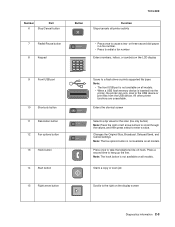
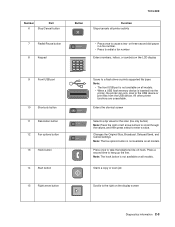
... (fax only button) Note: Press the right or left arrow buttons to scroll through the values, and then press select to the USB device or print files from the USB device.
or three-second dial pause in a fax number.
• Press to redial a fax number
Enters numbers, letters, or symbols on the LCD...
Similar Questions
I Have An Scanner Feilure 844.02. How To Solve This?
My lexmark X264dn show me that messege, and have no idea what to do
My lexmark X264dn show me that messege, and have no idea what to do
(Posted by haizpuruab 11 years ago)

