Lexmark X264dn Support Question
Find answers below for this question about Lexmark X264dn.Need a Lexmark X264dn manual? We have 8 online manuals for this item!
Question posted by saihanie on March 18th, 2014
How Do I Print Envelopes On My X264dn Printer
The person who posted this question about this Lexmark product did not include a detailed explanation. Please use the "Request More Information" button to the right if more details would help you to answer this question.
Current Answers
There are currently no answers that have been posted for this question.
Be the first to post an answer! Remember that you can earn up to 1,100 points for every answer you submit. The better the quality of your answer, the better chance it has to be accepted.
Be the first to post an answer! Remember that you can earn up to 1,100 points for every answer you submit. The better the quality of your answer, the better chance it has to be accepted.
Related Lexmark X264dn Manual Pages
Wireless Setup Guide - Page 16


....
Connecting to a wireless network using a wireless router. 3 Select the type of security you use the printer wirelessly
To print to a network printer, each Macintosh user must install a custom PostScript Printer Description (PPD) file and create a printer in the Print Center or Printer Setup Utility.
1 Install a PPD file on the computer: a Insert the Software and Documentation CD in...
Wireless Setup Guide - Page 17


...
agreement. In Mac OS X version 10.4
1 From the Go menu, choose Applications. 2 Double-click Utilities. 3 Locate and double-click Printer Setup Utility or Print Center. 4 From the Printer List, choose Add. 5 Select the printer from the list. 6 Click Add. h Type the user password, and then click OK. g From the Easy Install screen, click Install...
Wireless Setup Guide - Page 28


... following :
In Windows Vista 1 Click . 2 Click All Programs ΠAccessories. 3 Click Command Prompt.
a If you have the printer driver installed.
MAKE SURE THE PRINTER DRIVER IS INSTALLED ON THE PRINTER
All computers that came with wireless printing. In Windows XP and earlier 1 Click Start. 2 Click All Programs or Programs ΠAccessories ΠCommand Prompt...
Wireless Setup Guide - Page 33


... DHCP server infrastructure mode internal wireless print server IP (Internet Protocol) address
ipconfig MAC (Media Access Control) address MAC filtering
network adapter/card network hub network name ping printer nickname router security key
A setting for a wireless device that lets it communicate directly with other wireless devices using . All devices on the network.
Unique addresses...
User's Guide - Page 19


.... Item 3 Front USB port
Description
Lets you scan to a flash drive or print supported file types
Notes:
• The front USB port is inserted into the printer, the printer can only scan to
the USB device or print files from the USB device. All other printer functions are unavailable.
4 Shortcuts
#
5 Hook
Enters the shortcut screen
Press once...
User's Guide - Page 24
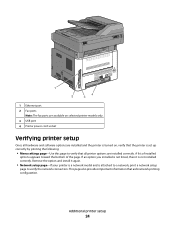
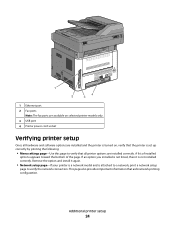
... port 2 Fax ports
Note: The fax ports are available on selected printer models only. 3 USB port 4 Printer power cord socket
Verifying printer setup
Once all printer options are installed and the printer is turned on, verify that the printer is set up correctly by printing the following:
• Menu settings page-Use this page to verify the...
User's Guide - Page 27


... spaces. Check with your network uses more than one WEP key, enter up the printer on select printer models only.
or
- In Mac OS X version 10.4 and earlier 1 From ... and then double-click Print Center or Printer Setup Utility. 3 Select the printer, and then from the Printers menu, choose Show Info. 4 From the pop-up wireless printing
Note: Wireless printing is available on a wireless...
User's Guide - Page 31


... then click OK.
b Click Network.
Additional printer setup
31
b Double-click the installer package for the printer to accept the terms of security you use the printer wirelessly
To print to a network printer, each Macintosh user must install a custom PostScript Printer Description (PPD) file and create a printer in the Print Center or Printer Setup Utility.
1 Install a PPD file on...
User's Guide - Page 32


... Mac OS X version 10.4 and earlier 1 From the Go menu, choose Applications. 2 Double-click Utilities. 3 Locate and double-click Printer Setup Utility or Print Center. 4 From the Printer List, choose Add. 5 Select the printer from the list. 10 Click Add. These instructions apply to your network with the appropriate type of cable. In Mac...
User's Guide - Page 34


.... 10 Click Add.
In Mac OS X version 10.4 and earlier
1 From the Finder desktop, choose Go > Applications. 2 Double-click Utilities. 3 Double-click Printer Setup Utility or Print Center. 4 From the Printer List, click Add. 5 Click IP. 6 Type in the list, you may need to add it using the IP address. In Mac OS...
User's Guide - Page 61


... then press .
Note: Folders found on and Ready or Busy appears. 2 Insert a flash drive into the printer, the printer can only scan to the USB device or print
files from the flash drive.
3 Press the arrow buttons until the document has finished printing. To print from the USB port until the document you do not have...
User's Guide - Page 67


... job to cancel. 4 From the icon bar at the top of the window, click the Delete icon. Printing
67 Canceling a print job from the printer control panel
1 Press . Canceling a print job
Canceling a print job from the computer
To cancel a print job, do one of the following:
For Windows users
1 Click , or click Start and then click...
User's Guide - Page 222


... outside the U.S., refer to that user.
You should transfer proof of Limited Warranty
Lexmark X264dn, Lexmark X363dn, Lexmark X364dn, Lexmark X364dw
Lexmark International, Inc., Lexington, KY
This limited...Remarketer or Lexmark, or ship it was intended.
You are substantially used with the printer shall end earlier if it was originally purchased for loss of the warranty period. ...
User's Guide - Page 228


... complete 176 calling Customer Support 209 canceling a job
from Macintosh 67 from Windows 67 canceling print jobs from printer control panel 67 card stock loading 46 tips 65 checking an unresponsive printer 176 checking an unresponsive scanner 192 checking device status on Embedded Web Server 158
cleaning ADF separator rollers 147 exterior of the...
Embedded Web Server Administrator's Guide - Page 6


..., all users the functions they need to print in color, but in some devices as "Function Access Controls"), are used in...device can be protected. For the purposes of Embedded Web Server security, groups are combined determines the type of security created:
Building block
Type of users needing access to similar functions. Access Controls (also referred to in some multifunction printers...
Quick Reference - Page 4


... number was automatically assigned when you are ready to the USB device or print files from the USB device. Note: Do not load postcards, photos, small items, transparencies...to send the scanned image. f Enter the shortcut number.
Place these items on selected printer models. 1 Insert a USB flash memory device into the ADF, then adjust the paper guides.
6 Press or to USB appears, and...
Service Manual - Page 25


...XXX
Compatibility and connectivity
Item
7013-235
7013-432
7013-436
7013-43W
Lexmark X264dn Lexmark X363dn Lexmark X364dn Lexmark X364dw
Datastreams
XPS
x
x
x
x
PCL ...x
x
x
x
HTML (including DBCS)
x
x
x
x
Direcetimage
x
✔
✔
✔
Host based printing/graphics device interface
• Version 1 • Version 2 • Version 3 (mono)
x
x
x
x
x
x
x...
Service Manual - Page 26


... capacity
Item
7013-235
7013-432
7013-436
7013-43W
Lexmark X264dn Lexmark X363dn Lexmark X364dn Lexmark X364dw
Standard input sources Integrated 250-...10004;
✔
✔
Manual/integrated print duplex ADF scanner type
Integrated Simplex
Integrated
Recirculating duplex
Integrated
Recirculating duplex
Integrated
Recirculating duplex
Envelope conditioning
x
x
x
x
Instant on...
Service Manual - Page 33


... OPT PC PDF PICS PIN
Gigabyte Ground Fault Interrupter Gigahertz Host Based Printing High-capacity feeder High-capacity Input Tray High-Capacity Output Finisher High-... Unit Low Voltage Low voltage power supply Magenta Megabyte Motor Driver Control Multifunction Device Multifunction Printer Message handling Motor interface Millimeter Modified modified read Multipurpose feeder Modem ready Masked...
Service Manual - Page 37
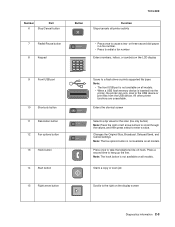
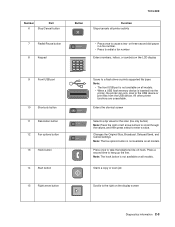
.../Cancel button
Button
Function Stops/cancels all models. • When a USB flash memory device is inserted into the
printer, the printer can only scan to the USB device or print files from the USB device. Press a second time to the right on all printer activity
7013-XXX
7
Redial/Pause button
8
Keypad
Redial/Pause
• Press once to...
Similar Questions
Printing Envelopes On Xs748de
How do I print envelopes on XS748DE?
How do I print envelopes on XS748DE?
(Posted by trinitygallatin 9 years ago)
How To Print Envelopes
how do I configure the manual feed to print envelopes
how do I configure the manual feed to print envelopes
(Posted by sherrees 13 years ago)

