Lexmark X264dn Support Question
Find answers below for this question about Lexmark X264dn.Need a Lexmark X264dn manual? We have 8 online manuals for this item!
Question posted by TOMJBOs on March 13th, 2014
How To Load Envelopes In Lexmark X264dn Instruction Manual
The person who posted this question about this Lexmark product did not include a detailed explanation. Please use the "Request More Information" button to the right if more details would help you to answer this question.
Current Answers
There are currently no answers that have been posted for this question.
Be the first to post an answer! Remember that you can earn up to 1,100 points for every answer you submit. The better the quality of your answer, the better chance it has to be accepted.
Be the first to post an answer! Remember that you can earn up to 1,100 points for every answer you submit. The better the quality of your answer, the better chance it has to be accepted.
Related Lexmark X264dn Manual Pages
User's Guide - Page 1


Lexmark X264dn, X363dn, X364dn, and X364dw
User's Guide
September 2009
Machine type(s): 7013 Model(s): 231, 235, 432, 436, 43W, d01, d02, gd1, gd2, dn1, dn2, gd1, gd2
www.lexmark.com
User's Guide - Page 9


...instructions:
• Connecting the printer • Installing the printer software
Additional setup and instructions for using the printer:
• Selecting and storing paper and specialty media • Loading...1
24 2
@
User's Guide-The User's Guide is also available on the Lexmark Web site at www.lexmark.com/publications/.
Learning about the printer
9 We've worked hard to make sure ...
User's Guide - Page 26


... printer has a fax option, select Fax, and then add it may be necessary to manually add the options in the printer driver to the Lexmark Web site at www.lexmark.com. 2 From the Drivers & Downloads menu, click Driver Finder. 3 Select your printer... the printer CD icon that automatically appears. 4 Double-click the Install icon. 5 Follow the instructions on the screen.
Additional printer setup
26
User's Guide - Page 41


...manual feeder are properly positioned and are not pressing too
tightly against the paper or envelopes.
• Push the paper tray in the paper tray. • Do not remove the paper tray while the printer is printing. • Do not load... both . Submitting Changes appears, followed by the Universal Setup menu. Instructions to increase the setting, and then
press . Avoiding jams
The following...
User's Guide - Page 46


... print jobs on letterhead or on different sizes and types of papers or specialty media, such as card stock, transparencies, paper labels, and envelopes. The manual feeder can be loaded with up to use the multipurpose feeder when you print on other models have a multipurpose feeder, whereas other specialty media you do not...
User's Guide - Page 49


• Load envelopes with stamps, clasps, snaps, windows, coated linings, or self-stick adhesives. These envelopes may severely damage the printer.
4 Squeeze and slide the guides to support the paper.
5 Slide the paper gently into the multipurpose feeder until it comes to a stop. Warning-Potential Damage: Never use envelopes with the flap side down and...
User's Guide - Page 50


... sizes that are not currently loaded in a tray.
1 Open the manual feeder door.
2 Load one sheet of paper at a time. Notes:
• Load letterhead faceup, with the top of the manual feeder.
You can feed only one sheet of paper faceup into the center of the sheet entering first. • Load envelopes with the flap side down...
User's Guide - Page 64
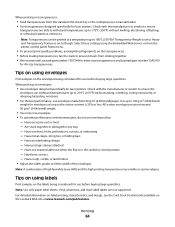
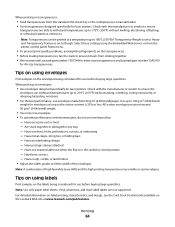
..., curling excessively, or releasing hazardous emissions.
• For the best performance, use envelopes made from sticking together. • We recommend Lexmark part number 70X7240 for letter-size transparencies and Lexmark part number 12A5010
for use before buying large quantities. All-cotton envelopes must not exceed 90 g/m2 (24 lb bond) weight.
• Use only...
User's Guide - Page 210


Notices
Product information
Product name: Lexmark X264dn, Lexmark X363dn, Lexmark X364dn, Lexmark X364dw Machine type: 7013 Model(s): 231, 235, 432, 436, 43W, d01...A PARTICULAR PURPOSE. Bldg 004-2/CSC 740 New Circle Road NW Lexington, KY 40550 USA © 2009 Lexmark International, Inc.
therefore, this publication to you. Notices
210 Improvements or changes in the products or the...
User's Guide - Page 222


...
If this statement is not free of all legal obligations, restrictions, liens, and encumbrances.
Slovensko Lexmark International, Inc. Statement of original purchase as shown on the date of Limited Warranty
Lexmark X264dn, Lexmark X363dn, Lexmark X364dn, Lexmark X364dw
Lexmark International, Inc., Lexington, KY
This limited warranty applies to another user, warranty service under the...
User's Guide - Page 230


... tips 62
light, indicator 16 Line busy 178 linking trays 52 Load with 178 Load manual feeder with 178 loading
envelopes 50 manual feeder 50 multipurpose feeder 46 trays 42
M
Macintosh wireless network installation 29
manual feeder loading 50
Memory full, cannot send faxes 178 menu settings
loading on multiple printers 159 menu settings page
printing 25 menus
Active...
User's Guide - Page 232


...Code 177 Invalid Network Code 177 Line busy 178 Load with 178 Load manual feeder with
178 Memory full, cannot send
faxes...Access Cover
Open 179 Toner is low 179 Unsupported USB device, please
remove 179 Unsupported USB hub, please
remove ...R
recommended print side 55 recycled paper
using 56 recycling 213
Lexmark packaging 38 Lexmark products 38 toner cartridges 38 WEEE statement 212 reducing a copy...
Service Manual - Page 1


Revision: July 16, 2013
Lexmark™ X264dn, X363dn, X364dn, X364dw 7013-235 7013-432 7013-436 7013-43W
• Table of contents • Start diagnostics • Safety and notices • Trademarks • Index
Lexmark and Lexmark with diamond design are trademarks of Lexmark International, Inc., registered in the United States and/or other countries.
Service Manual - Page 23


... 128MV card 256MB card Available daughter card slots Font card DLE
7013-235
7013-432
7013-436
7013-43W
Lexmark X264dn Lexmark X363dn Lexmark X364dn Lexmark X364dw
64MB 64MB
128MB 128MB
128MB 128MB
128MB 128MB
x x x x x x x x 64MB
x x x x x x x x 64MB
x x x x x x x x 64MB
x x x x x x x x 64MB
x
x
x
x
✔
✔
✔
✔
x
x
x
x
x
x
x
x
✔
✔...
Service Manual - Page 24


7013-XXX
Print quality settings
Item
7013-235
7013-432
7013-436
7013-43W
Lexmark X264dn Lexmark X363dn Lexmark X364dn Lexmark X364dw
Image enhancement technology (IET)
2 Bits/pel
✔
✔
✔
✔
4 Bits/pel
✔
✔
&#...• 4800 color quality (600 dpi
x
x
x
x
with 4 bits/pel)
1200 dpi
✔
✔
✔
✔
1-4 Service Manual
Service Manual - Page 25


...XXX
Compatibility and connectivity
Item
7013-235
7013-432
7013-436
7013-43W
Lexmark X264dn Lexmark X363dn Lexmark X364dn Lexmark X364dw
Datastreams
XPS
x
x
x
x
PCL 6 emulation
✔
✔...x
Ethernet 10/100 Base T
✔
✔
✔
✔
USB-B (hi-speed) device port
✔
✔
✔
✔
Fax functionality
USB-A front host port (low/full speed...
Service Manual - Page 26


...7013-436
7013-43W
Lexmark X264dn Lexmark X363dn Lexmark X364dn Lexmark X364dw
Standard input sources Integrated 250-sheet tray 50-sheet MP feeder 1-sheet manual feed slot Optional ...10004;
✔
Manual/integrated print duplex ADF scanner type
Integrated Simplex
Integrated
Recirculating duplex
Integrated
Recirculating duplex
Integrated
Recirculating duplex
Envelope conditioning
x
x
...
Service Manual - Page 33


...of radiation Liquid crystal display Liquid Crystal Module Laser Diode Light emitting diode Long edge feed Lexmark Embedded Solution (applications) Laser Scanning Unit Low Voltage Low voltage power supply Magenta Megabyte Motor Driver Control Multifunction Device Multifunction Printer Message handling Motor interface Millimeter Modified modified read Multipurpose feeder Modem ready Masked Read Only...
Service Manual - Page 40
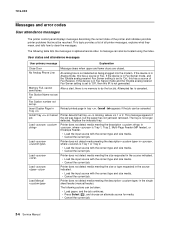
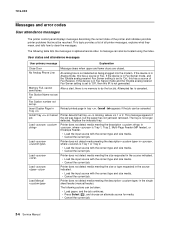
...2, Multi-Page Feeder (MP feeder), or
Envelope Feeder.
• Load the input source with the correct type and size media. • Cancel the current job.
Load
, where is no memory to 'Off', ...modem. An analog line is canceled.
Load Manual
Printer does not detect media meeting the size requested in the single sheet feeder (manual feeder). If the device is in Fax Server mode, and ...
Service Manual - Page 126


... the maximum media fill indicators on the Lexmark Web site
at a time through the manual feeder.
• Do not mix print media sizes, weights, or types in the same print media source. • Push all trays in firmly after loading them. Refer to prevent sheets from sticking together. • Do not use envelopes that:
-
Similar Questions
I Have An Scanner Feilure 844.02. How To Solve This?
My lexmark X264dn show me that messege, and have no idea what to do
My lexmark X264dn show me that messege, and have no idea what to do
(Posted by haizpuruab 11 years ago)

