Lexmark X264dn Support Question
Find answers below for this question about Lexmark X264dn.Need a Lexmark X264dn manual? We have 8 online manuals for this item!
Question posted by sburo on April 17th, 2014
My Lexmark X264dn Will Not Turn On
The person who posted this question about this Lexmark product did not include a detailed explanation. Please use the "Request More Information" button to the right if more details would help you to answer this question.
Current Answers
There are currently no answers that have been posted for this question.
Be the first to post an answer! Remember that you can earn up to 1,100 points for every answer you submit. The better the quality of your answer, the better chance it has to be accepted.
Be the first to post an answer! Remember that you can earn up to 1,100 points for every answer you submit. The better the quality of your answer, the better chance it has to be accepted.
Related Lexmark X264dn Manual Pages
Wireless Setup Guide - Page 19


... The printer is within 100 feet (30 meters) of the wireless network.
Many devices can interfere with the wireless signal.
Troubleshooting wireless setup
For more information on printing ...on the computer from other electronic devices that :
• The printer is turned on networks
using .
Try accessing other wireless networks, and some Bluetooth devices.
• The printer driver is...
Wireless Setup Guide - Page 26


... send or receive information.
• Adding another access point can help resolve this issue. • Configure the printer for the network.
• Try turning off a few wireless devices to communicate with printer
These are possible solutions. Troubleshooting wireless setup
26
Note: If the power indicator light is communicating. Wireless Setup Utility unable...
Wireless Setup Guide - Page 27


...software firewall is installed on the computer, then try temporarily disabling it is not ready, then turn the printer off and back on the wireless network to confirm that the network is functioning.... are attempting to print wirelessly, then verify that the correct printer is ready to access other devices on again. VERIFY THAT THE WIRELESS NETWORK IS WORKING PROPERLY
• Try to print. &#...
User's Guide - Page 1


Lexmark X264dn, X363dn, X364dn, and X364dw
User's Guide
September 2009
Machine type(s): 7013 Model(s): 231, 235, 432, 436, 43W, d01, d02, gd1, gd2, dn1, dn2, gd1, gd2
www.lexmark.com
User's Guide - Page 8


... the power cord from the wall outlet before continuing. If you are accessing the system board or installing optional hardware or memory devices sometime after setting up the printer, then turn the printer off and unplug the power cord from the wall outlet before continuing. Use only the telecommunications (RJ-11) cord...
User's Guide - Page 22
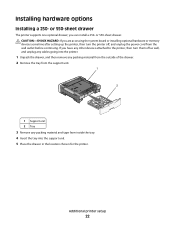
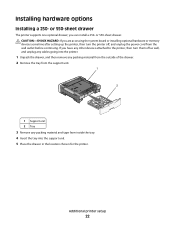
...setup
22 you are accessing the system board or installing optional hardware or memory devices sometime after setting up the printer, then turn them off , and unplug the power cord from inside the tray. 4 ... the drawer in the location chosen for the printer. If you have any other devices attached to the printer, then turn the printer off as well, and unplug any cables going into the printer.
1...
User's Guide - Page 36


...your first draft for accuracy
Before printing or making multiple copies of a document:
• Use the Lexmark preview feature, which you can avoid making a paper output of a document or photograph by adjusting ..., the printer control panel display and option lights are
turned off.
• The scanner lamps are turned off. Saving energy
You may notice a short delay before you select an Eco-...
User's Guide - Page 133


...the USB port on the front of the printer to update its firmware code from a USB device Note: Enable is the factory default setting. Enables or disables the ability of the printer Notes:...Always On
Speaker Volume High Medium Low
Ringer Volume On Off
Description Notes:
• Always Off turns the speaker off. • "On until the fax connection is the factory default setting.
Distinctive...
User's Guide - Page 210


...described may be made to the information herein; Notices
Product information
Product name: Lexmark X264dn, Lexmark X363dn, Lexmark X364dn, Lexmark X364dw Machine type: 7013 Model(s): 231, 235, 432, 436, 43W, ...other products, programs, or services, except those expressly designated by mail:
Lexmark International, Inc. Improvements or changes in later editions. All rights reserved.
...
User's Guide - Page 211


... accordance with FCC regulations on electromagnetic interference for a Class B computing device, use a properly shielded and grounded cable such as Lexmark part number 1021231 for parallel attach or 1021294 for a Class B digital device, pursuant to this compliance information statement should be determined by turning the equipment off and on a circuit different from that interference will...
User's Guide - Page 214
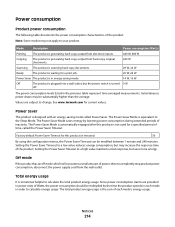
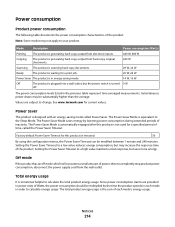
...called Power Saver. Off mode
If this product has an off . Notices
214 See www.lexmark.com for this product is the sum of the product. Mode
Description
Power consumption (Watts...The product is generating hard-copy output from electronic inputs.
440 W, 480 W
Copying
The product is turned 0 W
off mode which still consumes a small amount of the product. Instantaneous power draws may ...
User's Guide - Page 222


Statement of Limited Warranty
Lexmark X264dn, Lexmark X363dn, Lexmark X364dn, Lexmark X364dw
Lexmark International, Inc., Lexington, KY
This limited warranty ... purchased for your product to the countryspecific warranty information that this product:
-Is manufactured from Lexmark or a Lexmark Remarketer, referred to in warranty service, damaged beyond repair, or if the product is defaced...
Service Manual - Page 1


Revision: July 16, 2013
Lexmark™ X264dn, X363dn, X364dn, X364dw 7013-235 7013-432 7013-436 7013-43W
• Table of contents • Start diagnostics • Safety and notices • Trademarks • Index
Lexmark and Lexmark with diamond design are trademarks of Lexmark International, Inc., registered in the United States and/or other countries.
Service Manual - Page 21


... this manual leads to help identify parts. See "Repair information" on page 2-1 for single users or small workgroups. General information 1-1 General information
The Lexmark™ X364dw, X364dn, X363dn, and X264dn are monochrome laser printers designed for more information.
7013-XXX
1. See "Diagnostics information" on page 4-1 to the correct field replaceable unit (FRU...
Service Manual - Page 23


... 128MV card 256MB card Available daughter card slots Font card DLE
7013-235
7013-432
7013-436
7013-43W
Lexmark X264dn Lexmark X363dn Lexmark X364dn Lexmark X364dw
64MB 64MB
128MB 128MB
128MB 128MB
128MB 128MB
x x x x x x x x 64MB
x x x x x x x x 64MB
x x x x x x x x 64MB
x x x x x x x x 64MB
x
x
x
x
✔
✔
✔
✔
x
x
x
x
x
x
x
x
✔
✔...
Service Manual - Page 24


7013-XXX
Print quality settings
Item
7013-235
7013-432
7013-436
7013-43W
Lexmark X264dn Lexmark X363dn Lexmark X364dn Lexmark X364dw
Image enhancement technology (IET)
2 Bits/pel
✔
✔
✔
✔
4 Bits/pel
✔
✔
✔
✔
Print resolution
300 dpi
✔
✔
✔
✔
...
Service Manual - Page 25


...XXX
Compatibility and connectivity
Item
7013-235
7013-432
7013-436
7013-43W
Lexmark X264dn Lexmark X363dn Lexmark X364dn Lexmark X364dw
Datastreams
XPS
x
x
x
x
PCL 6 emulation
✔
✔...x
Ethernet 10/100 Base T
✔
✔
✔
✔
USB-B (hi-speed) device port
✔
✔
✔
✔
Fax functionality
USB-A front host port (low/full speed...
Service Manual - Page 26


... 3 pages per job and approximately 5% coverage per page. 7013-XXX
Media trays and supply capacity
Item
7013-235
7013-432
7013-436
7013-43W
Lexmark X264dn Lexmark X363dn Lexmark X364dn Lexmark X364dw
Standard input sources Integrated 250-sheet tray 50-sheet MP feeder 1-sheet manual feed slot Optional input sources 250-sheet drawer 550-sheet...
Service Manual - Page 33


...of radiation Liquid crystal display Liquid Crystal Module Laser Diode Light emitting diode Long edge feed Lexmark Embedded Solution (applications) Laser Scanning Unit Low Voltage Low voltage power supply Magenta Megabyte Motor Driver Control Multifunction Device Multifunction Printer Message handling Motor interface Millimeter Modified modified read Multipurpose feeder Modem ready Masked Read Only...
Similar Questions
How Do I Turn Capital Letters To Lower Case Letters On A Lexmark X264dn Scanner
printer fax
printer fax
(Posted by mfmicha 9 years ago)
I Have An Scanner Feilure 844.02. How To Solve This?
My lexmark X264dn show me that messege, and have no idea what to do
My lexmark X264dn show me that messege, and have no idea what to do
(Posted by haizpuruab 11 years ago)


