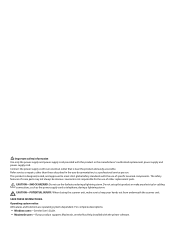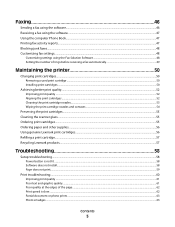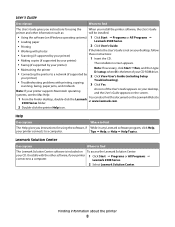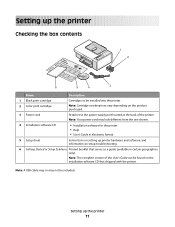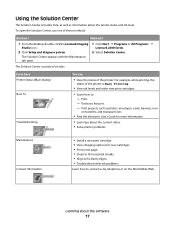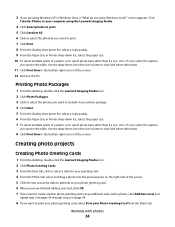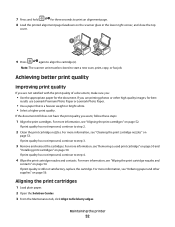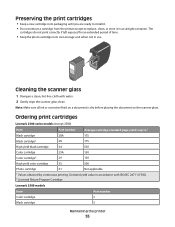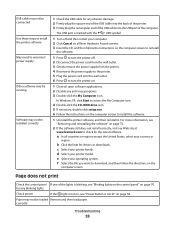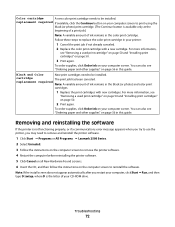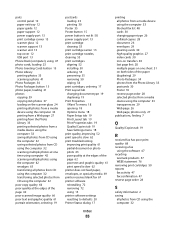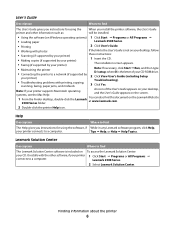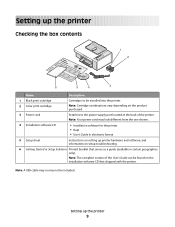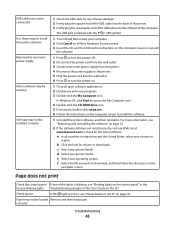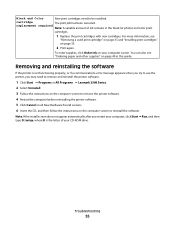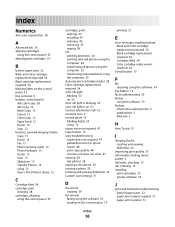Lexmark X2550 Support Question
Find answers below for this question about Lexmark X2550 - Three In One Multifunction Printer.Need a Lexmark X2550 manual? We have 2 online manuals for this item!
Question posted by brendaevans on April 8th, 2014
How Do I Install Lexmark X2550 Printer Without Cd
how do i install
Current Answers
Related Lexmark X2550 Manual Pages
Similar Questions
How Do I Install This Printer To My Windows 8 Laptop Without Using A Disk
is it even compatible with windows 8 and why wont the wifi pick it up when searching for the printin...
is it even compatible with windows 8 and why wont the wifi pick it up when searching for the printin...
(Posted by Anonymous-97873 11 years ago)
Printer Compatible With Hp Pavilion G6
Can this printer be upgraded to be used with the above laptop with windows 8 and what driver do I do...
Can this printer be upgraded to be used with the above laptop with windows 8 and what driver do I do...
(Posted by tomcentralparkairdrie 11 years ago)
Not Printing
there are two small orange lights flashing and the printer will not print. It keeps stating that the...
there are two small orange lights flashing and the printer will not print. It keeps stating that the...
(Posted by lozelliott 11 years ago)
I Lost My Cd For Instalation The Printer Is Lexmark X 2670
(Posted by mariconga123 12 years ago)