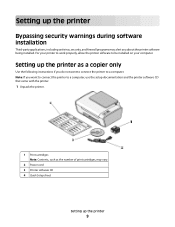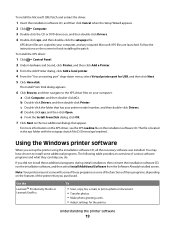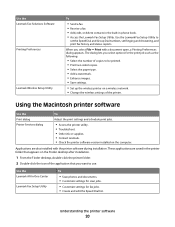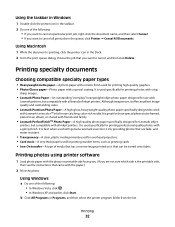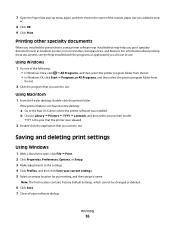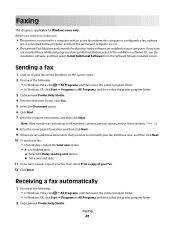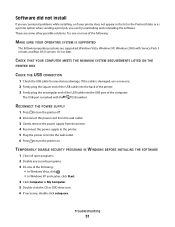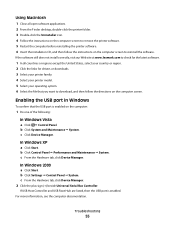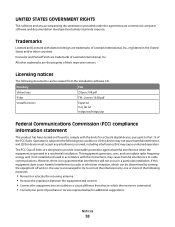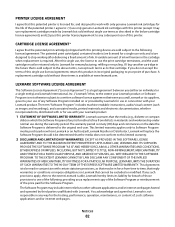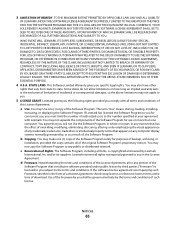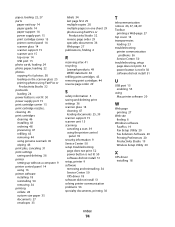Lexmark 26S0000 Support Question
Find answers below for this question about Lexmark 26S0000 - X 2670 Color Inkjet.Need a Lexmark 26S0000 manual? We have 2 online manuals for this item!
Question posted by mariconga123 on July 25th, 2011
I Lost My Cd For Instalation The Printer Is Lexmark X 2670
Current Answers
Answer #1: Posted by LexmarkListens on July 26th, 2011 8:49 AM
http://support.lexmark.com/index?segment=SUPPORT&userlocale=EN_US&locale=en&productCode=LEXMARK_X2670&page=product&frompage=null#1
Lexmark Listens
Phone:
USA: 1-800-539-6275
Canada: (877) 856-5540
UK: 0800 121 4726
South Africa: 0800 981 435
Related Lexmark 26S0000 Manual Pages
Similar Questions
Hi there, I need help to instal printer to my new pc.
Do I have to uninstall and install printer again?