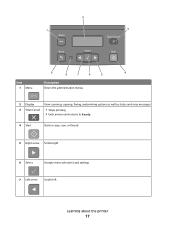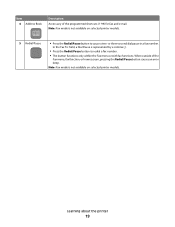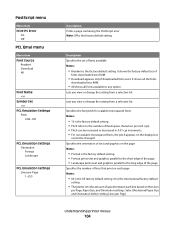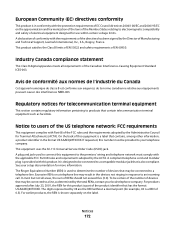Lexmark X204N Support Question
Find answers below for this question about Lexmark X204N - X B/W Laser.Need a Lexmark X204N manual? We have 4 online manuals for this item!
Question posted by timbiggerstaff on January 10th, 2013
Error Codes
x204n shows error of " 31.32 replace de or missing cartr" This is while trying to install 2 seperate new cartridges. The old one thats empty does not show any errors. Is there a workaround? I have used the same type cartridge each time I have had to replace one. This has never happened.
Current Answers
Answer #1: Posted by LexmarkListens on January 10th, 2013 8:12 PM
Error 31 and 32 are displayed when a defective/unsupported cartridge is detected. Make sure that you're using genuine Lexmark cartridges. If you are, please call our technical support team to have the cartridge replaced.
Lexmark Listens
Phone:
USA: 1-800-539-6275
Canada: (877) 856-5540
UK: 0800 121 4726
South Africa: 0800 981 435
Related Lexmark X204N Manual Pages
Similar Questions
How To Fix Error Code 290.20 On Lexmark X204n
(Posted by walikricke 10 years ago)
Printer Says To Replace Black Ink Cart Even After New Cartridge Inserted
Bought a new 36xl black ink cartridge for my X5650, inserted it in the printer however the printer c...
Bought a new 36xl black ink cartridge for my X5650, inserted it in the printer however the printer c...
(Posted by Anonymous-89173 11 years ago)
Lexmark 204n Printer 84 Error Come In Start
when printer started red led blinking &beep come 84 error come pc kit replaced
when printer started red led blinking &beep come 84 error come pc kit replaced
(Posted by CHAPARABARI 12 years ago)
Lexmark X204n How To Reset 84 Replace Pc Kit ?
(Posted by tviliamu 13 years ago)