Lexmark X204N Support Question
Find answers below for this question about Lexmark X204N - X B/W Laser.Need a Lexmark X204N manual? We have 4 online manuals for this item!
Question posted by overdja on August 11th, 2013
Lexmark X204n How To Scan
The person who posted this question about this Lexmark product did not include a detailed explanation. Please use the "Request More Information" button to the right if more details would help you to answer this question.
Current Answers
There are currently no answers that have been posted for this question.
Be the first to post an answer! Remember that you can earn up to 1,100 points for every answer you submit. The better the quality of your answer, the better chance it has to be accepted.
Be the first to post an answer! Remember that you can earn up to 1,100 points for every answer you submit. The better the quality of your answer, the better chance it has to be accepted.
Related Lexmark X204N Manual Pages
Embedded Web Server Administrator's Guide - Page 1


... reserved. 740 West New Circle Road Lexington, Kentucky 40550 All other countries. Embedded Web Server
Administrator's Guide
February 2009
www.lexmark.com
Lexmark and Lexmark with diamond design are trademarks of Lexmark International, Inc., registered in the United States and/or other trademarks are the property of their respective owners.
© 2009 Lexmark International, Inc.
Embedded Web Server Administrator's Guide - Page 2


...THE IMPLIED WARRANTIES OF MERCHANTABILITY OR FITNESS FOR A PARTICULAR PURPOSE. For Lexmark technical support, visit support.lexmark.com. All rights reserved. Any functionally equivalent product, program, or ...this publication to products, programs, or services do not allow disclaimer of Lexmark International, Inc., registered in later editions. Edition notice February 2009 The following...
Embedded Web Server Administrator's Guide - Page 5


... passwords and PINs are ). Security templates are an innovative new tool developed by Lexmark to enable administrators to build secure, flexible profiles that provide end users the functionality...simply limiting access to a printer-or specific functions of security features available in the Lexmark Embedded Web Server represents an evolution in keeping document outputs safe and confidential in ...
Embedded Web Server Administrator's Guide - Page 8


...be used as printing, scanning, and copying-will fulfill a role once combined into a security template, and users can configure one internal account building block per supported device. 6 Select Admin PIN...internal account building block can include a maximum of all users, and then determine which device functions -such as the Administrator PIN. Defining user groups
If using groups for use up...
Embedded Web Server Administrator's Guide - Page 29


... E-mail Function eSF Configuration Fax Function Firmware Updates
Flash Drive Color Printing
Flash Drive Firmware Updates Flash Drive Print Flash Drive Scan FTP Function Held Jobs Access Manage Shortcuts at the Device
Manage Shortcuts Remotely
What it does Controls the ability to perform address book searches in black and white. Controls the...
Embedded Web Server Administrator's Guide - Page 31


... Control Supplies Menu at the Device Supplies Menu Remotely User Profiles
Web Import/Export Settings
What it does Protects access to the Supplies menu from the printer control panel Protects access to the Supplies menu from the Embedded Web Server Controls access to Profiles, such as scanning shortcuts, workflows, or eSF applications...
User's Guide - Page 1


Lexmark X203n and X204n Series
User's Guide
March 2009
Machine type(s): 7011 Model(s): 200, 215
www.lexmark.com
User's Guide - Page 2


......24
Using recycled paper...24 Conserving supplies...24
Saving energy...25
Using Eco-Mode ...25 Adjusting Power Saver...26
Recycling...26
Recycling Lexmark products...26 Recycling Lexmark packaging...26 Returning Lexmark cartridges for reuse or recycling...27
Reducing printer noise...27
Loading paper and specialty media 29
Setting the Paper Size and Paper...
User's Guide - Page 10


...Selecting and storing paper and specialty media • Loading paper • Performing printing, copying, scanning, and faxing tasks,
depending on your printer model
• Configuring printer settings • Viewing...
Help using your suggestions help you check the latest updates on the Lexmark Web site at www.lexmark.com/publications/.
Click to help us do better, please let us ...
User's Guide - Page 24


...For more information on one side of a single sheet of the paper for use in laser printers. This chapter outlines the settings and tasks that as much as printing on both... benefit. Minimizing your printer's environmental impact
24 Using recycled paper
As an environmentally conscious company, Lexmark supports the use when printing, copying, or receiving faxes. To copy two or four consecutive ...
User's Guide - Page 25


... check its content and format for accuracy
Before printing or making multiple copies of a document:
• Use the Lexmark preview feature, which you can avoid making a paper output of a document or photograph by scanning it and then saving it .
• Print one or more information, see "Avoiding jams" on page 58
Check...
User's Guide - Page 39


...Sufficient bending resistance in the direction of feed
Recycled paper, paper of lower weight ( Lexmark has found no blanket statement can be made that recycled paper produced by major mills... study demonstrating that all recycled paper will feed well. In 1998, Lexmark presented to work very well in laser (electrophotographic) printers. Before using chamber tests for use of today's ...
User's Guide - Page 44


..., or laid finishes • Adjust the width guides to
105 g/m2 (28 lb bond) weight for laser printers.
Printing
44 For detailed information on label printing, characteristics, and design, see the Card Stock &...is 25% or less. Have excessive curl or twist - When printing on the Lexmark Web site at www.lexmark.com/publications. Have any way -
Have metal clasps, string ties, or folding ...
User's Guide - Page 79


... want to fax. This increases the amount of time required for the scan and increases the quality of the fax output.
• Standard-Suitable ...Forward • Forward 6 From the Forward to the original document. Use Photograph mode when faxing photos printed on a laser printer or taken from the original document is not a concern.
• Text mode is recommended for magazine articles, business...
User's Guide - Page 82


...is saved in the location you specified or launched in the program you select preset formats or customize the scan job settings. f Press . 9 Return to the computer to a computer
82 Image resolution can be decreased... from a magazine or newspaper.
Use Photo mode when scanning photos printed on a laser printer or taken from Text, Mixed, or Photo. You can adjust these settings:
Standard...
User's Guide - Page 161


...-2/CSC 740 New Circle Road NW Lexington, KY 40550 USA © 2009 Lexmark International, Inc. All rights reserved. Improvements or changes in the products or the programs ...this statement may be made to the information herein; Notices
Product information
Product name: Lexmark X203n, Lexmark X204n Machine type: 7011 Model(s): 200, 215
Edition notice
March 2009 The following paragraph...
User's Guide - Page 163
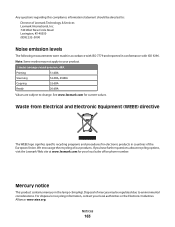
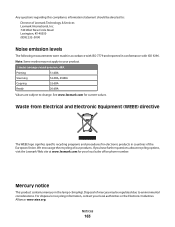
... for your product.
1-meter average sound pressure, dBA
Printing
51 dBA
Scanning
52 dBA, 49dBA
Copying
52 dBA
Ready
26 dBA
Values are subject to change. We encourage the recycling of Lexmark Technology & Services Lexmark International, Inc. 740 West New Circle Road Lexington, KY 40550 (859) 232-3000
Noise emission levels
The following...
User's Guide - Page 165
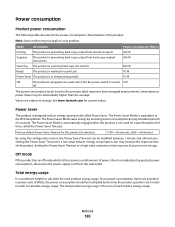
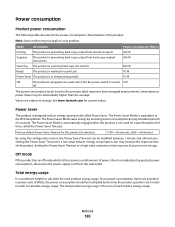
... response, but may increase the response time of time, called Power Saver.
See www.lexmark.com for a specified period of the product. The Power Saver Mode is automatically engaged ... energy-saving mode called the Power Saver Timeout. Power consumption (Watts) 400 W 460 W
Scanning The product is scanning hard-copy documents.
460 W
Ready
The product is turned 0 W
off mode which still...
User's Guide - Page 166


... it was originally purchased for your product to present proof of original purchase. The replacement item assumes the remaining warranty period of the Remarketer or Lexmark. Statement of Limited Warranty
Lexmark X203n, Lexmark X204n
Lexmark International, Inc., Lexington, KY
This limited warranty applies to this statement as shown on the World Wide Web at...
User's Guide - Page 183


... 26 Lexmark products 26 toner cartridges 27 WEEE statement 163 reducing a copy 52 reducing noise 27
replacing photoconductor kit 119 toner cartridge 118
reports viewing 124
Reports menu 92 resolution, fax
changing 77
S
safety information 9 Scan Center features 84 scan quality, improving 83 scan to computer
options 78 scan troubleshooting
cannot create a Scan Profile 146 cannot scan...
Similar Questions
Lemarx X204n Scanner. I Can Scan One Document And Then Loose Profiles And Have
to reset up to scan
to reset up to scan
(Posted by padoca 9 years ago)
Cannot Reach Lexmark X204n Scan Over Network
(Posted by alqmmr 10 years ago)
Lexmark X204n Scan Driver Won't Install
(Posted by Scoutxandr 10 years ago)
I Have An Scanner Feilure 844.02. How To Solve This?
My lexmark X264dn show me that messege, and have no idea what to do
My lexmark X264dn show me that messege, and have no idea what to do
(Posted by haizpuruab 11 years ago)

