Lexmark X204N Support Question
Find answers below for this question about Lexmark X204N - X B/W Laser.Need a Lexmark X204N manual? We have 4 online manuals for this item!
Question posted by ayalcor on September 12th, 2014
How To Change Ink Cartridge In Lexmark Printer X204n
The person who posted this question about this Lexmark product did not include a detailed explanation. Please use the "Request More Information" button to the right if more details would help you to answer this question.
Current Answers
There are currently no answers that have been posted for this question.
Be the first to post an answer! Remember that you can earn up to 1,100 points for every answer you submit. The better the quality of your answer, the better chance it has to be accepted.
Be the first to post an answer! Remember that you can earn up to 1,100 points for every answer you submit. The better the quality of your answer, the better chance it has to be accepted.
Related Lexmark X204N Manual Pages
User's Guide - Page 2


... paper...24 Conserving supplies...24
Saving energy...25
Using Eco-Mode ...25 Adjusting Power Saver...26
Recycling...26
Recycling Lexmark products...26 Recycling Lexmark packaging...26 Returning Lexmark cartridges for reuse or recycling...27
Reducing printer noise...27
Loading paper and specialty media 29
Setting the Paper Size and Paper Type...29 Configuring Universal paper...
User's Guide - Page 7


... Code DO NOT POWER OFF ...127 Cartridge is low...127 Waiting ...128 31.yy Replace defective or missing cartridge ...128 30 Invalid refill, change toner cartridge...128 32 Replace unsupported cartridge...128 34 Short paper ...128 37 ...USB port disabled...129 84 PC Kit life warning...129 84 Replace PC Kit...129 88.yy Cartridge is low ...129 200-250 paper jam ...129 290-294 paper jams ...130 840.01 ...
User's Guide - Page 21


... item settings changes yet, then the menu settings page lists all open software applications. 2 Insert the Software and Documentation CD. 3 From the Finder desktop, double-click the printer CD icon...a menu settings page to the Lexmark Web site at www.lexmark.com. 2 From the Drivers & Downloads menu, click Driver Finder. 3 Select your printer, and then select your printer is a network model and is...
User's Guide - Page 25


... the arrow buttons until a job is ready to reduce your first draft for your printer's environmental impact
25 Use lower settings
Use lower settings, such as a lower darkness setting from the Print dialog, the Lexmark Toolbar, or the printer
display, to see :
• "Scanning to a computer" on page 81 • "E-mailing a document" on...
User's Guide - Page 26
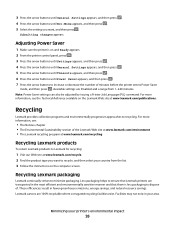
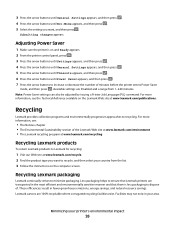
....
Minimizing your area. Submitting changes appears.
Adjusting Power Saver
1 Make sure the printer is less packaging to increase or decrease the number of minutes before the printer enters Power Saver
mode, and then press . These efficiencies result in your printer's environmental impact
26
Less packaging helps to ensure that Lexmark printers are transported in the most...
User's Guide - Page 27


....epsrecycling.org/pages/intcon.html.
2 Select your printer or cartridge and use the contact information provided. When you return a cartridge to Lexmark, you select a Quiet Mode setting. Boxes used cartridges to Lexmark for reuse or recycling
The Lexmark Cartridge Collection Program diverts millions of the empty cartridges returned to return the cartridges are turned off.
• If your...
User's Guide - Page 28


Submitting changes appears.
4 Press the arrow buttons until Quiet Mode appears, and then press . 5 Select the setting you want, and then press . Minimizing your printer's environmental impact
28
User's Guide - Page 117


...-to-back several times to redistribute toner.
3 Reinsert the cartridge and continue printing.
You can also check the status of the photoconductor kit by the manufacturer of this printer.
Note: All life estimates for information about Lexmark authorized supplies dealers in the TCP/IP section.
2 Click Device Status.
or A4-size plain paper.
The...
User's Guide - Page 128


... contents of the job already stored
38 Memory full
Try one .
30 Invalid refill, change toner cartridge
The printer has detected an invalid, refilled toner cartridge.
Remove the toner cartridge, and then install a new one.
32 Replace unsupported cartridge
Remove the toner cartridge, and then install a supported one or more of the following:
• Press the arrow...
User's Guide - Page 140


... the Lexmark Web site at the front of the printer, and then remove any jammed sheets.
3 Align and insert the photoconductor kit and toner cartridge. 4 Press . MAKE SURE THE PRINTER IS CONNECTED...printing the network setup page again. 2 Lift the flap at www.lexmark.com.
To verify that the printer software is functioning correctly. Troubleshooting
140 Solving printing problems
Jobs do not ...
User's Guide - Page 141


.... 4 Select Print as image. 5 Click OK twice.
Turn the printer off and back on the display, you can print your job. CHANGE ENVIRONMENTAL SETTINGS
When using Eco-Mode or Quiet Mode settings, you may ... or more information, visit the Lexmark Web site at www.lexmark.com. Multiple-language PDFs do not collate
These are secure. If Ready Hex appears on to change the settings and need more of...
User's Guide - Page 154


.... Print is too dark.
• From the printer control panel, change this setting from the Quality menu. • For Windows users, change this setting from Print Properties. • For Macintosh users, change this setting from the Print dialog.
THE TONER CARTRIDGE MAY BE DEFECTIVE
Replace the toner cartridge.
THE PAPER HAS ABSORBED MOISTURE DUE TO HIGH...
User's Guide - Page 155


... possible solutions.
Print is low appears, replace the toner cartridge. Try one or more of the following:
CHECK THE DARKNESS SETTINGS
The Toner Darkness setting is too light.
• From the printer control panel, change this setting from the Quality menu. • For Windows users, change this setting from Print Properties. • For Macintosh...
User's Guide - Page 161


... program, or service may be used . For Lexmark technical support, visit support.lexmark.com. All rights reserved. Notices
161 Changes are periodically made at any time. Evaluation and ... Road NW Lexington, KY 40550 USA © 2009 Lexmark International, Inc. Notices
Product information
Product name: Lexmark X203n, Lexmark X204n Machine type: 7011 Model(s): 200, 215
Edition notice
March...
User's Guide - Page 163
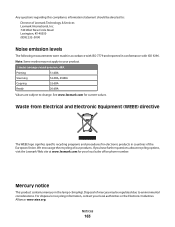
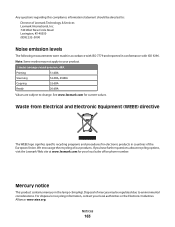
... local sales office phone number. If you have further questions about recycling options, visit the Lexmark Web site at www.lexmark.com for current values. Any questions regarding this compliance information statement should be directed to change.
See www.lexmark.com for your product.
1-meter average sound pressure, dBA
Printing
51 dBA
Scanning
52...
User's Guide - Page 165
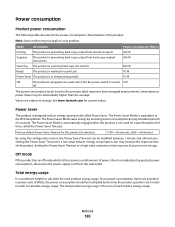
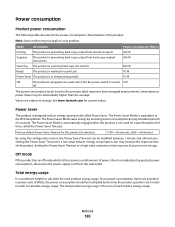
...calculate energy usage. Instantaneous power draws may be multiplied by lowering power consumption during extended periods of inactivity. See www.lexmark.com for this product is automatically engaged after this product (in each mode's energy usage. Off mode
If this product...Saver Timeout for current values. The total product energy usage is sometimes helpful to change.
User's Guide - Page 166


.... Statement of Limited Warranty
Lexmark X203n, Lexmark X204n
Lexmark International, Inc., Lexington, KY
This limited warranty applies to you if the product you present for exchange is defaced, altered, in need of a repair not included in warranty service, damaged beyond repair, or if the product is not free of all print cartridges, programs, data, and...
User's Guide - Page 180


Index
Numerics
30 Invalid refill, change toner cartridge 128 31.yy Replace defective or missing cartridge 128 32 Replace unsupported cartridge 128 34 Short paper 128 37 ...from Windows 46
canceling print jobs from printer control panel 46
card stock tips 45
Cartridge Low 127 checking an unresponsive printer 126 checking an unresponsive scanner 144 checking device status
on Embedded Web Server 125 ...
User's Guide - Page 182


..., 176, 177
O
options fax 78, 79 scan to computer 78
ordering toner cartridges 117
P
paper capacities 36 characteristics 37 letterhead 38 preprinted forms 38 recommended print side...printer control panel factory defaults, restoring 125 printer messages 200-250 paper jam 129 30 Invalid refill, change toner
cartridge 128 31.yy Replace defective or missing
cartridge 128 32 Replace unsupported
cartridge...
User's Guide - Page 183


...Lexmark packaging 26 Lexmark products 26 toner cartridges 27 WEEE statement 163 reducing a copy 52 reducing noise 27
replacing photoconductor kit 119 toner cartridge 118
reports viewing 124
Reports menu 92 resolution, fax
changing... toner cartridge replacing 118 toner cartridges ordering 117 recycling 27 transparencies copying to 51 tips 43 troubleshooting checking an unresponsive
printer 126 ...
Similar Questions
How To Reset Lexmark X204n Printer Ink Cartridge
(Posted by vjestate 9 years ago)
How To Change The Cartridge On A Lexmark X204n
(Posted by roazzy 10 years ago)
How To Install Ink Cartridge In Lexmark X204n Printer
(Posted by hmakele 10 years ago)
How To Change Ink Cartridge
(Posted by bejay1 12 years ago)

