Lexmark X204N Support Question
Find answers below for this question about Lexmark X204N - X B/W Laser.Need a Lexmark X204N manual? We have 4 online manuals for this item!
Question posted by gamerbe on February 6th, 2014
How To Add A Lexmark X204n Printer To A Network
The person who posted this question about this Lexmark product did not include a detailed explanation. Please use the "Request More Information" button to the right if more details would help you to answer this question.
Current Answers
There are currently no answers that have been posted for this question.
Be the first to post an answer! Remember that you can earn up to 1,100 points for every answer you submit. The better the quality of your answer, the better chance it has to be accepted.
Be the first to post an answer! Remember that you can earn up to 1,100 points for every answer you submit. The better the quality of your answer, the better chance it has to be accepted.
Related Lexmark X204N Manual Pages
Embedded Web Server Administrator's Guide - Page 3


...access ...16
Scenarios...18
Scenario: Printer in a public place...18 Scenario: Standalone or small office...18 Scenario: Network running Active Directory ...19
Managing ...certificates and other settings...21
Managing certificates...21 Setting certificate defaults ...22 Configuring confidential printing...22 Enabling and disabling USB devices...
Embedded Web Server Administrator's Guide - Page 5


...Access Cards, the printer will need to or stored on the printer, and the information security policies of your organization. This set of a printer-to the devices that provide end users... LDAP • LDAP+GSSAPI • Kerberos 5 (used alone to provide low-level security, by Lexmark to enable administrators to consider might be a weak link in the Embedded Web Server
5 Items to ...
Embedded Web Server Administrator's Guide - Page 9


...Security Setups. 2 Under Edit Building Blocks, select LDAP. 3 Click Add an LDAP Setup. 4 The LDAP Server Setup dialog is used by ...Base-The Search Base is that runs directly on the printer control panel. Using security features in a specially organized ... access protected
device functions in the LDAP server where user accounts reside. Notes:
• Supported devices can interact ...
Embedded Web Server Administrator's Guide - Page 11


.... 3 Click Add an LDAP+GSSAPI Setup. 4 The LDAP+GSSAPI Server Setup dialog is then presented to an LDAP server using the GSSAPI protocol for networks running Active Directory. Notes:
• LDAP+GSSAPI requires that Kerberos 5 also be able to access protected
device functions in the event of authentication that prevents the printer from communicating...
Embedded Web Server Administrator's Guide - Page 19


...Add authorization, and then select a building block from the existing network, making access to the printer
Using security features in the security template. Scenario: Network running Active Directory
On networks... 1: Collect information about the network
Before configuring the Embedded Web Server to integrate with the authorization building blocks available on the device.
6 To use groups, ...
User's Guide - Page 2


... page ...21
Installing the printer on a wired network...22
Minimizing your printer's environmental impact 24
Saving paper and toner...24
Using recycled paper...24 Conserving supplies...24
Saving energy...25
Using Eco-Mode ...25 Adjusting Power Saver...26
Recycling...26
Recycling Lexmark products...26 Recycling Lexmark packaging...26 Returning Lexmark cartridges for reuse or recycling...27...
User's Guide - Page 10


... and configuring the printer on a network,
depending on your needs.
Windows or Mac Help-Open a printer software program or application, and then click Help.
Learning about the printer
Thank you 're satisfied. We're committed to delivering performance and value with the printer and is available on the Lexmark Web site at www.lexmark.com/publications/.
For...
User's Guide - Page 21


.... This page also provides important information that aids network printing configuration.
Printing a network setup page
If the printer is attached to a network, print a network setup page to the Lexmark Web site at www.lexmark.com. 2 From the Drivers & Downloads menu, click Driver Finder. 3 Select your printer, and then select your printer is a network model and is on and Ready appears...
User's Guide - Page 22


... , or click Start and then click Run.
Note: If your network with the appropriate type of discovered printers, then click Add Port and follow the on-screen instructions.
5 Select Wired Network Attach, and then click Next. 6 Select the printer manufacturer from the list. 7 Select the printer model from the list, and then click Next. 8 Select the...
User's Guide - Page 23
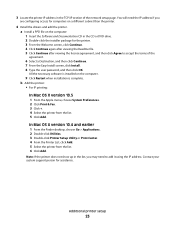
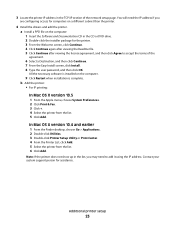
... the Apple menu, choose System Preferences. 2 Click Print & Fax. 3 Click +. 4 Select the printer from the list. 6 Click Add.
You will need the IP address if you may need to accept the terms of the network setup page. Note: If the printer does not show up in the TCP/IP section of the
agreement.
6 Select...
User's Guide - Page 58
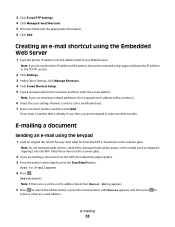
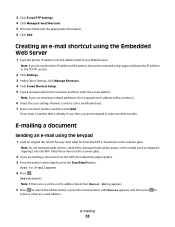
...6 Select the scan settings (Format, Content, Color, and Resolution). 7 Enter a shortcut number, and then click Add.
Scan to
select or enter an e-mail address. If you enter a number that is already in use, then...
58 Note: If you are loading a document into the address field of the printer, then print a network setup page and locate the IP address in the address book, then Manual Entry appears...
User's Guide - Page 75


... the Embedded Web Server
Instead of entering the entire phone number of the printer, then print a network setup page and locate the IP address in use, then you press the... create a permanent fax destination and assign a shortcut number. Directory Search appears.
2 Press the arrow buttons until Add appears, and then press . 3 Press the arrow buttons until Fax Number appears, and then press . 4 ...
User's Guide - Page 117


... supplies dealers in the TCP/IP section.
2 Click Device Status. Note: Repeat this printer. Ordering supplies
To order supplies in the U.S., contact Lexmark at www.lexmark.com or contact the place where you do not know the IP address of the printer, print a network setup page and locate the IP address in your Web browser. or...
User's Guide - Page 124


... Embedded Web Server is installed on the Lexmark Web site at www.lexmark.com. These reports are useful for a range of functions including:
• Viewing a virtual display of the printer control panel • Checking the status of the printer supplies • Configuring printer settings • Configuring network settings • Viewing reports
To access the Embedded Web...
User's Guide - Page 140


... the status is the most current, check the Lexmark Web site at the front of the following:
MAKE SURE THE PRINTER IS READY TO PRINT
Make sure Ready or Power Saver appears on page 20. MAKE SURE THE PRINTER IS CONNECTED TO THE NETWORK
Print a network setup page and check that you installed the correct...
User's Guide - Page 141


For more information, visit the Lexmark Web site at www.lexmark.com.
Turn the printer off and back on the display, you...printer is printed.
The Print dialog appears.
3 Click Advanced. 4 Select Print as image. 5 Click OK twice. Large jobs do not print
The documents contain unavailable fonts.
1 Open the document you want to Off in the software overrides the setting in the Network...
User's Guide - Page 160
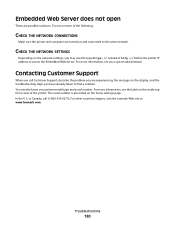
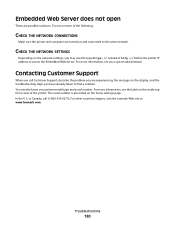
... call (1-800-539-6275). For other countries/regions, visit the Lexmark Web site at www.lexmark.com.
For more of the printer. Troubleshooting
160 For more information, see your printer model type and serial number. The serial number is also listed on the network settings, you are possible solutions. Try one or more information, see...
User's Guide - Page 161


...warranties in which it operates. For information on supplies and downloads, visit www.lexmark.com. these available in all countries in certain transactions; Any functionally equivalent product...only that does not infringe any time. Notices
Product information
Product name: Lexmark X203n, Lexmark X204n Machine type: 7011 Model(s): 200, 215
Edition notice
March 2009 The ...
User's Guide - Page 166


...printer shall end earlier if it was originally purchased for your product to a Lexmark designated location. For further explanation of your warranty alternatives and the nearest Lexmark....
Statement of Limited Warranty
Lexmark X203n, Lexmark X204n
Lexmark International, Inc., Lexington, KY
This limited warranty applies to the Remarketer or the Lexmark designated location. You are ...
User's Guide - Page 183


... Windows 42 installing printer software 20 menu settings page 21 network setup page 21 on both sides of the paper
(duplexing) 42 Programming Engine Code 127 Programming System Code 127 publications, finding 10
Q
Quality menu 103 Quiet Mode 27
R
recommended print side 38 recycled paper
using 39 recycling
Lexmark packaging 26 Lexmark products 26...
Similar Questions
How To Add Memory To Lexmark X204n Printer
(Posted by Xtalmatt 10 years ago)
How To Change The Network Configuration Of Lexmark X204n Printer
(Posted by jerrif 10 years ago)
How To Print The Printer Network Configuration Page For A Lexmark Universal Ps3
(Posted by Sparkanaf 10 years ago)
When I Go To Add New Printer The X502n Is Not A Lexmark Option.
(Posted by gates178 11 years ago)

