Lexmark T654 Support Question
Find answers below for this question about Lexmark T654.Need a Lexmark T654 manual? We have 8 online manuals for this item!
Question posted by rudcart on January 14th, 2014
How To Reset Maint Kit Message On A Lexmark T654
The person who posted this question about this Lexmark product did not include a detailed explanation. Please use the "Request More Information" button to the right if more details would help you to answer this question.
Current Answers
There are currently no answers that have been posted for this question.
Be the first to post an answer! Remember that you can earn up to 1,100 points for every answer you submit. The better the quality of your answer, the better chance it has to be accepted.
Be the first to post an answer! Remember that you can earn up to 1,100 points for every answer you submit. The better the quality of your answer, the better chance it has to be accepted.
Related Lexmark T654 Manual Pages
Embedded Web Server Administrator's Guide - Page 26


...Device SMTP Credentials if
authentication is 30 seconds.
6 To receive responses to messages sent from the printer (in to the authentication server. • Select the Validate Server Certificate check... connections, 802.1x authentication is required.
11 If the device must configure them on the printer before timing out. 3 Type the Primary SMTP Gateway Port number of the security certificate on...
Troubleshooting Guide - Page 5
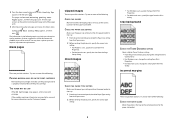
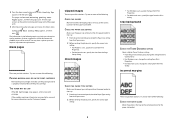
...Press the down arrow button until Prt Quality Pgs appears, and then press . The message remains on the printer control panel display until all the pages print.
5 After the print quality test pages...You may need to the correct positions for service. If the problem continues, the printer may have a printer part that requires adjustment or replacement. CHECK THE PAPER SIZE SETTING
Make sure the...
User's Guide - Page 5
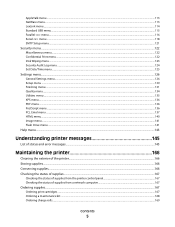
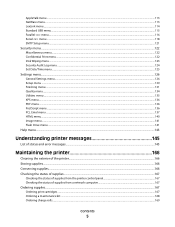
... messages...145
Maintaining the printer 166
Cleaning the exterior of the printer...166 Storing supplies...166 Conserving supplies...166 Checking the status of supplies...167
Checking the status of supplies from the printer control panel 167 Checking the status of supplies from a network computer 167
Ordering supplies...167
Ordering print cartridges ...167 Ordering a maintenance kit...
User's Guide - Page 66


...paper handling. This content provides the paper with heat-resistant inks designed for use with laser printers:
• Chemically treated papers used to make copies without carbon paper, also known as...) • Multiple part forms or documents
For more information about Lexmark, visit www.lexmark.com. Unacceptable paper
Test results indicate that the following paper types are oxidation-...
User's Guide - Page 72


....
Printing on specialty media
Tips on using letterhead
• Use letterhead designed specifically for laser printers. • Print samples on the letterhead being considered for use before buying large quantities....documents print.
c Click OK, and then click Print. Printing a document
1 From the printer control panel Paper menu, set the Paper Type and Paper Size to match the loaded ...
User's Guide - Page 73


...Type to Envelope, and select the envelope size. • Use envelopes designed specifically for laser printers. Use up to 230°C (446°F) without sealing, wrinkling, curling excessively, or...8226; Feed envelopes from sticking together. • We recommend Lexmark part number 12A5010 for A4-size transparencies and Lexmark part number 70X7240
for envelopes as long as the cotton content...
User's Guide - Page 74


...printing, characteristics, and design, see "Ordering supplies" on the card stock being considered for laser printers. For more information, see the Card Stock & Label Guide available on using the duplex...edge of the label, of the perforations, or between die-cuts of the adhesive at www.lexmark.com/publications. The labels can withstand up to 25 psi (172 kPa) pressure
without delaminating...
User's Guide - Page 150


... internal print server. Invalid Network Code
You need to clear.
to clear the message and continue printing.
Load with
is a tray or feeder, and is a hardware option installed inside the printer.
Maintenance
Replace the maintenance items and, if necessary, reset the printer maintenance counter. Load staples
Try one or more of the following :
•...
User's Guide - Page 151


When Ready appears, press .
No jobs to cancel
Wait for the message to receive or process data, or the printer ports are disabled, it is connected to any confidential print job. Not Ready
The printer is not ready to clear. Understanding printer messages
151 Note: The current interface displays on the flash drive, or the files...
User's Guide - Page 156
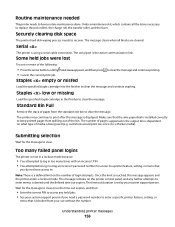
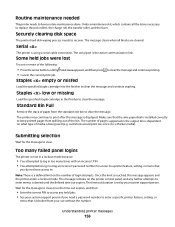
... the finisher to recover. Note: There is blocked from your system support person. Order a maintenance kit, which contains all blocks are cleared.
Securely clearing disk space
The printer hard disk wiping process needs to clear the message and continue stapling.
Make sure that is a defined limit on the number of the bin.
Too...
User's Guide - Page 165


To fix this, download the correct download emulator version from the Lexmark Web site at www.lexmark.com. 1565 Emulation error, load emulation option
The printer automatically clears the message in 30 seconds and then disables the download emulator on the firmware card. Understanding printer messages
165
User's Guide - Page 183


...Prt Quality Pgs appears, and then press . The information in the following topics may have a printer part that jammed does not reprint after jam is cleared
The paper path is set to Auto ... then press . 6 Press the arrow buttons until Exit Config Menu appears, and
then press .
The message remains on sequence, and then Config Menu appears.
4 Press the down arrow button until On or Auto...
Help Menu Pages - Page 21
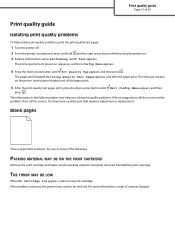
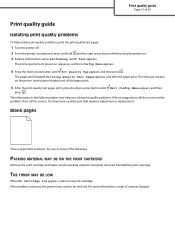
...arrow button while turning the printer on. 3 Release both buttons when Performing Self Test appears. Try one or more information, contact Customer Support. The message remains on sequence, and ...solutions. You may need to be serviced.
If the problem continues, the printer may have a printer part that requires adjustment or replacement.
Blank pages
These are formatted, Printing ...
Service Manual - Page 25


...you to verify the repair.
General information
The Lexmark™ laser printers are available in the following models:
Machine type...2-1. Use the service error codes, user status messages, user error messages, service checks, and diagnostic aids to most computer networks. The Lexmark laser printers are letter-quality page printers designed to attach to personal computers and to ...
Service Manual - Page 38
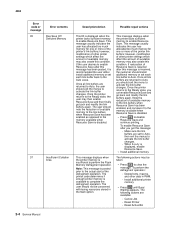
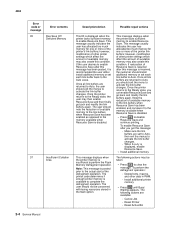
... the link buffer changes.
- Delete fonts, macros, and other printer settings which affect the amount of the printer link buffers; Reset Printer
- If the user desires to enable Resource Save after this message is displayed when the printer lacks sufficient memory to enable Resource Save. This message usually indicates the user has allocated too much memory for...
Service Manual - Page 39


... that some or all of the Print
and Hold jobs on the disk, but
cannot be restored. Reset Printer
Reset Active Bin
The following actions may be available:
- Install additional memory
• Press to clear the
message. Reset Printer
Reset Active Bin
Diagnostic information 2-5 Cancel Job - Simplify the print job
and reprint, if necessary.
• Press until...
Service Manual - Page 42
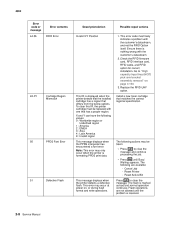
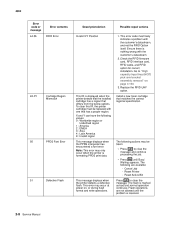
... region or
Undefined region 1 : America 2 : EMEA 3 : Asia 4 : Latin America 9 : Invalid region This message displays when the PPDS interpreter has encountered a font error.
Reset Printer - X and Y can have the following actions may only occur when the printer is displayed when the printer detects that the installed cartridge has a region that matches the correct regional specification...
Service Manual - Page 43
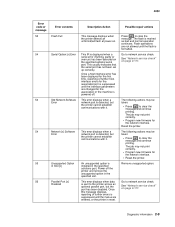
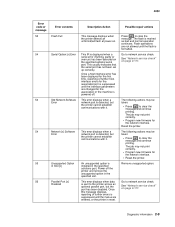
... "Network service check" on page 2-177. The following actions may not print correctly.
• Program new firmware for the network interface.
• Reset the printer. Go to clear the
message. This error displays when a network port is
formatted. This error displays when data is displayed when a serial error (framing, parity or overrun) has...
Service Manual - Page 524


... print quality and reliability of the printer. See "Maintenance page counter reset (Reset Cnt)" on page 3-26.
6-2 Service Manual It is necessary to replace the fuser assembly, transfer roller, charge roll, and pick tires at required maintenance intervals. 4062-XXX
Scheduled maintenance
Maintenance kit
The operator panel displays the message 80 Scheduled Maintenance at this...
Service Manual - Page 573
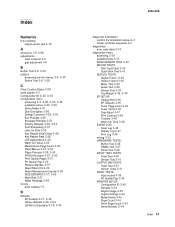
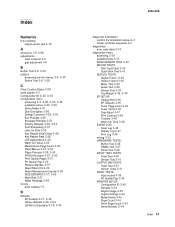
... Quality Pages 3-51 Prt Quality Pgs 3-26 Require Standby 3-57 Reset Maint Cnt 3-26 Reset Maintenance Counter 3-50 SIZE SENSING 3-27, 3-52 Wipe Disk 3-57 Wiper Message 3-58 covers parts catalog 7-2
D
defaults EP defaults 3-21, ...Test 3-41 Sensor Tests 3-41
PRINT TESTS input source 3-35 Prt Quality Pgs 3-35
PRINTER SETUP Configuration ID 3-45 Defaults 3-44 Edge to Edge 3-45 engine settings 3-44 Model ...

