Lexmark T654 Support Question
Find answers below for this question about Lexmark T654.Need a Lexmark T654 manual? We have 8 online manuals for this item!
Question posted by mikzisnewn on October 22nd, 2013
Lexmark T654 How To Diagnostic Menu
The person who posted this question about this Lexmark product did not include a detailed explanation. Please use the "Request More Information" button to the right if more details would help you to answer this question.
Current Answers
There are currently no answers that have been posted for this question.
Be the first to post an answer! Remember that you can earn up to 1,100 points for every answer you submit. The better the quality of your answer, the better chance it has to be accepted.
Be the first to post an answer! Remember that you can earn up to 1,100 points for every answer you submit. The better the quality of your answer, the better chance it has to be accepted.
Related Lexmark T654 Manual Pages
User's Guide - Page 66


...(446°F) without carbon paper, also known as carbonless papers • Preprinted papers with laser printers:
• Chemically treated papers used to successfully print on the page) greater than ±...(16 lb) • Multiple part forms or documents
For more information about Lexmark, visit www.lexmark.com. This content provides the paper with recycled fiber content, see "Using ...
User's Guide - Page 72


... and specialty media can affect how reliably documents print. Printing a document
1 From the printer control panel Paper menu, set the Paper Type and Paper Size to see :
- Note: To print on... menus, adjust the settings as needed .
Note: To print on the letterhead being considered for laser printers. • Print samples on a specific paper type, adjust the paper type setting to match ...
User's Guide - Page 73


...Type to Envelope, and select the envelope size. • Use envelopes designed specifically for laser printers. Are stuck together or damaged in the sealed or closed position - Have postage stamps ...from sticking together. • We recommend Lexmark part number 12A5010 for A4-size transparencies and Lexmark part number 70X7240
for laser printers. Printing
73 - When printing on the ...
User's Guide - Page 74


Tips on using labels
Print samples on the labels being considered for laser printers. Notes:
• Paper, dual-web paper, polyester, and vinyl labels are ... with chemicals that :
- Preprinting
introduces semi-liquid and volatile components into the printer.
• Use grain short card stock when possible. Tips on the Lexmark Web site at least 1 mm (0.04 in .) strip on the card stock...
Service Manual - Page 6


...Menu (models T650, T652, and T654 3-29 Understanding the printer control panel (model T656 3-29 Accessing service menus (model T656 3-30 Diagnostics Menu (model T656 3-31 Entering Diagnostics Menu (model T656 3-31 Available tests 3-31 Registration (printer... TESTS 3-43 Quick Disk Test 3-43 Disk Test/Clean 3-43 PRINTER SETUP 3-44 Defaults 3-44 Printed Page Count 3-44 Permanent Page Count...
Service Manual - Page 25


... most computer networks. General information
The Lexmark™ laser printers are available in the following models:
Machine type 4062-01A 4062-21A 4062-23A 4062-41A 4062-43A 4062-630
Model T650n T652n T652dn T654n T654dn T656dne
Configuration Network Network Network Network Network Network
Maintenance approach
The diagnostic information in this manual leads you...
Service Manual - Page 217


... page 3-23 See "Print Log" on page 3-23 See "Clear Log" on page 3-24
Exiting Diagnostics mode (models T650, T652, and T654)
Select Exit Diagnostics to Ready mode. Resetting the Printer displays, the printer performs a POR, and returns to exit the Diagnostics menu. Press until the appears next to change, and press .
4.
appears on the page. Use...
Service Manual - Page 219
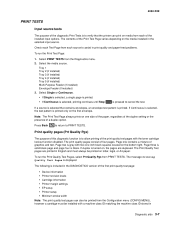
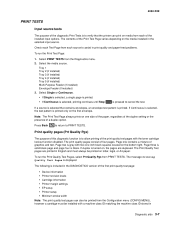
... until Stop
is printed. If a source is selected that the printer can also be printed from the Configuration menu (CONFIG MENU), however a cartridge must always be installed with the toner cartridge ...the first envelope.
Select PRINT TESTS from the Diagnostics menu. 2. Print quality pages (Prt Quality Pgs)
The purpose of this diagnostic function is to allow printing of four pages.
...
Service Manual - Page 231


... from the DIAGNOSTICS menu. Select BASE SENSOR TEST from Open to verify that can be undone. PRINTER SETUP
Defaults
US/Non-US defaults changes whether the printer uses the ...8226; NarrowMedia-Output (exit) sensor • Front Door-Front door sensor
2.
Printed Page Count
Diagnostic aids 3-19 To run the Finisher Sensor Test:
1. The following sensors are working correctly. Select ...
Service Manual - Page 235
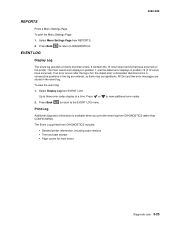
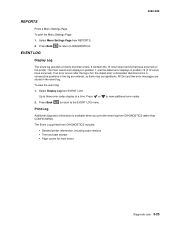
EVENT LOG
Display Log
The event log provides a history of printer errors. Up to view additional error codes.
2. Print Log
Additional diagnostic information is discarded. Select Display Log from REPORTS. 2.
Select Menu Settings Page from EVENT LOG. The Event Log printed from DIAGNOSTICS rather than CONFIG MENU. To view the event log:
1. If an error occurs...
Service Manual - Page 242


...GHI
JKL
MNO
7
8
9
PQRS
TUV
WXYZ
*
0
#
1.
See "Configuration menu (CONFIG MENU) (model T656)" on page 3-31 for about 10 seconds.
3. The Diagnostics Menu group consists of menus, settings, and operations which are used to diagnose various printer problems.
Note: While the Diagnostics menu group is active, all printer activity A list of options is offered once Stopped appears...
Service Manual - Page 243
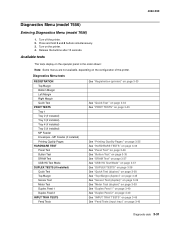
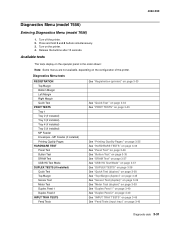
... Test
PRINT TESTS Tray 1 Tray 2 (if installed) Tray 3 (if installed) Tray 4 (if installed) Tray 5 (if installed) MP Feeder Envelopes - Turn off the printer. 2.
4062-XXX
Diagnostics Menu (model T656)
Entering Diagnostics Menu (model T656)
1. Available tests
The tests display on the operator panel in the order shown:
Note: Some menus are not available, depending on...
Service Manual - Page 244


4062-XXX
Diagnostics Menu tests (Continued)
Tray 1 Tray 2 (if installed) Tray 3 (if installed) Tray 4 (if installed) Tray 5 (if installed) Envelope ... SENSOR TEST Toner Sensor Input Sensor Output Sensor NarrowMedia Front Door DEVICE TESTS Quick Disk Test Disk Test/Clean PRINTER SETUP Defaults Printed Page Count Perm Page Count Serial Number Engine Settings 1 through 16 Model Name Configuration ID ...
Service Manual - Page 245


... See "Display Log" on page 3-47 See "Print Log" on page 3-48 See "Clear Log" on the page. The printer performs a POR, and the printer returns to exit the Diagnostics Menu, and Resetting the Printer displays.
A positive change
Top Margin Bottom Margin
-25 to +25
Each increment causes approximately 4 pels shift (at 600 dpi).
-20...
Service Manual - Page 246


...The Quick Test contains the following information:
• Device information • Printer margin settings • Alignment diamonds at the top, bottom, and each side. • Horizontal lines ...image left . Touch to save the change, or Touch Back to cancel and return to the Diagnostics Menu. • Touch Submit to select Quick Test. Retain this page to determine the changes you need...
Service Manual - Page 247
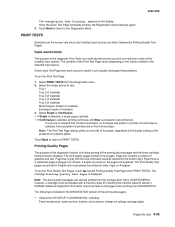
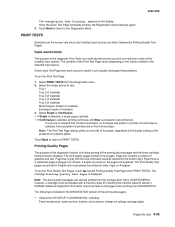
... DIAGNOSTICS.
Check each Test Page from the Configuration menu (CONFIG MENU), however, a cartridge must always be printed on letter, legal, or A4 paper. If a source is selected that the printer ...To run the Print Quality Test Pages, touch beside Printing Quality Test Pages from the Diagnostics menu. 2.
Once the Quick Test Page completes printing, the Registration screen displays again. 3....
Service Manual - Page 254


... is used to determine if the sensors located inside the printer are listed:
• Toner Level-Toner level sensor (remove the cartridge and replace to Closed.
3. The following sensors are working correctly.
Manually actuate the sensors to select Standard Bin from the DIAGNOSTICS menu. Touch to verify that each sensor switches from OUTPUT...
Service Manual - Page 256


... up or down indicate whether there are additional menus.
Warning: Changing this setting resets the printer to factory defaults, and data may be undone. It cannot be lost.
Touch Back to return to Diagnostics Menu. Touch Back to return to Diagnostics Menu. Touch the up or down arrows to display these settings unless requested to...
Service Manual - Page 260


... Log from the Event Log menu. 2. The Event Log printed from Diagnostics Menu rather than Configuration Menu. 4062-XXX
Print Log
Additional diagnostic information is selected, Deleting EVENT LOG displays on the screen.
3-48 Service Manual If
YES is available when you print the event log from Diagnostics Menu includes:
• Detailed printer information, including code versions •...
Service Manual - Page 575
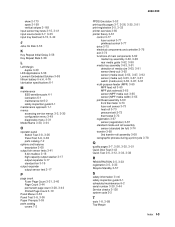
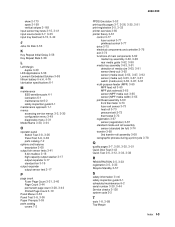
...Lexmark Embedded Solution 3-58 lithium battery ii-xxi, 4-76 lubrication specifications 6-1
M
maintenance ESD-sensitive parts 4-1 lubrication 6-1 maintenance kit 6-2 safety inspection guide 6-1
maintenance approach 1-1 menus
accessing service menus 3-2, 3-30 configuration menu 3-49 diagnostics menu... 3-51 print registration 3-5, 3-33 printer overview 3-60 printer theory 3-61
control 3-77 fuser ...
Similar Questions
How Do You Get To Diagnostic Menu On Lexmark T632 Printer
(Posted by youdaSa 10 years ago)
My Lexmark C534dn Color Laser Printer Has Red And Yellow Smudge Down Each Side
My Lexmark C534dn color laser printer has red and yellow smudge down each side of the page. On the l...
My Lexmark C534dn color laser printer has red and yellow smudge down each side of the page. On the l...
(Posted by amjohau 12 years ago)

